ATLCraft Candles Mod is a decorative mod that adds 20 different candles and other related decorations.

Features:
- 20 candles, each able to be placed on the floor, wall, or ceiling.
- Other related blocks and items such as lamp posts, floor stands, rope, chain, and a villager.
- Configurable options: Use the atlcraft config file to enable or disable each candle, as well as other options.


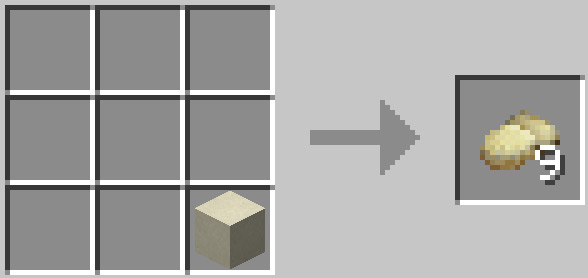

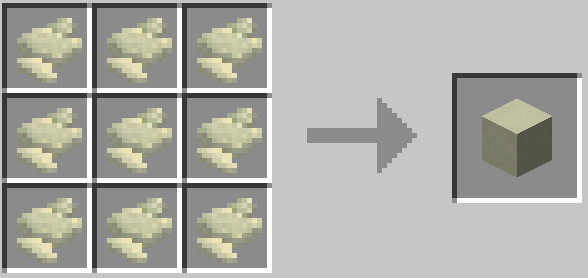
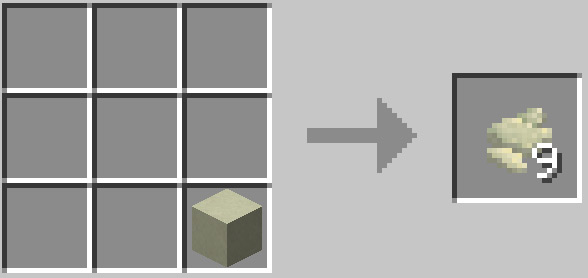
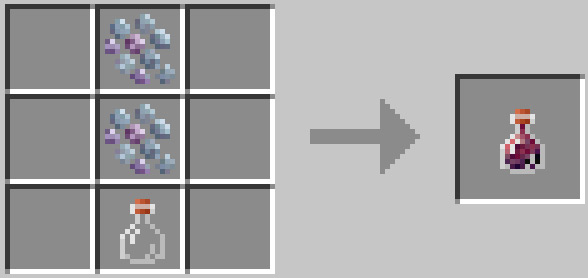




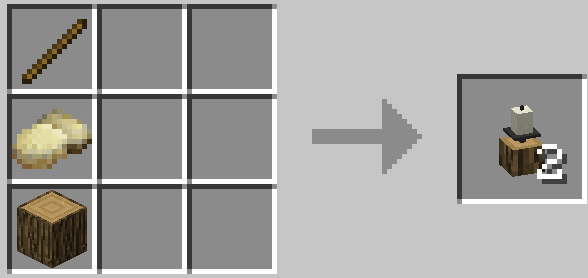



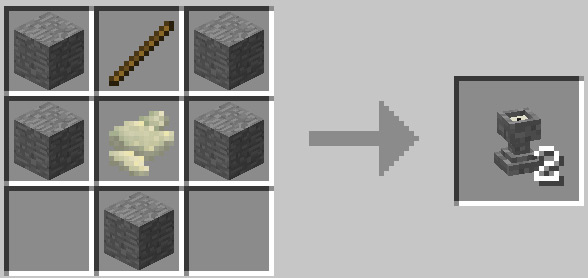
How to install ATLCraft Candles Mod:
- Download and install Minecraft Forge.
- Download the mod.
- Click on the Start Menu in Windows.
- Type run into the search box, and select the Run program at the top of the results.
- Type %appdata% into the Run program, and press Enter.
- Go to .minecraft/mods folder.
- Drag and drop the downloaded jar (zip) file into that.
- Enjoy the mod.
ATLCraft Candles Resource Pack:
https://mods.curse.com/texture-packs/minecraft/252497-atlcraft-candles-mod-64x-resource-pack

![[1.10.2] ATLCraft Candles Mod Download](https://minecraft-forum.net/wp-content/uploads/2016/10/fe1d2__2056683e7aab4f2ec7303e93bf63a3961-130x100.png)