
As of the 1.8 update, block metadata was removed to pave way for the modding API and further optimization of Minecraft. While this change has beneficial effects, it also prevents the use of alternate block textures which in turn has caused a devastating blow to the creative community.
The Conquest texture-pack made heavy use of these metadata blocks, with there being over 700 more blocks available in versions prior to 1.8. Therefore, Origines_Leon has developed Conquest Reforged mod that brings these lost blocks back into the game, while allowing players to experience the very best of the latest Minecraft updates.
Features:
- Over 800 new blocks to build with!
- 3D Models, such as gargoyles and round barrels that add even more detail to the handcrafted Conquest textures.
- Blocks without physics. New ladders, buttons, and tripwire hooks do not require a block behind them.
- Blocks designed to enhanced terrain creation, create smooth sand dunes and rolling hills with new blocks that emulate snow layers, but don’t melt, or use the wide variety of grass, gravel, and sandstone variants to add more detail to your landscapes.
- Connected textures for existing and additional blocks to give the world a realistic, immersive appearance.
- Animations! Watch a pile of gold coins glimmer, hot coals glow, or the new bird blocks take flight.
- A resource pack specifically designed for Conquest Reforged, but can also be used without the mod to simply enjoy the enhanced models and textures for vanilla blocks.

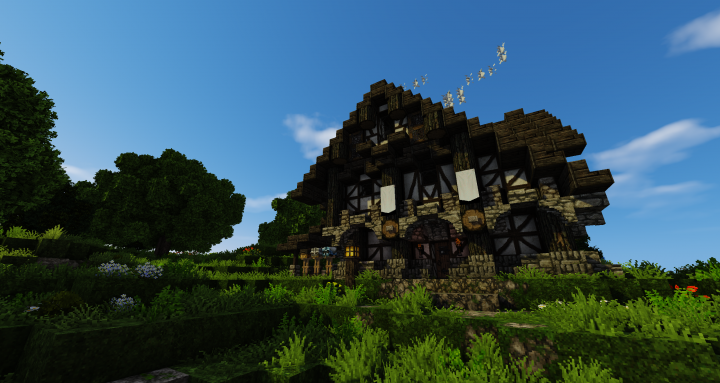
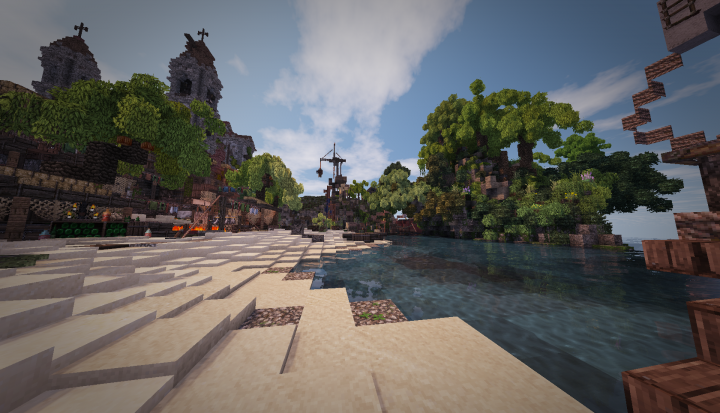

Requires:
Minecraft Forge
OptiFine HD
How to install Conquest Reforged Mod:
- Download and install Minecraft Forge.
- Download and install OptiFine HD.
- Download and install Conquest Reforged Resource Pack.
- Download and install Better Foliage Mod.
- Download and install Sildur’s Shaders.
- Download the mod.
- Click on the Start Menu in Windows.
- Type run into the search box, and select the Run program at the top of the results.
- Type %appdata% into the Run program, and press Enter.
- Go to .minecraft/mods folder.
- Drag and drop the downloaded jar (zip) file into that.
- Navigate to the resourcepack interface in Minecraft. Click on “Conquest_Reforged_RP” to get it to be a “Selected Resource Pack”. Press done.
- Enjoy the mod.

![[1.10.2] Conquest Reforged Mod Download](https://minecraft-forum.net/wp-content/uploads/2016/10/17ef8__2015-03-29_15110299841221-130x100.jpg)