
Nature’s Compass Mod is a utility item used to search for a biome and view information about it. No more wandering in circles looking for a mushroom island.
Features:
- Right-clicking with Nature’s Compass in hand will open the biome selection GUI, from which you can search for a biome or view information about it.
- Shift-right-clicking will reset the compass’s state.
- When the compass is not pointing at a biome, it will point at the world spawn.
- The compass supports all registered biomes, both vanilla and modded.
- Sample space and maximum search distance can be adjusted in the config file.
Information about a found biome is displayed on the HUD

The biome selection GUI
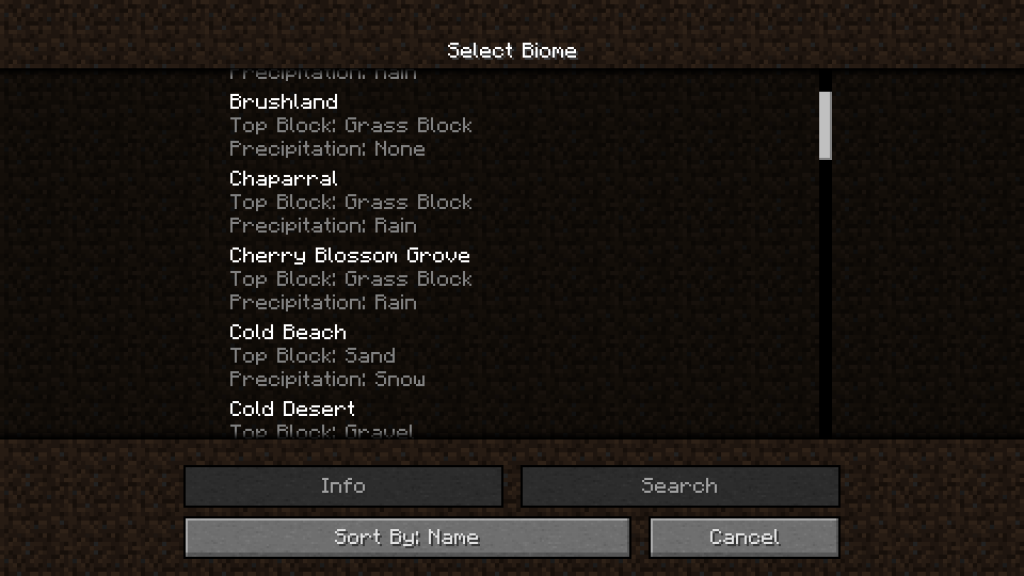
The biome information GUI
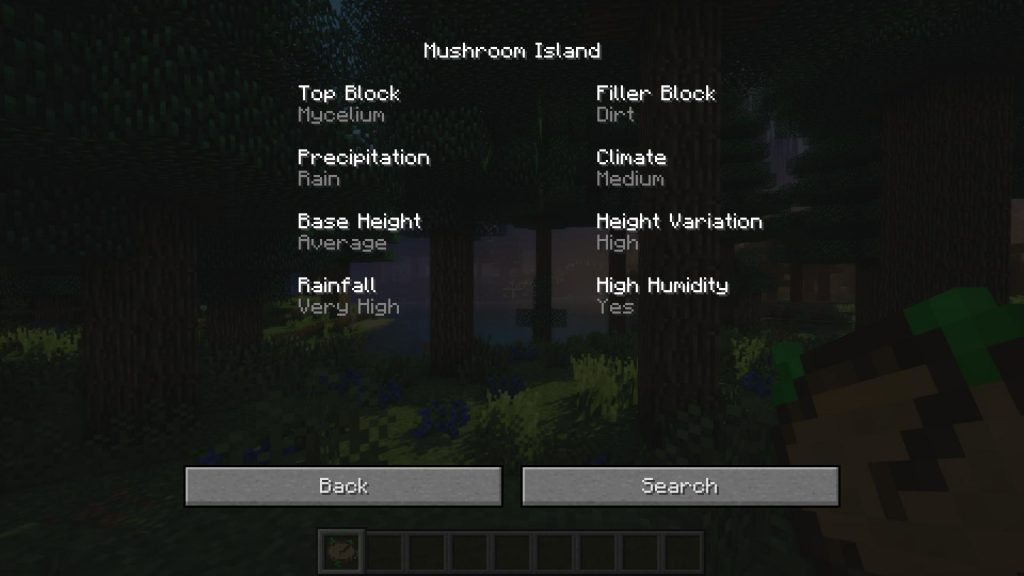
Saplings and logs use the ore dictionary.
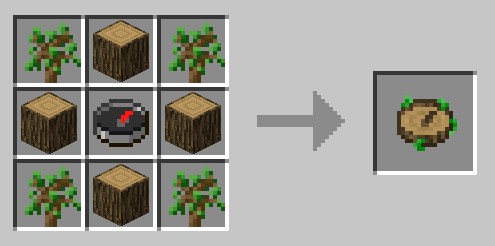
How to install Nature’s Compass Mod:
- Download and install Minecraft Forge.
- Download the mod.
- Click on the Start Menu in Windows.
- Type run into the search box, and select the Run program at the top of the results.
- Type %appdata% into the Run program, and press Enter.
- Go to .minecraft/mods folder.
- Drag and drop the downloaded jar (zip) file into that.
- Enjoy the mod.

![[1.11] Nature’s Compass Mod Download](https://minecraft-forum.net/wp-content/uploads/2016/10/27026__rhz4gLR-1024x5761-130x100.jpg)