Corail Recycler Mod is an uncrafting table that allows to recycle most objects (also damaged and enchanted items) and can work with automation. Recycle a lot of things.

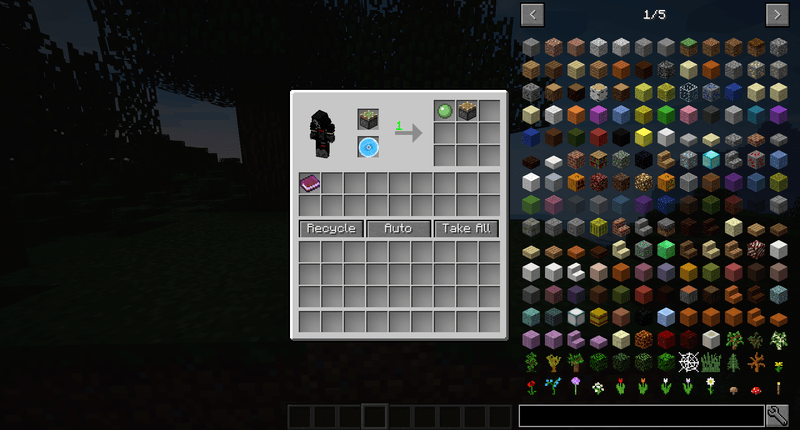
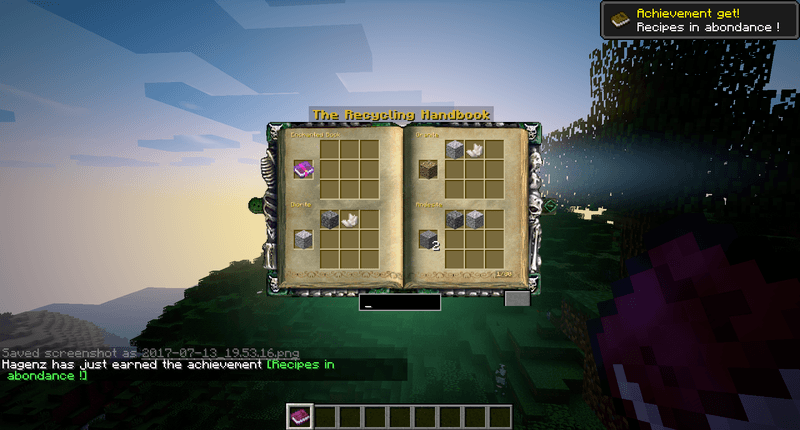
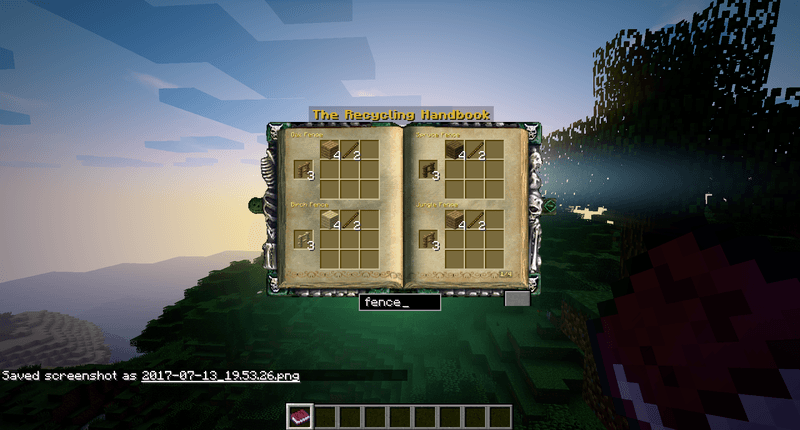
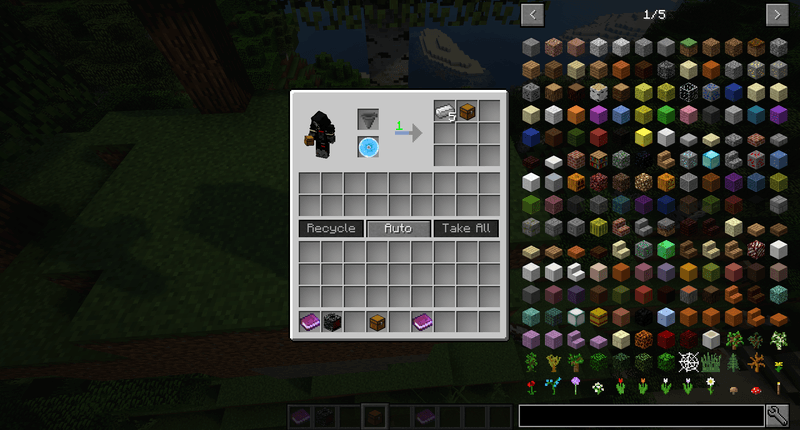

How to use:
- Craft the recycler
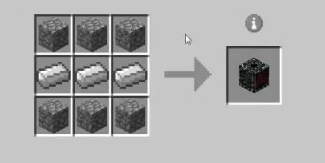
- Craft diamond to 9 diamond fragments

- Craft a diamond disk
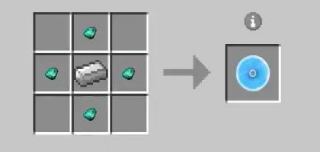
- Put the disk in the second slot on the left top in the recycler (will be used with recycling actions).
- Put item to recycle in the first slot on the left top.
- Click “Recycle” (the recycle button recycles all the stack in one time).
- The Recycling Book to easily check which recipes are allowed.
- You can use hoppers and chests for automatic recycle.
How to customize the recipes:
First of all, there’s a config option to remove the default vanilla recipes. (but you can keep them)
Then, there’s 4 files in your config folder :
- User Defined List : where you can add new recipes (merge/overwrite the default recipes).
- Black List : recipe items here can’t be recycled.
- Unbalanced List : recipes items here can only be recycled when option config “unbalanced” is activated.
- Grind List : it’s an equivalence list of smaller units to use for damaged items or when option config “loss chance” is activated.
Finally, you have 3 commands to help you :
- /recycler exportCraftingRecipes : export all crafting recipes in “recycler” format (only those not already in recycler) in a json file in your config folder.
- /recycler addRecipe : add the reverse of the crafting recipe of the current item hold in mainhand (work with others mods, and oredictionary).
- /recycler removeRecipe : remove the recipe of the current item hold in mainhand.
Requires:
Minecraft Forge
How to install:
- Make sure you have already installed Minecraft Forge.
- Locate the minecraft application folder.
- On windows open Run from the start menu, type %appdata% and click Run.
- On mac open finder, hold down ALT and click Go then Library in the top menu bar. Open the folder Application Support and look for Minecraft.
- Place the mod you have just downloaded (.jar file) into the Mods folder.
- When you launch Minecraft and click the mods button you should now see the mod is installed.

![[1.11.2] Corail Recycler Mod Download](https://minecraft-forum.net/wp-content/uploads/2017/10/e5f00__Corail-Recycler-Mod-for-Minecraft-1-130x100.png)
