Mine Little Pony Friendship is Crafting Mod adds new player models and textures that make players look like ponies in inspired by the show “My Little Pony: Friendship is Magic.” Once the mod is installed, you and all other players with a special pony skin will look like ponies in both singleplayer and multiplayer. The mod is adjustable to allow players without a special pony skin either to appear normally or to show up as background characters from the show. Ponify your Minecraft experience.

Need more pony in your life? This mod will turn you, other players, and even mobs into little pastel-colored horses.
Features:
- Client-side: Mine Little Pony is unreliant on server plugins and works seamlessly with other Pony clients.
- 6 Unique Pony Types: Be an earth pony, pegasus, unicorn, alicorn, zebra, or changeling with trigger pixels.
- Highly Customizable: Mine Little Pony supports custom skins and custom player model modifications.
- Ponified Mobs: Mobs have also been transformed into ponies and can be textured using resource packs.
- HD Skins: Tired of 8×8 faces? Mine Little Pony has its own skin server that supports high definition skins.
- Armor Compatiblity: Minecraft armor pieces fit on Mine Little Pony models and can also be textured using resource packs.
HD Celestia Skin

MineLittlePony compatible armor through the Love and Tolerance Resource Pack
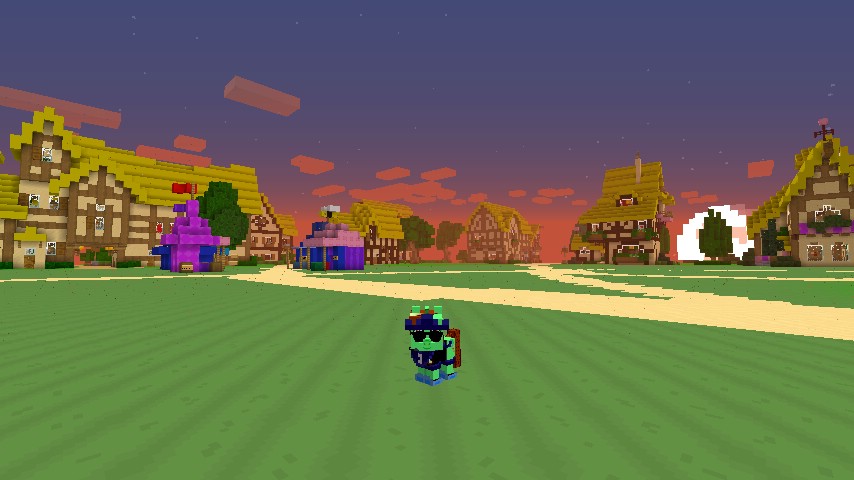






Requires:
LiteLoader
How to install:
- Make sure you have already installed LiteLoader.
- Locate the minecraft application folder.
- On windows open Run from the start menu, type %appdata% and click Run.
- On mac open finder, hold down ALT and click Go then Library in the top menu bar. Open the folder Application Support and look for Minecraft.
- Place the mod you have just downloaded (.lite file) into the Mods folder.
- When you launch Minecraft and click the mods button you should now see the mod is installed.

![[1.11.2] Mine Little Pony Friendship is Crafting Mod Download](https://minecraft-forum.net/wp-content/uploads/2017/10/5e2c4__Mine-Little-Pony-Friendship-is-Crafting-Mod-Screenshots-3-130x100.png)