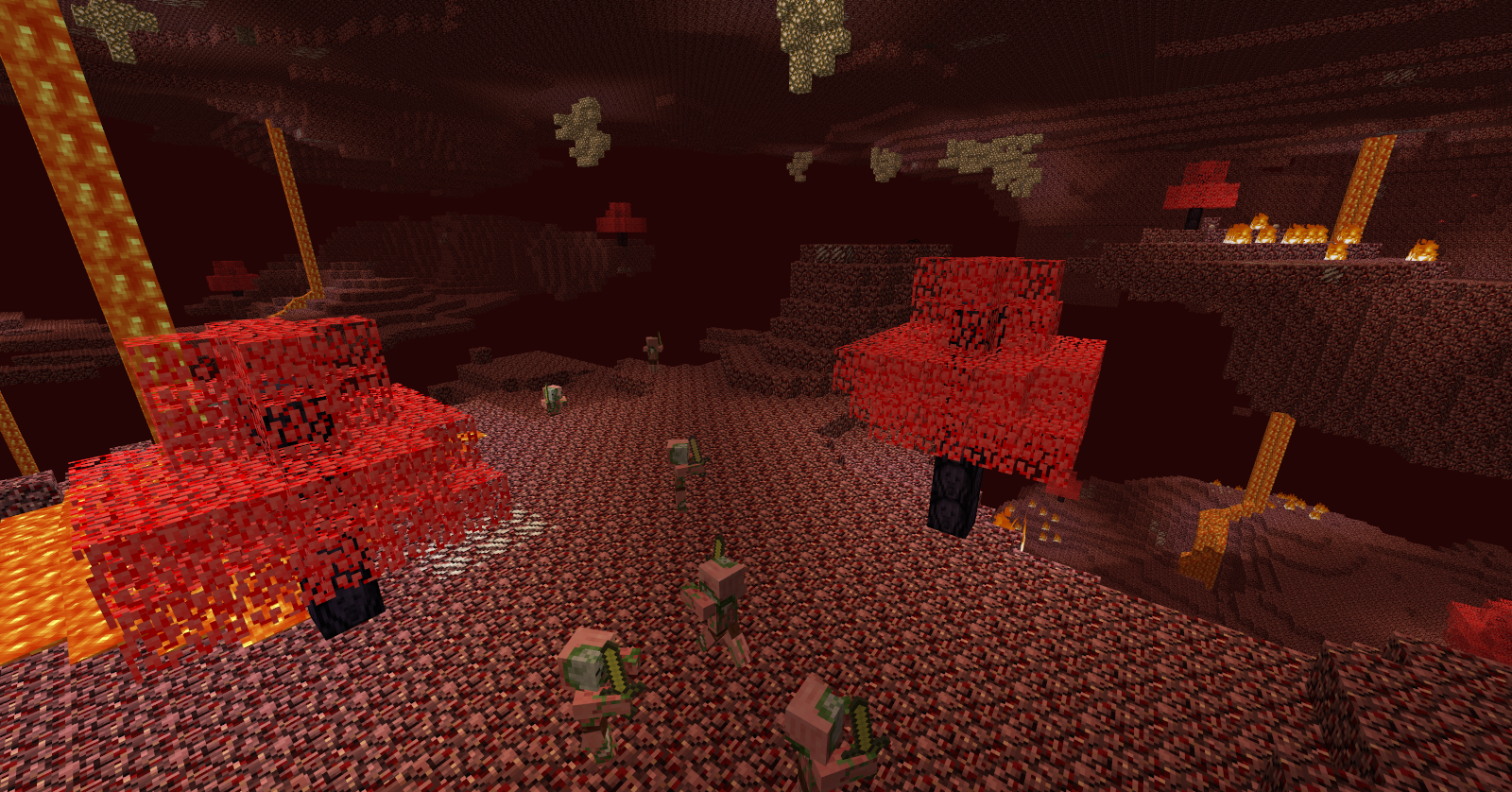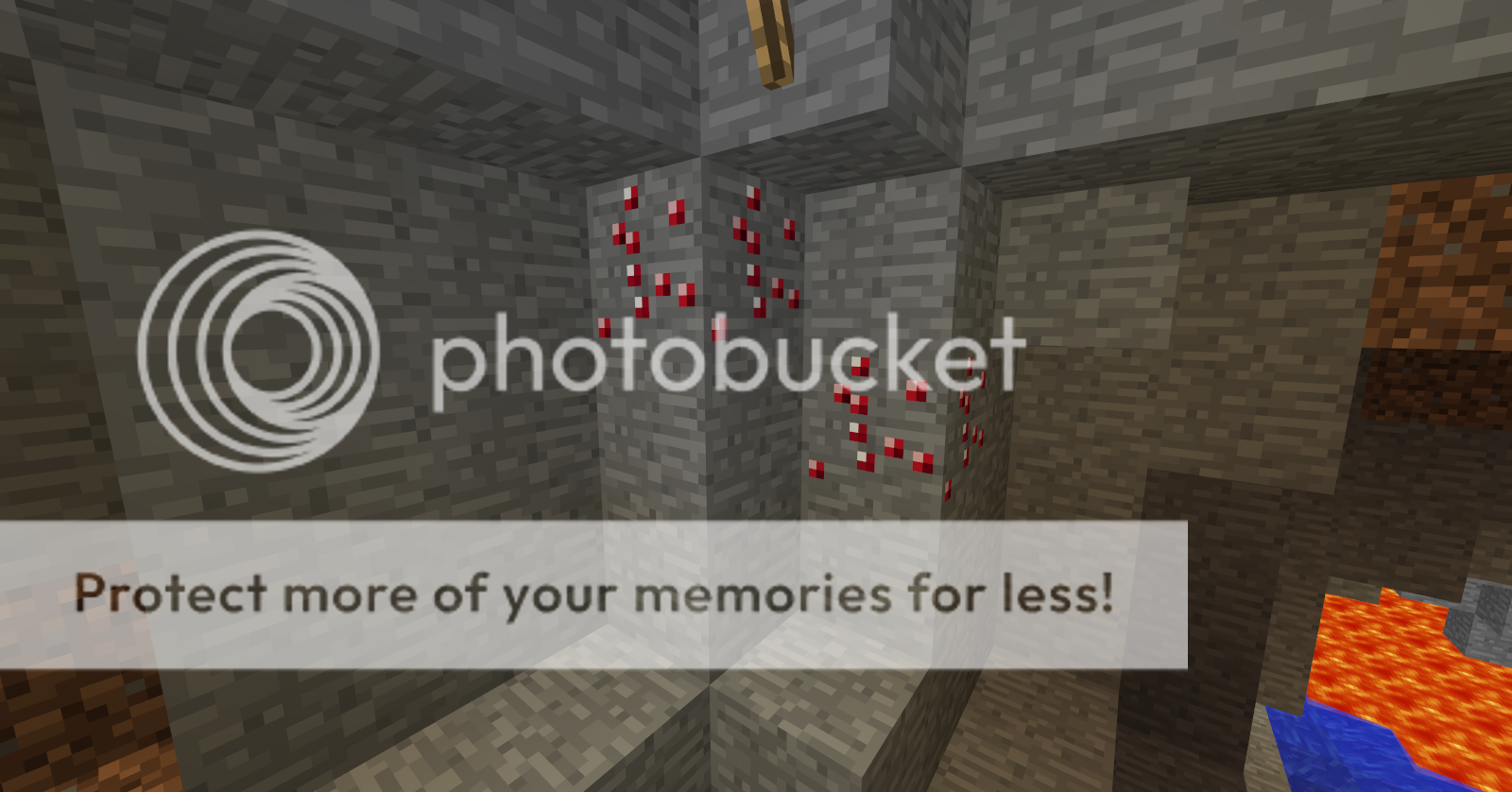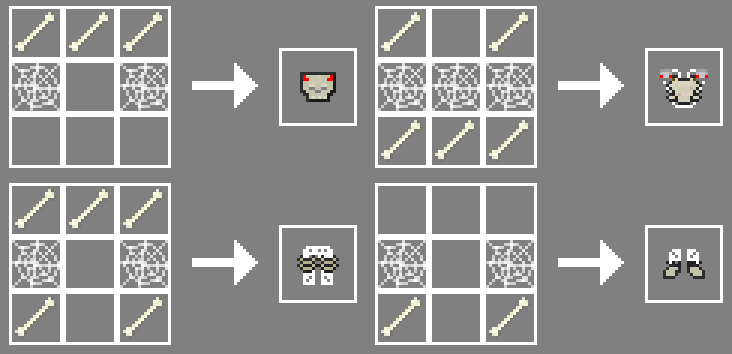MoreCraft Mod is a mod that, unlike most mods, does not add many overly complicated files.

It has over 100 new items. Lots of new tools, armors, foods, blocks, and items that fits within Minecraft theme.
This mod attempts to stay true to the original concept of Minecraft. The new items introduced all fit within Minecraft theme. It’s designed to enhance your survival experience.
NOTE: If you have an issue where the server crashes with the mod installed and you’re on Minecraft 1.9.4 or 1.10.2, please make sure to download version 2.9.3 or 3.0.3 that fixed the issues.
Are you…
…a builder who wants to use the new blocks?
…a warrior destined to slay the Ender Dragon and wear its hide?
…a cave dweller who spends his life devouring spiders?
…a trophy hunter who desires to collect the heads of mobs?
…frustrated with anvil close to breaking, knowing that you can’t repair?
…feeling sad that there are no glass doors?
…feeling bored of the Nether that doesn’t have much stuff?
…disappointed that mobs don’t drop heads?
…angry that you accidentally crafted something and want to uncraft it?
If you answered yes to any of the above, then consider this mod!
This mod features…
- Over 100 items!
- About 20 new blocks!
- Lots of new tools and armour that use the vanilla materials! (Okay, there are non-vanilla materials but they fit within Minecraft theme)
- Uncrafting recipes! (No uncrafting table necessary!)
- Dozens of tweaks and changes!
- More doors! Nether brick door and even better, glass doors!
- Awesome Netherwood Boats!
You are MORE THAN WELCOME to add this mod to your modpack, public or private! In fact, I encourage you to add this. I would recommend that for 1.7.10 and 1.10.2 modpacks, especially since I integrated the usage of OreDictionary.
This mod works in Forge SMP since version 2.6b3.
This mod requires Forge. Older versions, however, uses ModLoader. (Mod version 2.5 and prior.).


How to install:
- Download and install Minecraft Forge.
- Download the mod.
- Go to %appdata%.
- Go to .minecraft/mods folder.
- If the “mods” folder does not exist you can create one.
- Drag and drop the downloaded jar (zip) file into it.
- Enjoy the mod.

![[1.11.2] MoreCraft Mod Download](https://minecraft-forum.net/wp-content/uploads/2017/06/Kitteh6660s-MoreCraft-3-130x100.png)