Vertical Slabs Mod adds vertical slabs to the game, one for each type of vanilla slab. They work the same way as normal slabs, and form double slabs when placed together on the same block. Except, ya know, they’re vertical instead of horizontal.
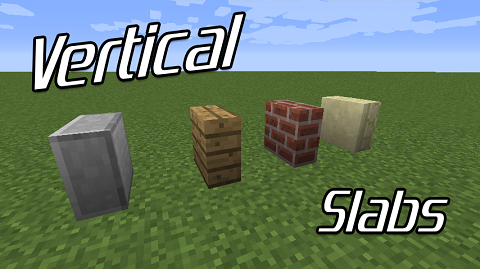
Types of Vertical Slabs:
- Smooth stone Stone brick Brick Cobble Sandstone/Red sandstone Quartz Purpur Oak, birch, spruce, jungle, acacia, dark oak
A nice fence

Improve your castle walls

Works with any texture pack!
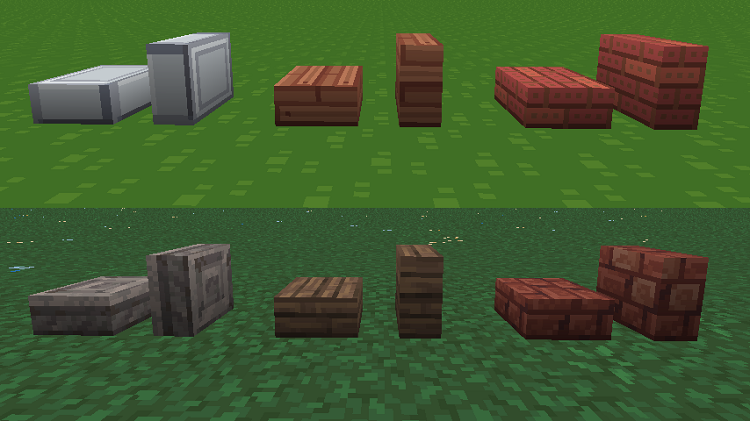
And they’re crafted like this. Substitute the material of your choice to get the corresponding slab.
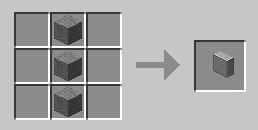
Requires:
How to install:
- Make sure you have already installed Minecraft Forge.
- Locate the minecraft application folder.
- On windows open Run from the start menu, type %appdata% and click Run.
- On mac open finder, hold down ALT and click Go then Library in the top menu bar. Open the folder Application Support and look for Minecraft.
- Place the mod you have just downloaded (.jar file) into the Mods folder.
- When you launch Minecraft and click the mods button you should now see the mod is installed.

![[1.11.2] Vertical Slabs Mod Download](https://minecraft-forum.net/wp-content/uploads/2017/04/e7e0c__Vertical-Slabs-2-1-130x100.png)