Woot Mod is alternative solution to the traditional mob farm in Minecraft. Instead of spawning mobs and creating some method to kill them and then collecting their loot, you can now create a mob factory. The big advantage is that is doesn’t spawn any mobs … WHAT! The basic idea is that you create the factory structure, then supply it with enough RF/tick to generate the mobs. You also provide an inventory for the factory to put all your lovely loot into. You can apply upgrades to the factory to increase spawn rate, add looting etc.
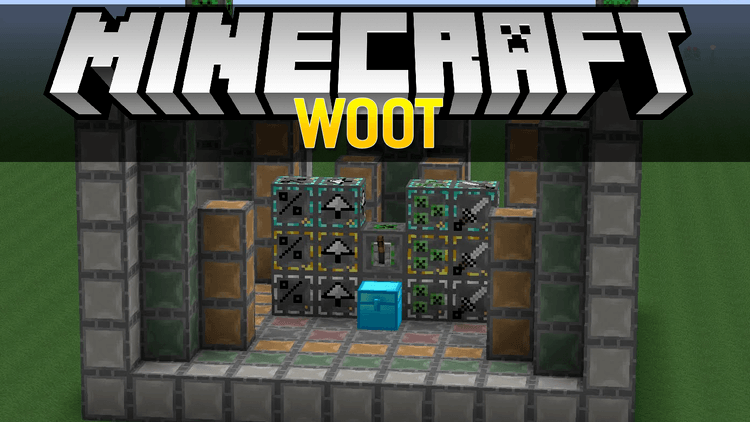
In Woot mod, you build your factory then program it with the mob of your choice. Then you give it some power and an inventory to put all the loot into that the mob would have generated. There are multiple tiers of factory to handle higher tier mobs. So yes, you need the big factory to spawn the Wither! To make life a bit easier, there is a layout block to show you where you need to put all the blocks in each tiers multiblock.
You can also upgrade your factory to give extra benefits, all of which cost extra power:
- Looting I/II/III – apply looting to the mob kills
- Rate I/II/III – spawn mobs faster
- Mass I/II/III – spawn more mobs
- Decapitate I/II/III – increased head drop rate
- XP I/II/III – generate XP shards
- Efficiency I/II/III – make your factory a bit cheaper in power terms
- BloodMagic I/II/III – Life Essence generation via a Ritual



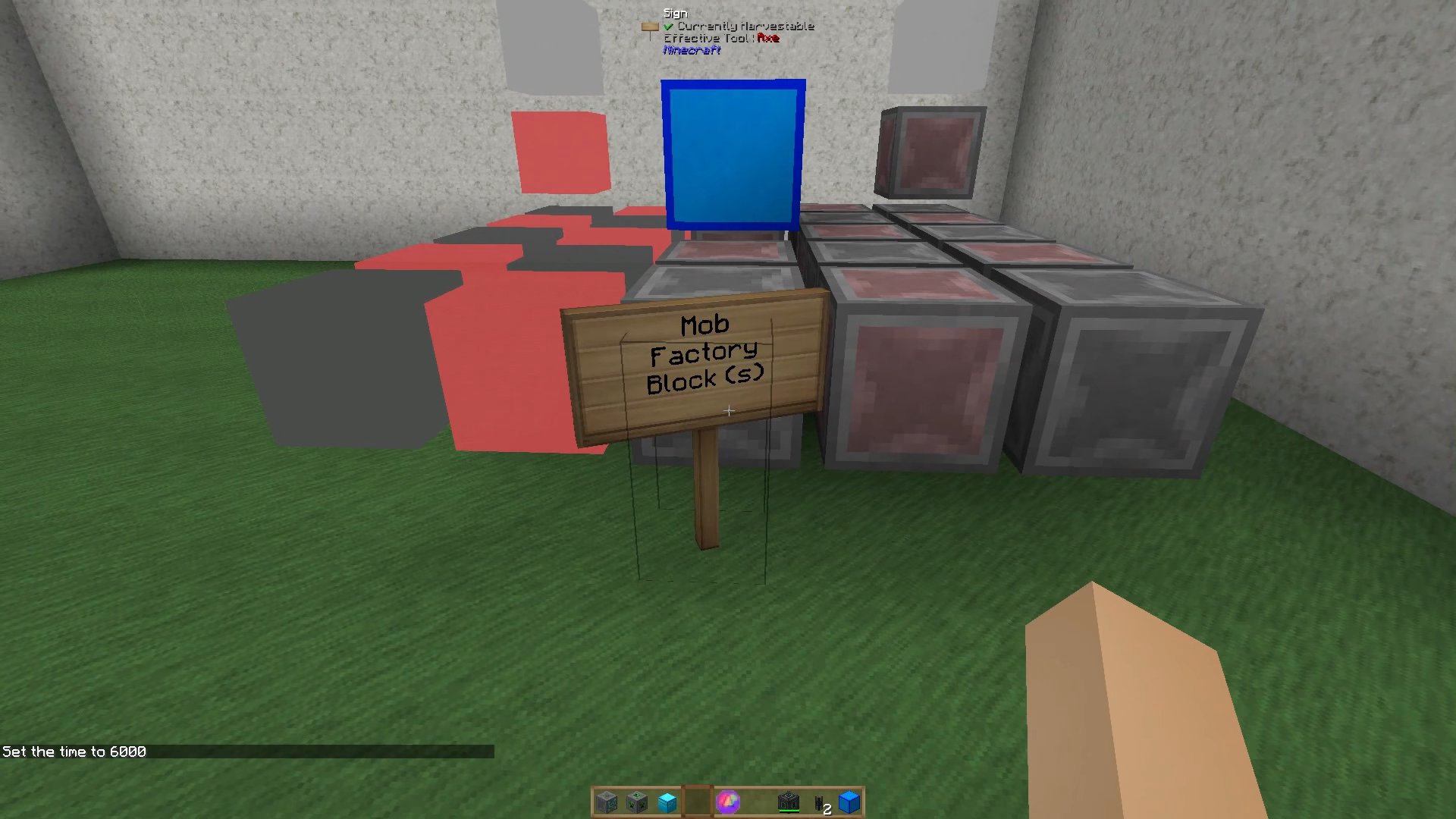

Requires:
How to install:
- Make sure you have already installed Minecraft Forge.
- Locate the minecraft application folder.
- On windows open Run from the start menu, type %appdata% and click Run.
- On mac open finder, hold down ALT and click Go then Library in the top menu bar. Open the folder Application Support and look for Minecraft.
- Place the mod you have just downloaded (.jar file) into the Mods folder.
- When you launch Minecraft and click the mods button you should now see the mod is installed.

![[1.11.2] Woot Mod Download](https://minecraft-forum.net/wp-content/uploads/2017/04/a27a921e-9368-436c-9fa3-fbd588667071-130x100.jpg)