Just Enough Items (JEI) Mod is a stripped-down item and recipe viewing mod for Minecraft 1.8+. Built from the ground up for stability and performance.

Controls:
Basic Controls: (Minecraft Options -> Controls)
- Show Recipes: Hover over item + R
- Show Uses: Hover over item + U
- Toggle Item List Overlay: Control-O
Other Shortcuts:
- Next/Previous page of items: Scroll Wheel
- Next/Previous page of recipes: Scroll Wheel
- Show Recipes (Item List): Click Item or type R
- Show Uses (Item List): Right-Click Item or type U
- Show all Recipes: Click the recipe category’s name
Search Bar:
- Select Search Bar: Click or Control-F
- Clear Search: Right Click
- Previous Search: Up Arrow (work-in-progress feature)
- Search by Mod Name: Type @ in front of a mod name, like “@thaum”
- Find item from a mod: Terms work together, like “wand @thaum silv”
- Multiple Searches: Separate terms with | characters, like “wrench|hammer”
With Cheat Mode Active:
- Give Stack: Click Item
- Give One: Right-Click Item
- Delete Item: Drop Item into the Item List
With Item List Edit Mode Active: (These controls are shown in-game on the item tooltip)
- Hide Item: Control-Click Item
- Hide Items and Sub-Items: Control-Right-Click Item
JEI Small Screen
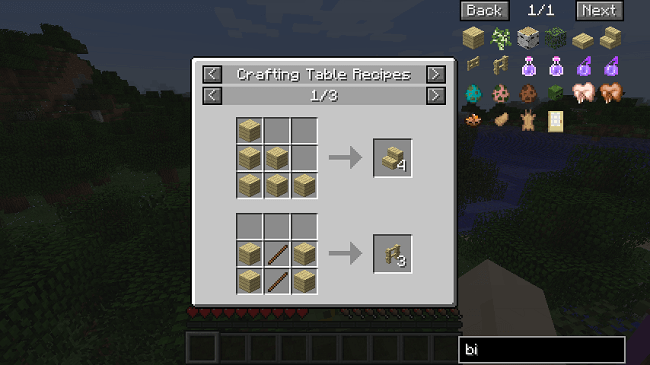
JEI Screen Large
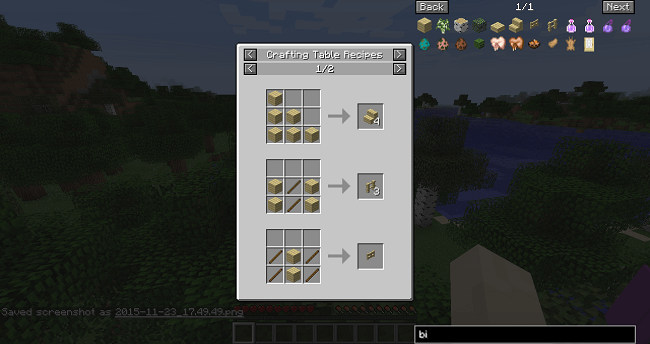

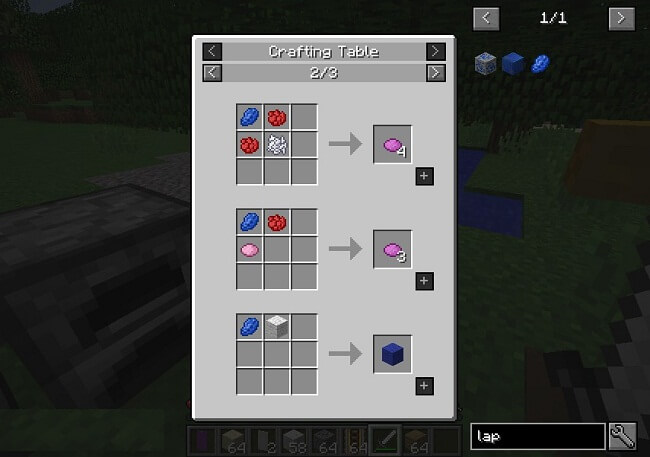
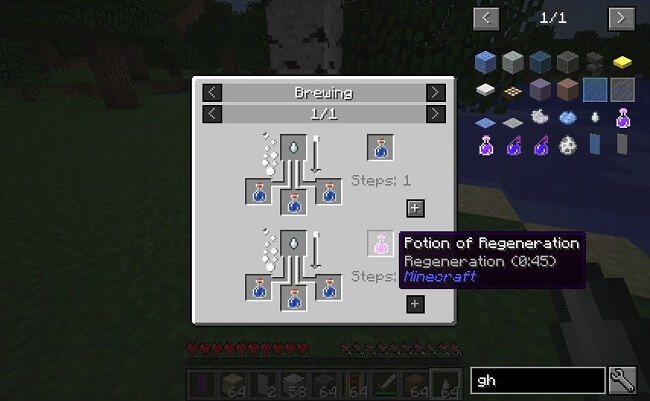
Requires:
How to install:
- Download and install Minecraft Forge.
- Download the mod.
- Click on the Start Menu in Windows.
- Type run into the search box, and select the Run program at the top of the results.
- Type %appdata% into the Run program, and press Enter.
- Go to .minecraft/mods folder.
- Drag and drop the downloaded jar (zip) file into that.
- Enjoy the mod.

![[1.12.1] Just Enough Items (JEI) Mod Download](https://minecraft-forum.net/wp-content/uploads/2016/01/37803__Just-Enough-Items-Mod-1-130x100.png)