Mapwriter 2 Mod adds minimap to the game. Full screen map GUI which allows you to set waypoints by right clicking, pan map by click dragging, zoom with the mouse wheel. It also adds a short range underground mode showing air, water and lava around the player.
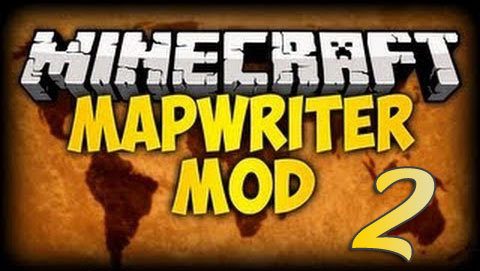
Features:
- In game mini-map for multiplayer and singleplayer.
- Client side (server does not need to have the mod installed).
- The areas you explore are saved and can be viewed by scrolling or zooming the map, even when you are in a completely different part of the world.
- Full screen map GUI. Set waypoints by right clicking, pan map by click dragging, zoom with the mouse wheel.
- Rotating circular mini map mode. Can be enabled in the options GUI.
- Colours for blocks automatically generated from the block’s texture.
- Support for custom texture packs.
- Support for blocks added by mods.
- Biomes now coloured appropriately.
- Entire map can be written to a PNG image.
- Explored chunks are also saved in Anvil format from multiplayer servers, so you can view the world using tools such as Eihort.
- When in the Nether the mini map shows your effective location in the Overworld. This makes placing portals easier.
- Underground map mode.
- All block colours configurable.
In Game Key Bindings:
- ‘n’ toggles mini-map between normal, hidden, and underground.
- ‘m’ opens/closes the interactive map GUI.
- ‘,’ toggles which marker group is shown.
- ‘.’ teleports to nearest visible marker in the direction you are facing.
- ‘page up’ zooms out.
- ‘page down’ zooms in.

In game mini map mode (circular map mode enabled in map GUI options menu)

In game full screen GUI.

Zooming out to see the world.

Requires:
How to install:
- Make sure you have already installed Minecraft Forge.
- Locate the minecraft application folder.
- On windows open Run from the start menu, type %appdata% and click Run.
- On mac open finder, hold down ALT and click Go then Library in the top menu bar. Open the folder Application Support and look for Minecraft.
- Place the mod you have just downloaded (.jar file) into the Mods folder.
- When you launch Minecraft and click the mods button you should now see the mod is installed.

![[1.12.1] Mapwriter 2 Mod Download](https://minecraft-forum.net/wp-content/uploads/2015/11/ee92d__Mapwriter-2-Mod-21-130x100.jpg)