Speedster Heroes Mod is a mod that really makes you feel like the Flash and Quicksilver and many more. Gain the Speedforce and be the fastest man alive. The mod currently contains 17 Speedster Suits. Each one has individual properties:
- Extra Speed Levels: It determines how much faster you can get when you’re wearing this suit.
- Trail: Each speedster comes with a trail, just a esthetic feature.
- Abilities: Dependent on your Speedster you also get special abilities…

Godspeed

Zoom
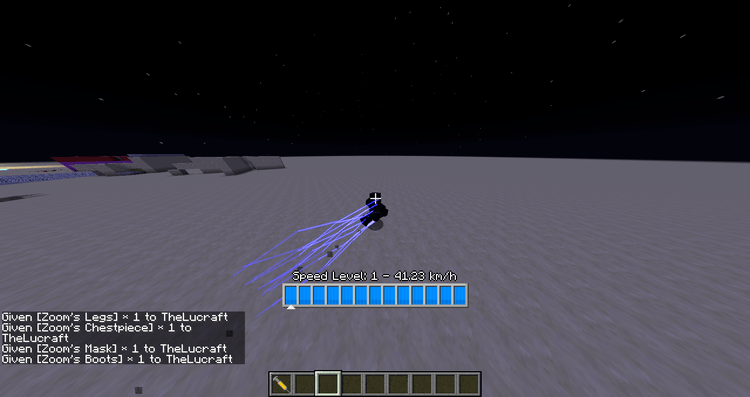
Reverse Flash
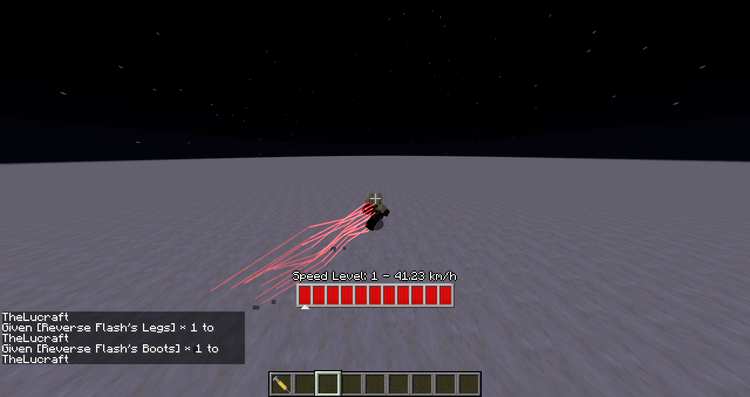
Particle Accelerator
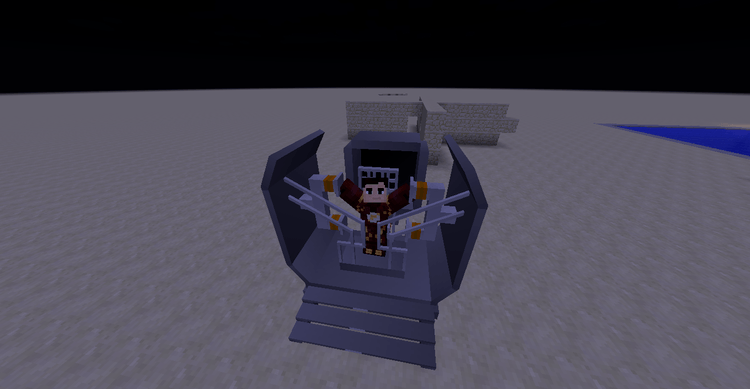
Abilities:
Abilities can be bought in the Abilitiy Menu. Once you are a Speedster you can reach new Speedster Levels and Speedster Points. Dependend on your Speedster Level you can buy abilities and 5 extra speed levels with your Speedster Points. The ?-Button explains you how to use each ability.

Particle Accelerator:
The Particle Accelerator is one way to become a speedster. It’s a multiblock structure you build like this:

After you’ve built it you use it like this:

Armor Upgrading:
You can upgrade your suits in the Armor Upgrade Stand. The only upgrades currently is the Tachyon Prototype which gives you extra speed levels and the Dwarf Star Alloy Plates (from Lucraft: Core) which give you more protection and durability.

Requires:
Minecraft Forge
How to install:
- Make sure you have already installed Minecraft Forge and Lucraft Core.
- Locate the minecraft application folder.
- On windows open Run from the start menu, type %appdata% and click Run.
- On mac open finder, hold down ALT and click Go then Library in the top menu bar. Open the folder Application Support and look for Minecraft.
- Place the mod you have just downloaded (.jar file) into the Mods folder.
- When you launch Minecraft and click the mods button you should now see the mod is installed.

![[1.12.1] Speedster Heroes Mod Download](https://minecraft-forum.net/wp-content/uploads/2017/08/35051__Speedster-Heroes-Mod-for-Minecraft-04-130x100.png)
dana wade redden
I will be 100x faster than I usually am right now