Anima Mundi Mod features blocks and items that allow you to automate basically machine.

Features:
Nodes can be linked together with a Node Linker. Links can be removed by shift right clicking with the linker. Links can be in any direction.
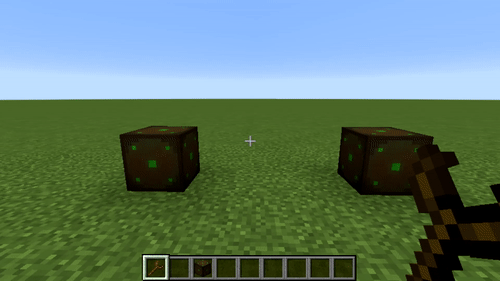
Items and blocks can travel along these links.
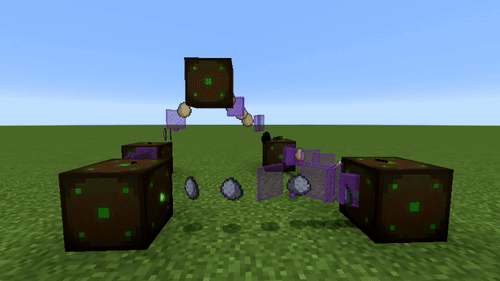
A Sucker will suck items out of adjacent inventories and output them to the next node.
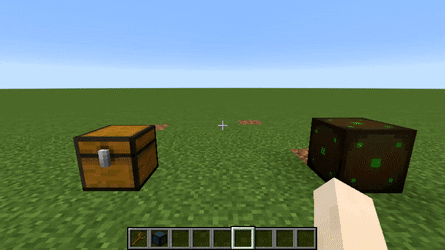
An Inserter will insert items into inventories.
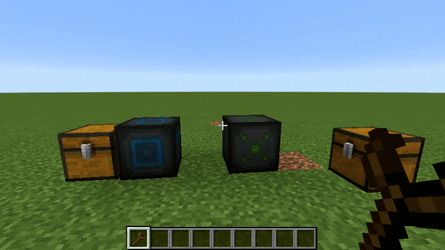
A Splitter will share the items between multiple outputs.
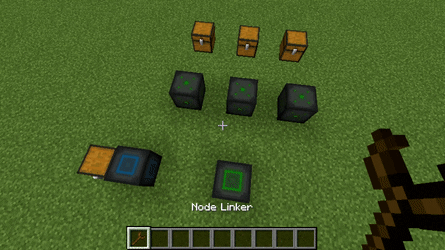
A Sorter will output the items based upon the filters you setup within the block, you must link the same coloured side to output the items filtered to that colour.

A destroyer will destroy blocks in front of it.

An excavator will grab blocks underneath it and move them on top.
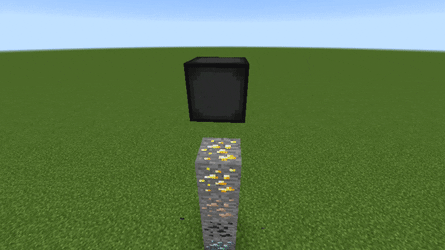
Combining the Destroyer and Excavator gives you basic automated mining.
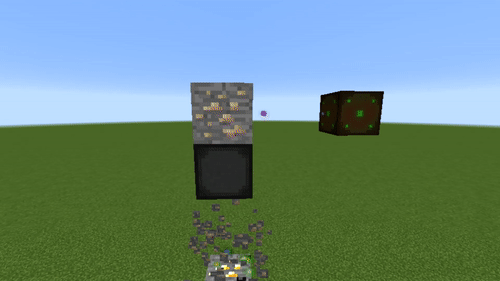
Requires:
How to install:
- Make sure you have already installed Minecraft Forge.
- Locate the minecraft application folder.
- On windows open Run from the start menu, type %appdata% and click Run.
- On mac open finder, hold down ALT and click Go then Library in the top menu bar. Open the folder Application Support and look for Minecraft.
- Place the mod you have just downloaded (.jar file) into the Mods folder.
- When you launch Minecraft and click the mods button you should now see the mod is installed.

![[1.12.2] Anima Mundi Mod Download](https://minecraft-forum.net/wp-content/uploads/2018/01/Anima-Mundi-Mod-130x100.jpg)