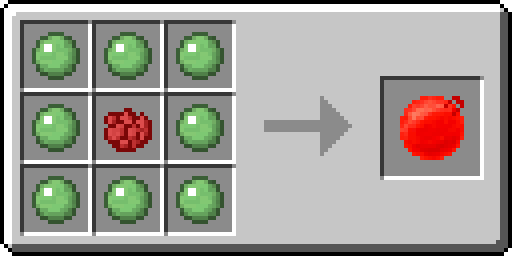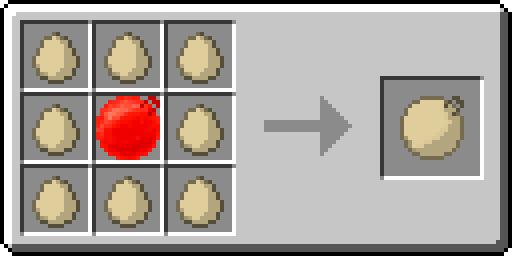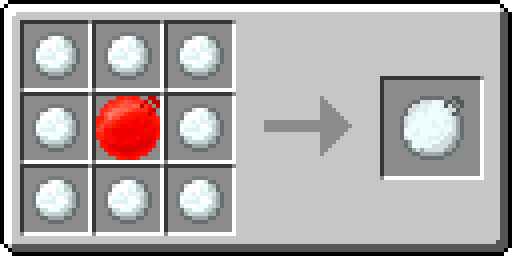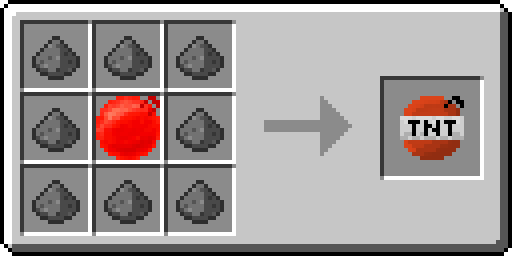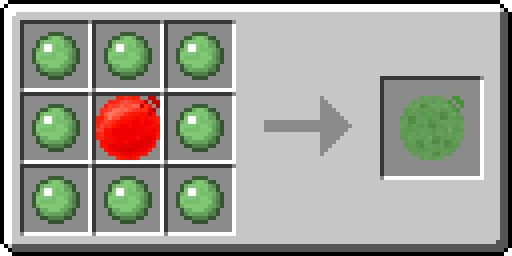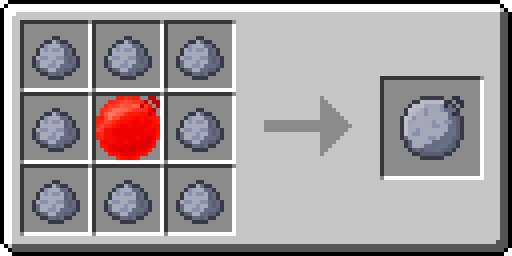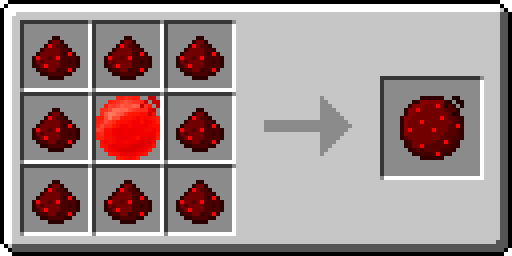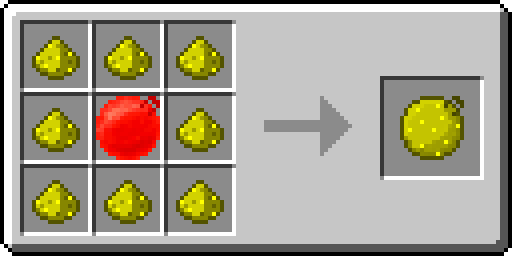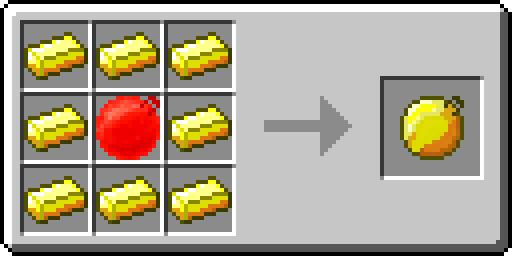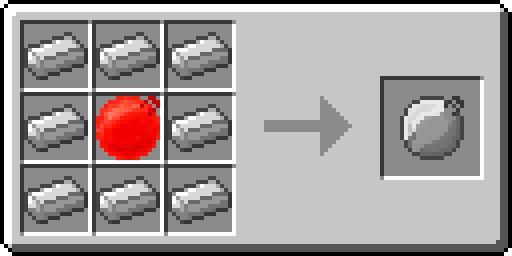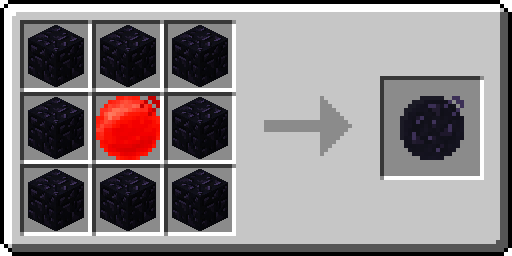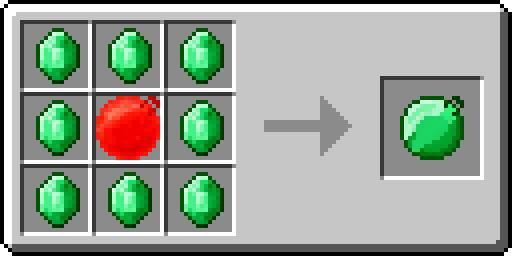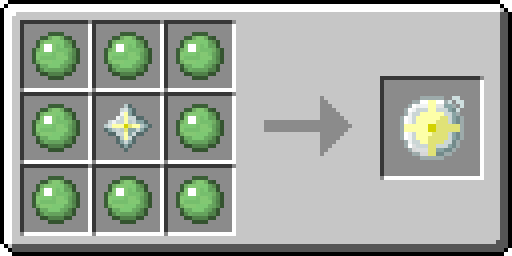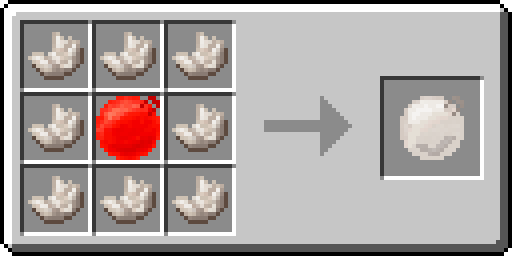Bouncing Balls Mod is a really useful mod that will have you back covered from the situation where you are about to fall from a relatively tall structure or from the cliff of the hill, this will help to prevent you from instantly dead from falling damage by adding the bouncing balls into the world of Minecraft.

With this mod you can jump around the world with Bouncing Balls. The Balls can get you on a higher place and safe you from falling damage. You can use the balls with right click.
Requires:
How to install:
- Make sure you have already installed Minecraft Forge.
- Locate the minecraft application folder.
- On windows open Run from the start menu, type %appdata% and click Run.
- On mac open finder, hold down ALT and click Go then Library in the top menu bar. Open the folder Application Support and look for Minecraft.
- Place the mod you have just downloaded (.jar file) into the Mods folder.
- When you launch Minecraft and click the mods button you should now see the mod is installed.

![[1.12.2] Bouncing Balls Mod Download](https://minecraft-forum.net/wp-content/uploads/2016/06/5e15c__Bouncing-Balls-Mod-1-130x100.png)