Extra Rails Mod adds three additional rails to your game.

Crafting Recipes:
Locking Rail
The Locking Rail holds the cart on it in place until it receives a redstone signal at which point, it propels the Minecart in the direction it is facing.

Direction Rail
The Direction Rail acts like the Golden Rail but it only propels carts in the direction it is facing.
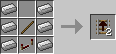
Teleporting Rail
The Teleporting Rail teleports Minecarts on it to the other teleporting rail it is connected to.
To link Teleporting Rails, open the GUI by right-clicking on them and use the 3 color selectors to pick a frequency for the rail. Do the same for the other Teleporting Rail and Minecarts will be able to teleport back and forth.
Note: If there are more than 2 Teleporting Rails on the same frequency, the destination may be random.

Requires:
How to install:
- Download and install Minecraft Forge.
- Download the mod.
- Click on the Start Menu in Windows.
- Type run into the search box, and select the Run program at the top of the results.
- Type %appdata% into the Run program, and press Enter.
- Go to .minecraft/mods folder.
- Drag and drop the downloaded jar (zip) file into that.
- Enjoy the mod.

![[1.12] Extra Rails Mod Download](https://minecraft-forum.net/wp-content/uploads/2017/03/11725f1e-d78a-488f-84b8-b6a5d14a6af7-1-130x100.jpg)


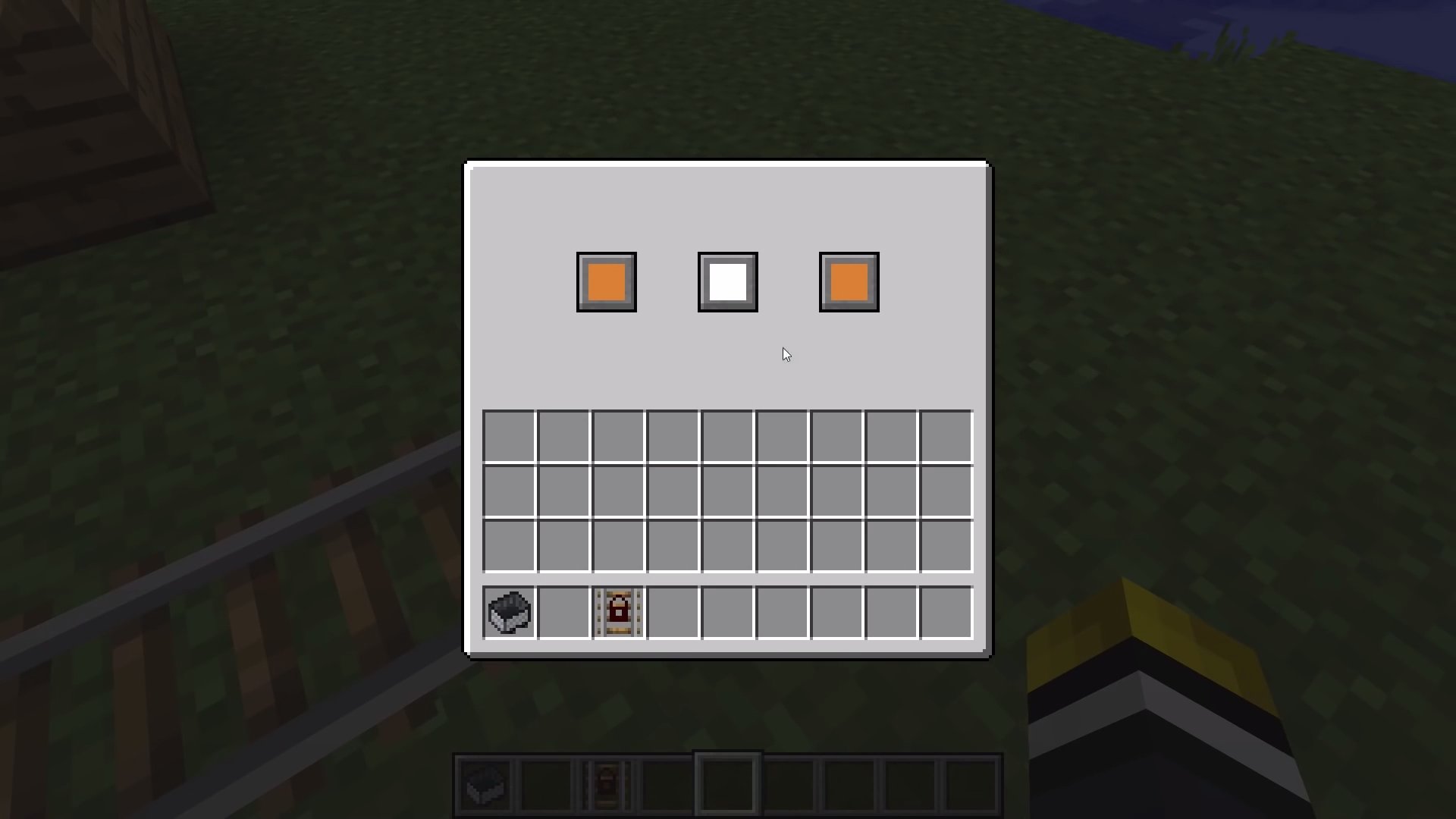


DDDaan
minecraft*