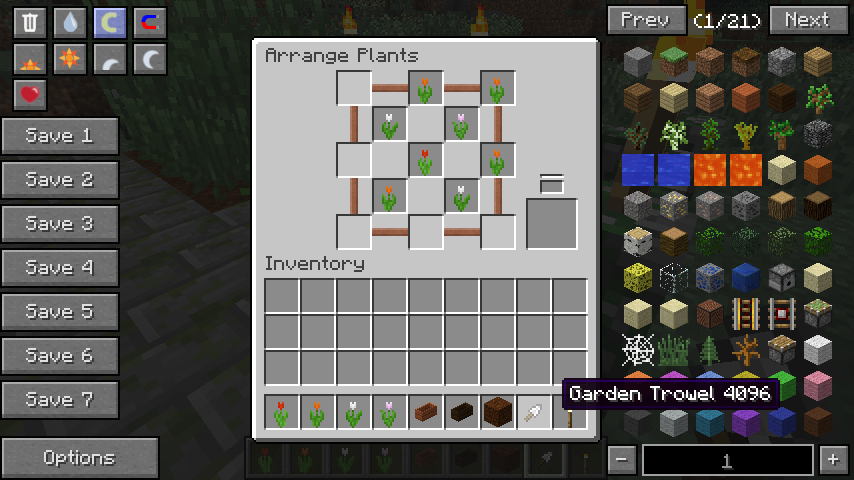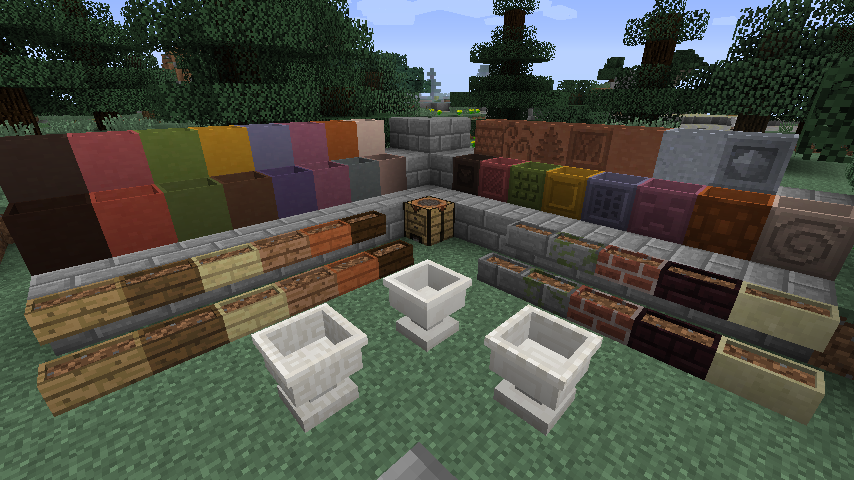Garden Stuff Mod is a collection of garden-related mods originally based on Modular Flower Pots. This turns minecraft gardening into something really customizable & unique. Not only are there tons of new gardening items & blocks, but there is also lots of cool decorative features too!

The mod is distributed as a single jar file, but internally is composed for 4 independent mods:
- GardenCore
- GardenContainers
- GardenStuff
- GardenTrees
Garden Core is the base mod that all the others depend on. You must install this mod if you install any of the others. In addition to being a dependency, this mod does provide a small amount of usable content. Garden Core provides the foundation for combining multiple plants into a single block, and includes some miscellaneous bits that don’t fit elsewhere.
Garden Containers encompasses the pottery component of Modular Flower Pots. It contains the same large pots and crafting mechanics. It also adds new containers like fancy pots and window boxes. New containers may be added later.
Garden Trees encompasses the ornamental tree component of Modular Flower Pots. It allows saplings to be grown into miniature trees, and adds the wood posts and wood post fences. If you have another mod installed that’s compatible, new posts and fences may be available based on the compatible mod’s trees.
Garden Stuff Mod Wiki:
How to install:
- Download and install Minecraft Forge.
- Download the mod.
- Go to %appdata%.
- Go to .minecraft/mods folder.
- If the “mods” folder does not exist you can create one.
- Drag and drop the downloaded jar (zip) file into it.
- Enjoy the mod.

![[1.12] Garden Stuff Mod Download](https://minecraft-forum.net/wp-content/uploads/2015/06/scr_mediumpots-130x100.png)