MalisisSwitches Mod is simple wireless redstone switches.

Greenstone:
Green dust that comes from redstone with a bit of emerald. Makes the redstone wireless.
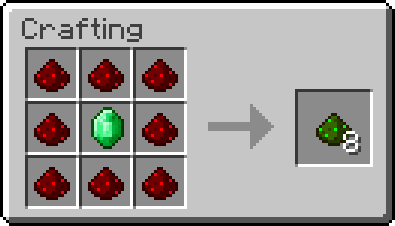
Switch:
A simple switch that can control the redstone current from a distance.
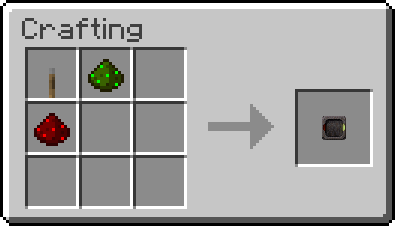

PowerLinker:
A tool that can link a Switch with the blocks it’s supposed to control. First right click the switch with the PowerLinker, then right click blocks you want the redstone current to be applied to. You can unlink locations by sneak-right clicking previously linked blocks. The tool also allows the weilder to see the links between the switches and the blocks.
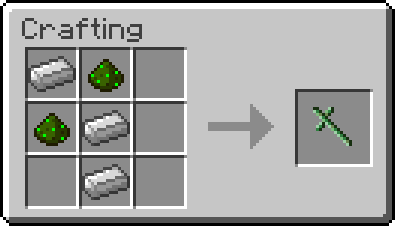
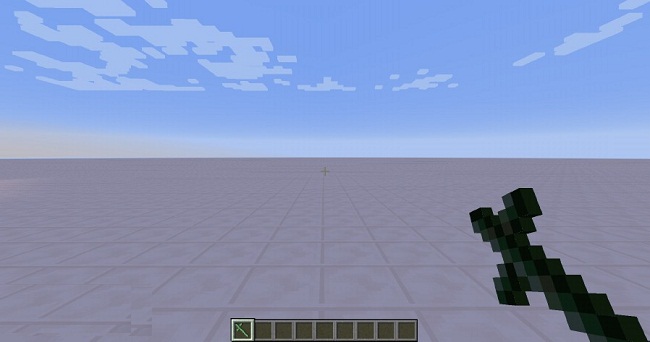
How to install:
- Download and install Minecraft Forge.
- Download and install MalisisCore.
- Download the mod.
- Go to %appdata%.
- Go to .minecraft/mods folder.
- If the “mods” folder does not exist you can create one.
- Drag and drop the downloaded jar (zip) file into that.
- Enjoy the mod.

![[1.12] MalisisSwitches Mod Download](https://minecraft-forum.net/wp-content/uploads/2016/03/7daa7__MalisisSwitches-Mod-31-130x100.jpg)