Simulated Nights Mod is specifically coded to work with Morpheus. It may or may not work with other mods that alter sleep.

Simulates the passage of time when sleeping through the night by ticking tile entities and randomly ticking blocks proportional to the amount of time skipped. Also adds a command (/simulate) to simulate (and optionally set/add) time.
A server with this mod can allow or disallow clients from connecting without this mod. Here are some things to keep in mind when deciding whether or not to allow them to connect:
- If allowed, and if the server is set to put players in a deep sleep, clients without this mod will not be put in one. Since being in a deep sleep is what prevents players from leaving their beds during a sleep delay, players without this mod installed on their client will be able to leave and enter a will, while those with it installed will not be.
- If allowed, and if the server is set to send command message lang keys to be translated on the client running the /simulate command (OPs only), clients without this mod will receive the raw lang keys, rather than the intended text.
Before Night Simulation
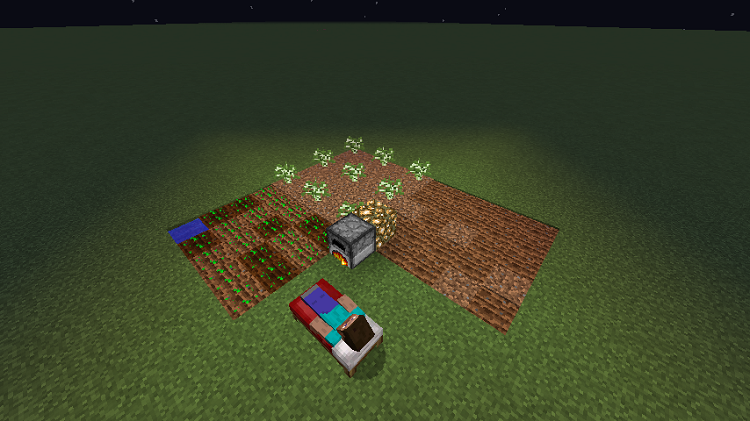
After Night Simulation
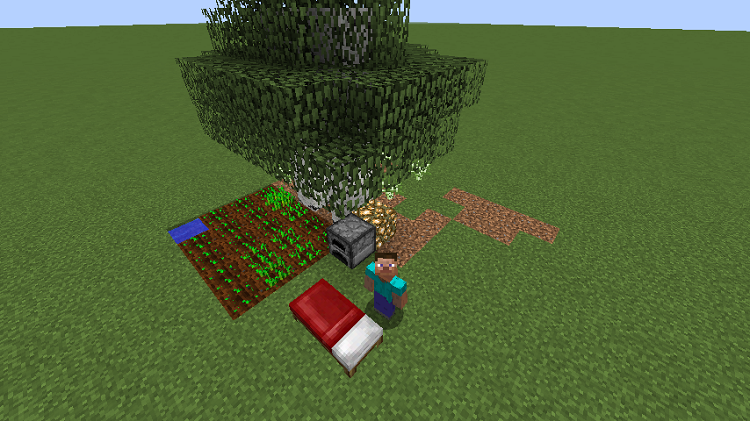
Requires:
Minecraft Forge
How to install Simulated Nights Mod:
- Download and install Minecraft Forge.
- Download the mod.
- Click on the Start Menu in Windows.
- Type run into the search box, and select the Run program at the top of the results.
- Type %appdata% into the Run program, and press Enter.
- Go to .minecraft/mods folder.
- Drag and drop the downloaded jar (zip) file into that.
- Enjoy the mod.

![[1.12] Simulated Nights Mod Download](https://minecraft-forum.net/wp-content/uploads/2016/12/4ba14__Simulated-Nights-11-130x100.png)