Stairway to Aether Mod brings you what should have always been in Minecraft in the first place. Stairs and Slabs and Walls. And all the different Cobble and Brick variants for the currently available stone types. So what you get is a whopping amount of over 300 new building blocks.
The mod addresses the following stone types:
- Stone
- Granite
- Diorite
- Andesite
- End Stone (only in 1.9.x or higher)
- Prismarine
- Red Nether Bricks (only in 1.10.x)
Those Stone types receive the following Variants:
- Stone (natural + polished)
- Cobble (normal + mossy)
- Brick (normal + mossy + cracked + chiseled)
To ensure every stone type is treated the same, the normal grey Stone now has a polished stone variant. and to fit in the polished variant certain changes were made to Recipes. Now you can simply craft Stone from Cobblestone, and smelt Stone into polished Stone, but need polished Stone to craft Stone Bricks. All new features can be toggled off in the config at your desire.
All non-stone Types received crafting recipes for everything that uses Stone and Cobblestone. e.g. Furnaces, pressure plates, levers. Cobblestone recipes only available if Block is extended in Config.
The following recipes for all Stone Types:
Mossy Cobblestone -> Polished Stone
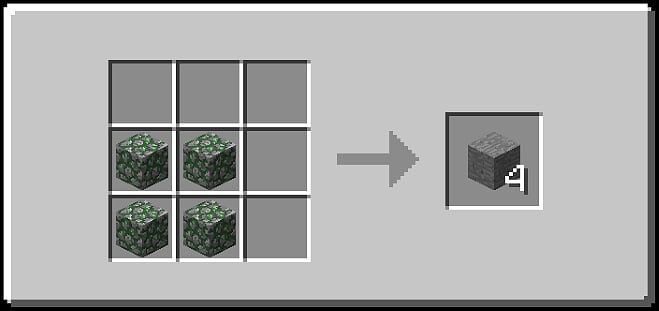
Mossy Bricks -> Cracked Bricks

Stone -> Polished Stone
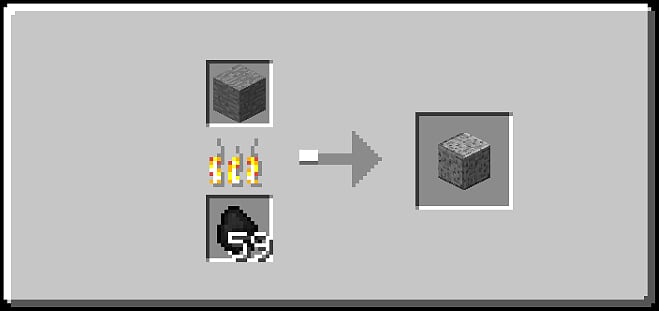
Cracked Bricks -> Bricks
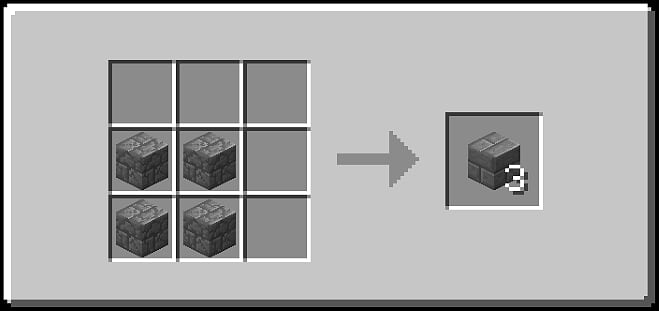
Bricks -> Cracked Bricks
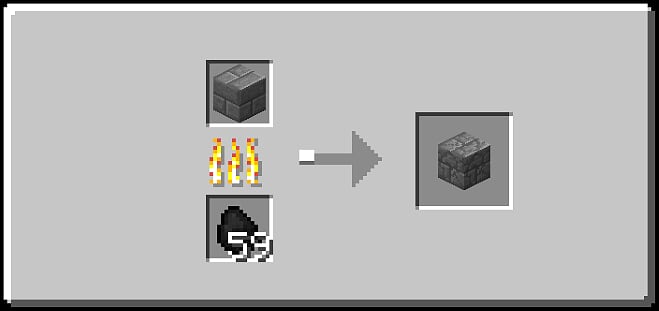
Bricks -> Mossy Bricks
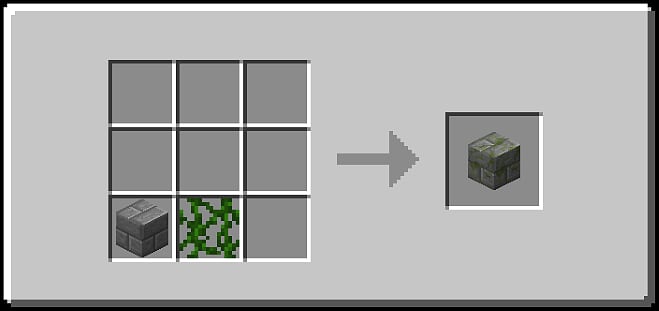
Cobblestone -> Mossy Cobblestone
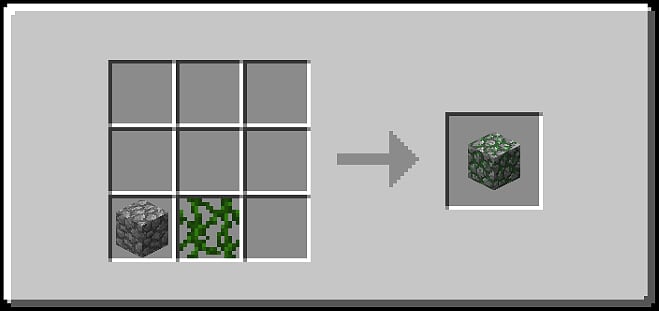
Polished Stone -> Bricks
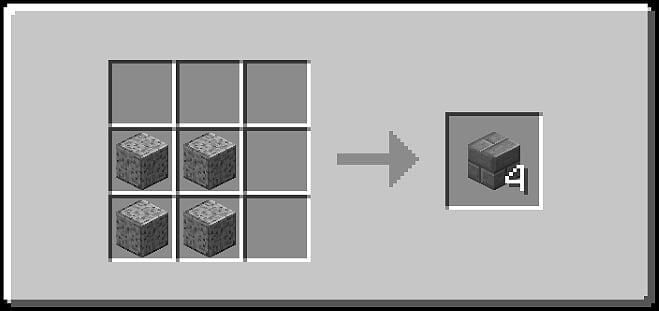
Brick Slabs -> Chiseled Bricks
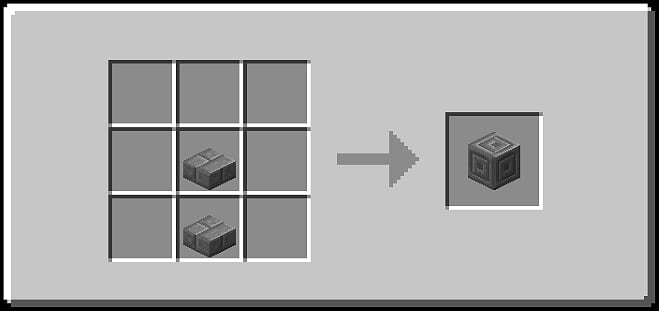
Cobblestone -> Stone
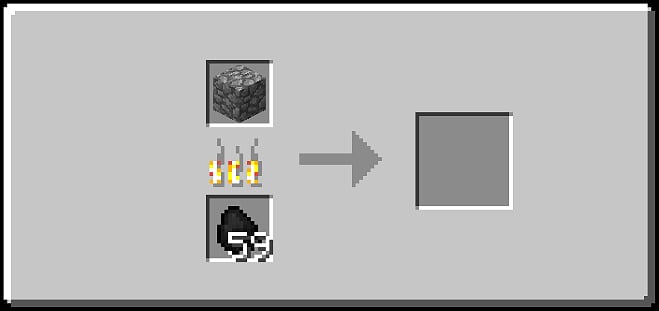
Stone -> Bricks
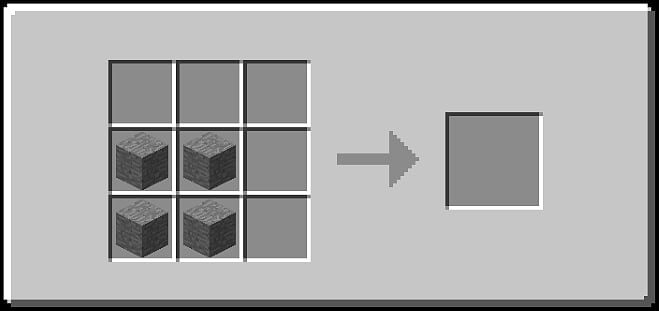
How to install Stairway to Aether Mod:
- Download and install Minecraft Forge.
- Download and install Biomes O’ Plenty Mod. (Optional)
- Download the mod.
- Click on the Start Menu in Windows.
- Type run into the search box, and select the Run program at the top of the results.
- Type %appdata% into the Run program, and press Enter.
- Go to .minecraft/mods folder.
- Drag and drop the downloaded jar (zip) file into that.
- Enjoy the mod.

![[1.12] Stairway to Aether Mod Download](https://minecraft-forum.net/wp-content/uploads/2016/10/Stairway-to-Aether-Mod-130x100.png)