Have you been exploring Minecraft, trudging through dense forests or jungles, navigating your way across vast lonely deserts and found yourself lost? The sun and moon or if you are lucky, your compass is the only way pointing you home. There are maps in the Vanilla version but they are very strange and hard to use. What you probably want is an in game map that will keep you from losing your bearings, especially while underground, blindly digging in hopes of treasure. MapWriter will solve your problems, its a very good in game and full screen map mod, so check it out!
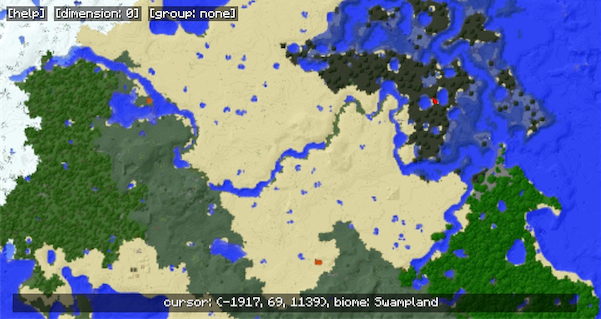


MapWriter is client side, so you can use it with any server of your choosing without server installation. ”N” toggles the style of map, from normal, hidden and underground. ”M” opens the map, giving you a large view of the world from a birds eye view. The “,” key toggles markers, “.” teleports the map to the nearest marker, “page up” and “page down” zooms the map in and out. There are many options here and the map works much like in games like Skyrim or Fallout, giving you waypoints and so much more.
MapWriter Mod Main Features
- A well designed and much needed in game map for single and multiplayer
- Fantastic full screen map option
MapWriter Mod Pros and Cons
- Pros: You can view a full screen map and view every place you have explored, no matter where you currently are. Set waypoints and many more useful items that bring Mineraft into modern gaming.
- Cons: This mod is very good so hardly anything to find wrong with it, besides perhaps a 3D map.
How to Install MapWriter Mod
- Download Forge
- Go to Start Menu, type in %appdata% and search for .minecraft
- Find the minecraft.jar and open with WinRAR (or similar software)
- Delete META-INF
- Place Forge files inside the minecraft.jar
- Run Minecraft to create the Mods folder and close Minecraft
- Place the entire MapWriter zip into the Mods folder
- Run minecraft and you are ready to go

![[1.5.1] MapWriter Mod Download](https://minecraft-forum.net/wp-content/uploads/2013/05/1c58c__MapWriter-Mod1-130x100.jpg)