Dynamic Liquid Tanks is a mod that is based upon storing liquids in Minecraft in a limitless combination using multi-block structures, so that they look just the way that you want them to! These tanks can be customized in almost any way that pleases you. Do you want your tank to be a triangle? It can be! Do you want your tank to be odd or even length? It can be! Do you want your tank to camouflage and appear to be a diamond block? It can be! Do you want some simple hiding lava lighting? This is for you! These multi-block tanks give you a bonus size for each additional tank that is attached to the core and have absolutely no size limit!
Features:
- Ability to create Multi-Tanks to store your liquids.
- Limitless size and shape possibilities.
- Ability to camouflage your tanks (Can increase capacity, see bellow.)
- Interact with the tank via BC Pipes, Golems, Liquiducts and various other methods.
- Only 2 block Ids and a config to modify them!
Installation:
- Download and install Minecraft Forge.
- Download the mod.
- Go to %appdata%.
- Go to .minecraft/mods folder.
- If the “mods” folder does not exist you can create one.
- Drag and drop the downloaded jar (zip) file into it.
- Enjoy the mod.

![[1.7.10] Dynamic Liquid Tanks Mod Download](https://minecraft-forum.net/wp-content/uploads/2013/07/a446f__Dynamic-Liquid-Tanks-Mod-11-130x100.jpg)

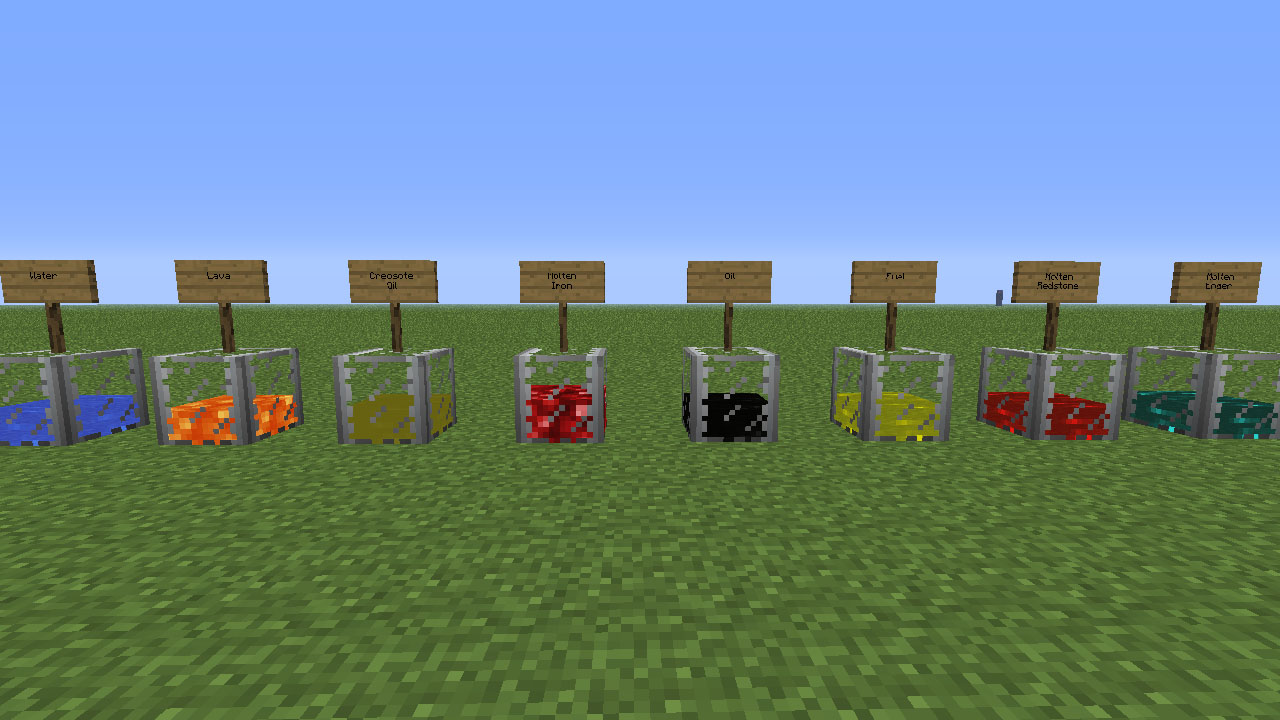
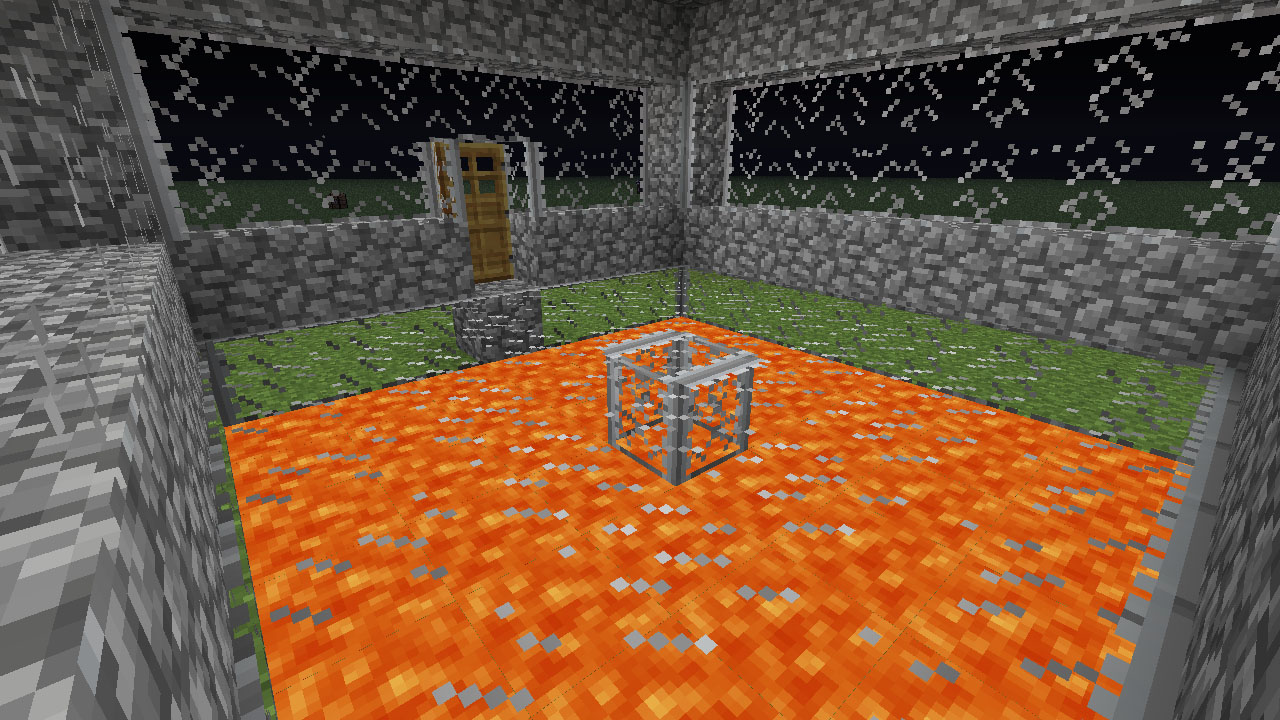
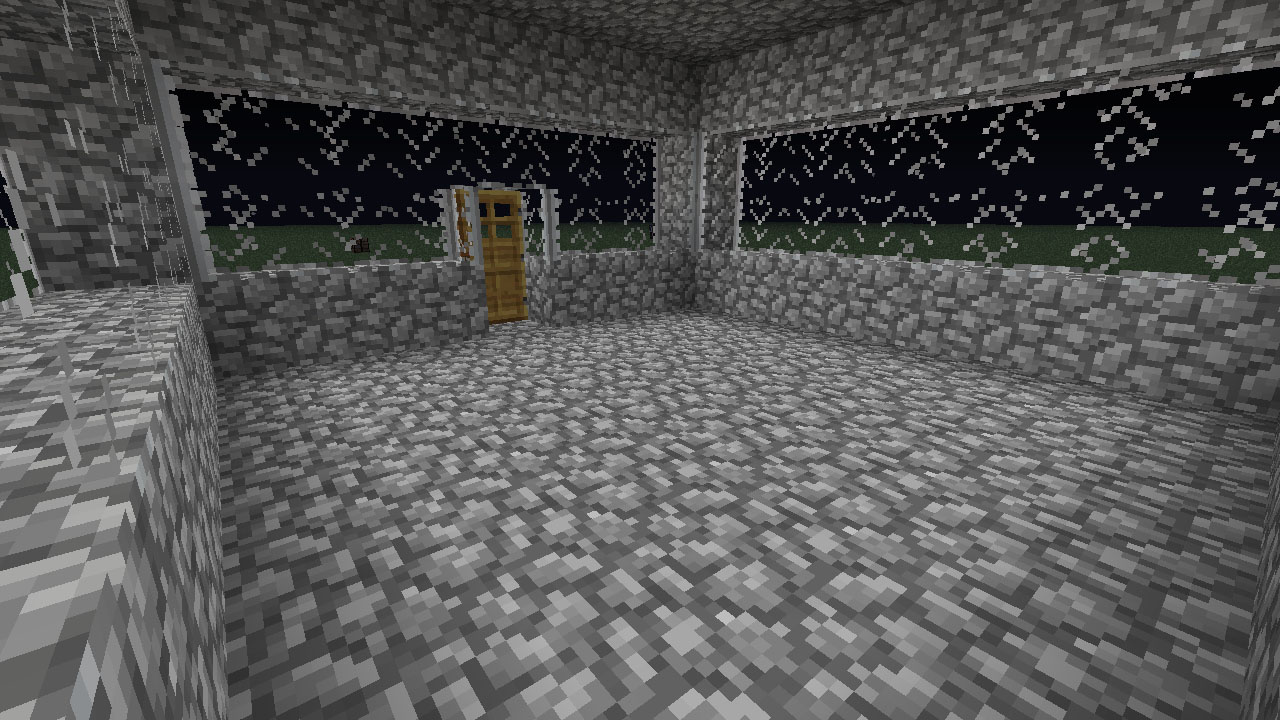
 The Multi-Tank Core is the block upon which this mod is founded. One of these blocks is required per layer of each tank. So if you have a 4 layered tank, you need to have 4 of these cores for it to function as so. To view the GUI and see the amount of liquid inside the tank, right click that layer with an EMPTY hand. Default size is 10,000 mB.
The Multi-Tank Core is the block upon which this mod is founded. One of these blocks is required per layer of each tank. So if you have a 4 layered tank, you need to have 4 of these cores for it to function as so. To view the GUI and see the amount of liquid inside the tank, right click that layer with an EMPTY hand. Default size is 10,000 mB. Multi-Tank Extensions are a way to extend the size of your tank. Upon placement next to the core the capacity of the core will extend based upon the number of extensions connecting to the core. If you happen to place an extension that is not correctly touching another extension or core and later complete that connection the extension will update based upon a random peroid of time.
Multi-Tank Extensions are a way to extend the size of your tank. Upon placement next to the core the capacity of the core will extend based upon the number of extensions connecting to the core. If you happen to place an extension that is not correctly touching another extension or core and later complete that connection the extension will update based upon a random peroid of time.