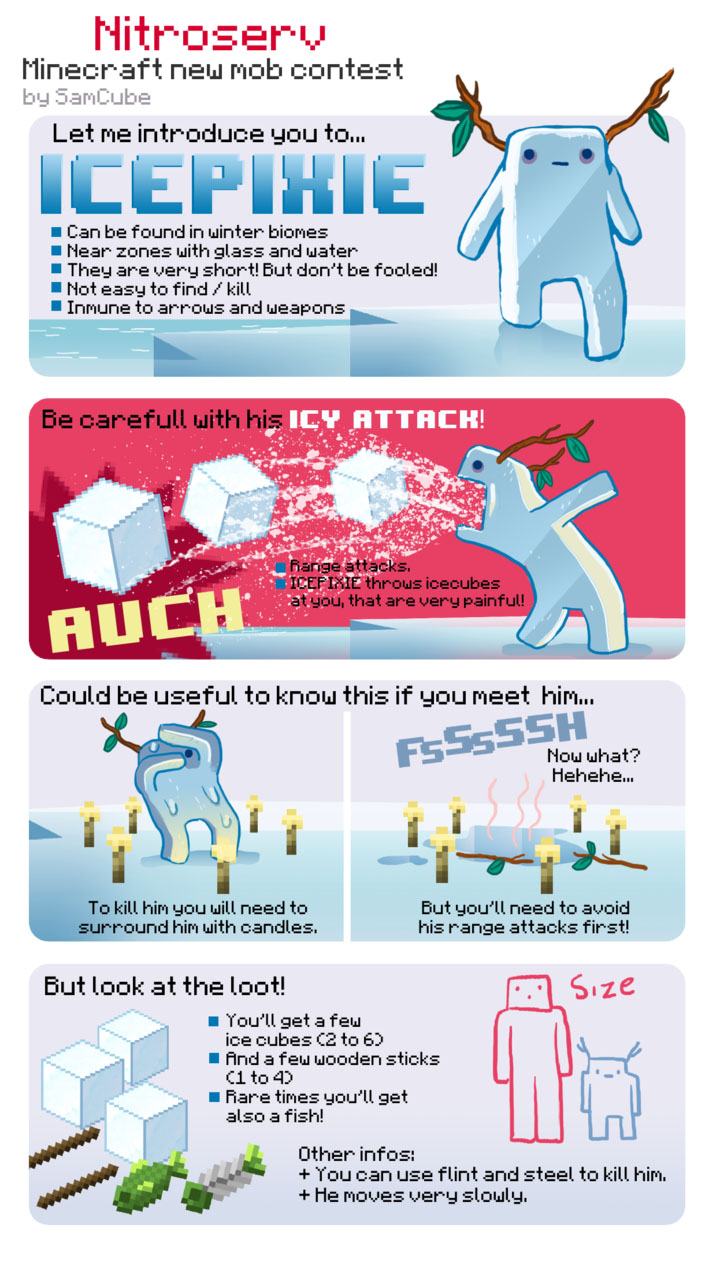This is a simple mod that add a new Mob, the IcePixie
Installation:
- Download and install Minecraft Forge.
- Download and install Grim3212 Core.
- Download the mod.
- Go to %appdata%.
- Go to .minecraft/mods folder.
- If the “mods” folder does not exist you can create one.
- Drag and drop the downloaded jar (zip) file into it.
- Enjoy the mod.

![[1.8] Ice Pixie Mod Download](https://minecraft-forum.net/wp-content/uploads/2013/08/e6b13__Ice-Pixie-Mod-31-130x100.jpg)