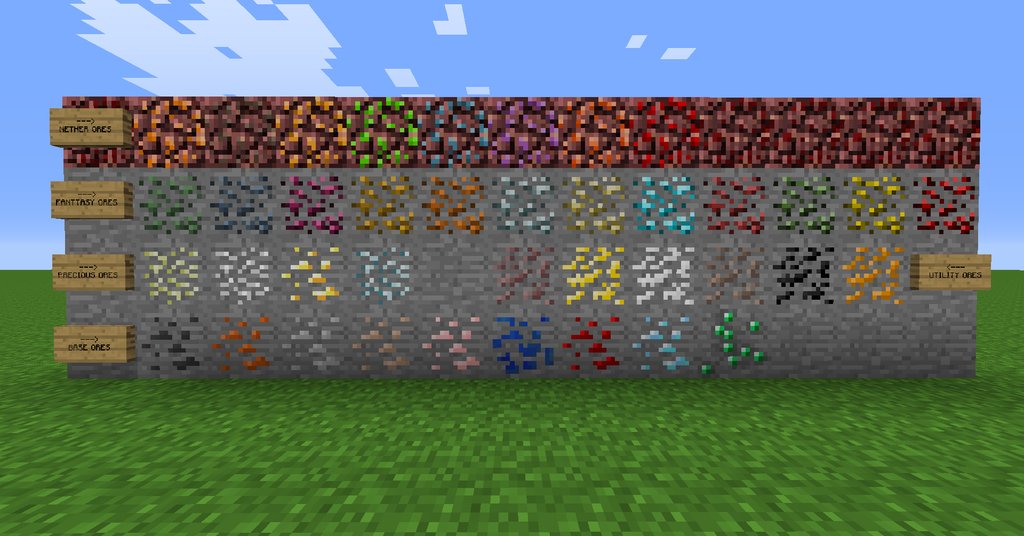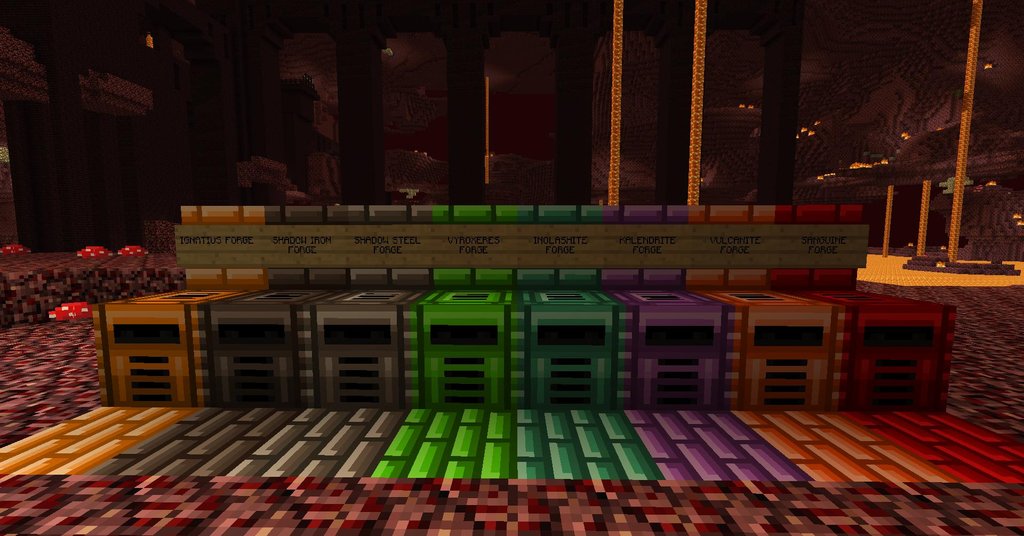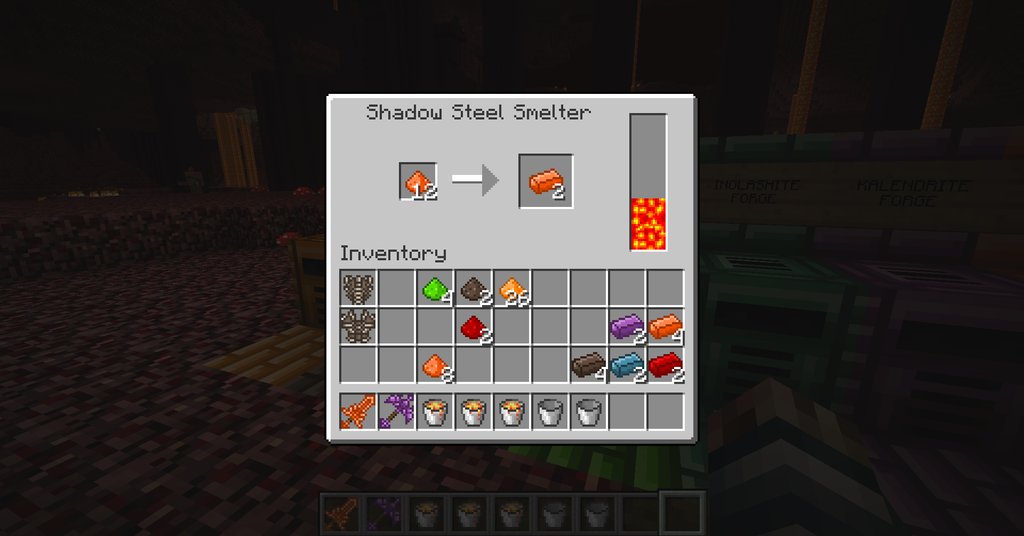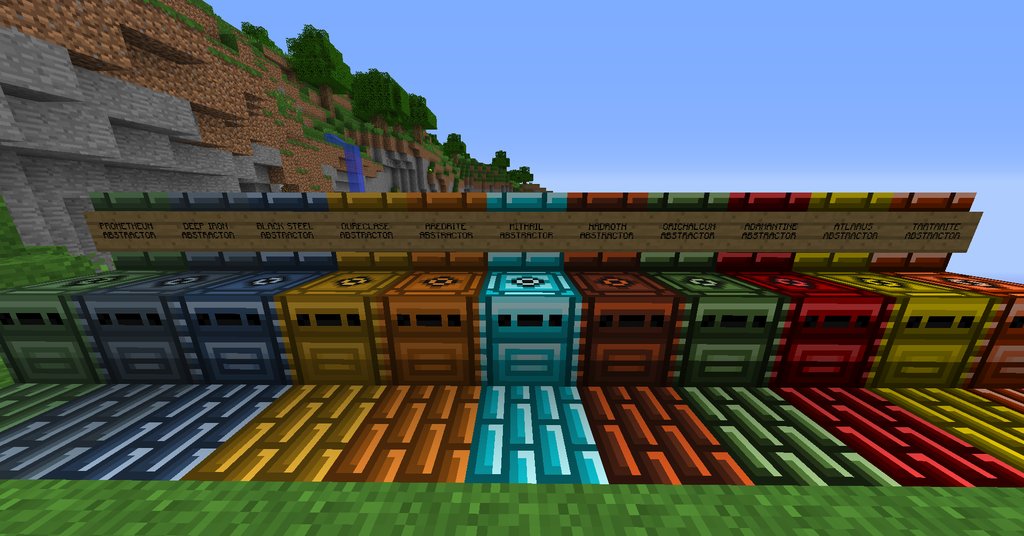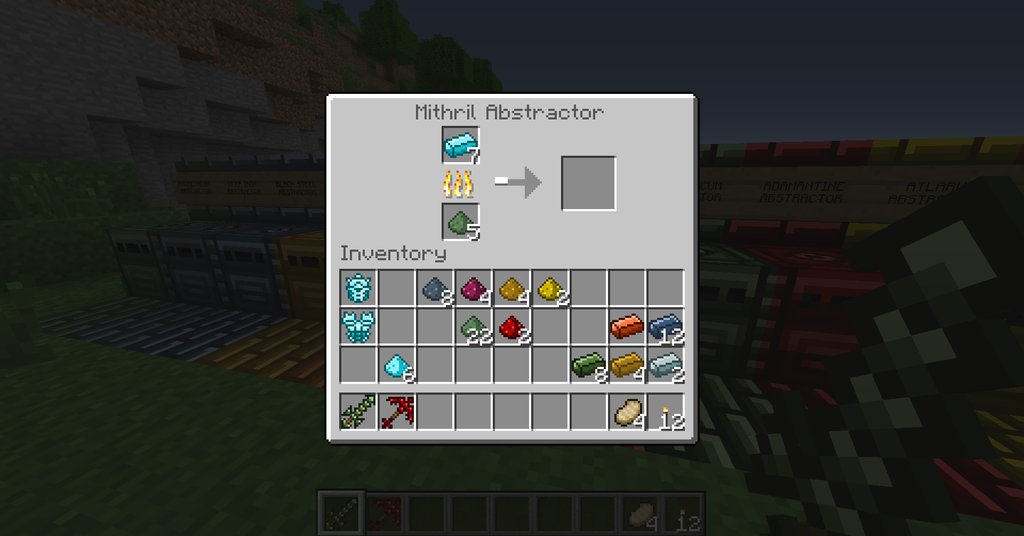Metallurgy 2 is a vast enhancement to the basic mining system, adding well over 48+ new metals (based on which submods you use). Our goal is to create a balanced atmosphere for players to explore and enjoy mining. Metallurgy 2 is also modular, configurable, and entirely tailoring for the player’s experience.
You can find the configs in your .minecraft folder under Config/Metallurgy/(Metal Set)
Information
Metallurgy 2 is a vast enhancement to the basic mining system, adding well over 48+ new metals (based on which submods you use). Our goal is to create a balanced atmosphere for players to explore and enjoy mining. Metallurgy 2 is also modular, configurable, and entirely tailoring for the player’s experience.
You can find the configs in your .minecraft folder under Config/Metallurgy/(Metal Set)
As part of Metallurgy’s addons, normal ores are put onto our spawn system of no height restrictions, we felt this created a more fun, exploratory system for mining. If you want to change Vanilla metals back to their old values, simply crack the Core config and under ores disable all of the listed ores (should all be vanilla names) which will reset anything we change about them.Base Metals

Adds Copper, Tin, Bronze, Hepatizon, Angmallen, Damascus Steel, Manganese, and Steel.
These are supplements ranging between Stone and Diamond with Steel being Diamond Equivalent but less durability. Installing Base Metals also gives you access to new metal Furnaces and Crushers (see below).
Precious Metals
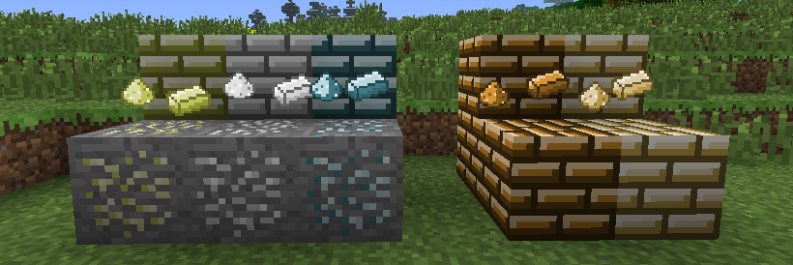
Adds Zinc, Brass, Silver, Electrum, and Platinum.
These metals create high enchantability, low durability tools, they can also be mixed with some other metals in other sets to create potent new metals. Precious Metals can also be turned into “Met” at a Mint, Met being a coin-like currency that’s tradeable with Villagers.
Nether Metals

Adds Ignatius, Shadow Iron, Lemurite, Shadow Steel, Midasium, Vyroxeres, Ceruclase, Adluorite, Inolashite, Kalendrite, Amordrine, Vulcanite, and Sanguinite to the Nether.
These metals vary in strength from midrange overworld metals to post-Diamond and are only obtainable in the Nether. Some Nether metals come with alternate uses (Ignatius/Vulcanite can be used for fuel for example). Nether Metals also comes with a new furnace called a Smelter that’s powered specifically by lava.
Fantasy Metals
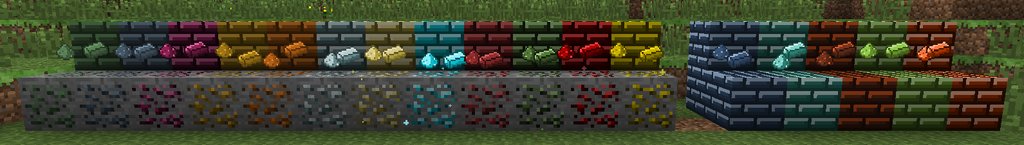
Adds Prometheum, Deep Iron, Infusolium, Black Steel, Oureclase, Aredrite, Astral Silver, Carmot, Mithril, Rubracium, Quicksilver, Haderoth, Orichalcum, Celenegil, Adamantine, Atlarus, and Tartarite.
Fantasy metals spawn in the overworld and come in a very large variety, covering Stone through high end Nether in strength. They have higher enchantability by default, but are much rarer than their overworld counterparts. Fantasy Metals also comes with the Abstracter, allowing you to transmute old metals into Experience Orbs.
Ender Metals
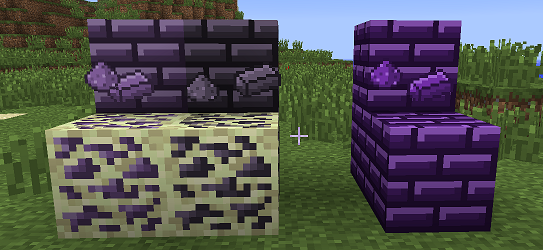
Adds Eximite, Meutoite, and Desichalkos.
Eximite is a high tier metal found throughout the Ender and can make weapons/armor/tools near Steel in strength. Meutoite is a Catalyst found throughout the Ender when mixed with Eximite creates Desichalkos, a strong and powerful alloy.
Utility Ores

Adds Phosphorite, Sulfur, Saltpeter, Magnesium, Potash, and Bitumen to the overworld. These ores drop straight items that are used to craft Fertilizer (Bonemeal replacement), Gunpowder, or Tar (Stickyball replacement). See below for recipes.
To enhance mining, each Metallurgy metal set comes with a special “machine” that can be upgraded through the tiers that provides new functionality.
Machines
Crusher (Core)
The Crusher is included with all Metallurgy installs, it is crated by placing 4 cobblestone in the corners, 4 sticks in the straights, and a Stone Furnace in the middle. The Crusher uses coal and other basic fuels to turn raw Ore into Dust, increasing your output and allowing you to mix dusts to create alloys.
Note: If you have Base Metals installed, you have access to a Copper, Bronze, Iron, and Steel Crusher, each crafted using the previous tier and 8 bars around it. They are faster and more fuel efficient.
Metal Furnaces (Base)
Metal Furnaces come with every install of Base Metals, they are created from Copper, Bronze, Iron, and Steel Bars surrounding the previous tier of Furnace (starting with Stone). Each one is faster and more fuel efficient.
Precious Metal Chests and the Mint (Precious)
Precious Metals adds Precious Metal Chests to the game, crafted from Brass, Silver, Gold, Electrum, and Platinum, these chests have a much higher storage capacity than their basic wooden counterpart! They are crafted from the previous tier chest (starting at wood) and 8 of the next tier of bar. The Mint can hold a bar of a precious metal, right click the mint while holding a bar to put it in, then give it a red power pulse and it’ll output coins.
Smelters (Nether)
Nether Metals adds Smelters, these special furnaces are crafted using 8 metal bars in addition to the previous tier of Smelter (starting at Stone Furnace). These Smelters store lava, simply right click with a bucket on lava on them to dump it in them, they then use this lava storage tank to smelt your metals at a very fast rate. Each tier of Smelter gets faster and a larger storage tank.
Abstracters (Fantasy)
Abstracters are fancy devices that come with Fantasy Metals and are made from Promtheum, Deep Iron, Black Steel, Oureclase, Aredrite, Mithril, Haderoth, Orichalcum, Adamantine, Atlarus, or Tartarite.. They are powered by Prometheum Dust, Astral Silver Dust, or Carmot Dust respectively. Input a metal bar in the top of any type, and the proper dust in the bottom, and it’ll transmute the bar into raw experience for the user. Each tier of Abstracter increases the amount of exp given (applying a bonus), as well as speeding it up and making it more fuel efficient. You can craft an Abstracter with the previous tier and 8 metal bars (starting with a Stone Furnace).
The Grand Minability Chart
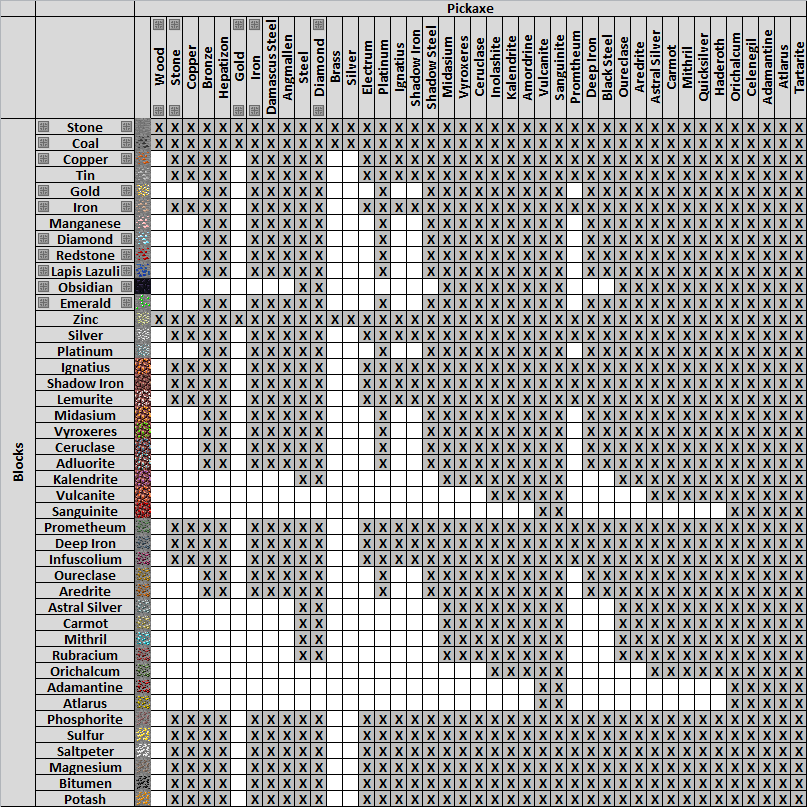
(Special thanks to ZeroLevels for some missing bits)
Screenshots:
Installation:
- Install Minecraft Forge installer
- Run Minecraft, get to title screen, exit.
- Download and put KeithyUtils file into your mods folder
- Put Metallurgy Core into your mods folder.
- Run Minecraft, enjoy.

![[1.6.2] Metallurgy Mod Download](https://minecraft-forum.net/wp-content/uploads/2013/07/f76b3__Metallurgy-2-Mod-21-130x100.jpg)