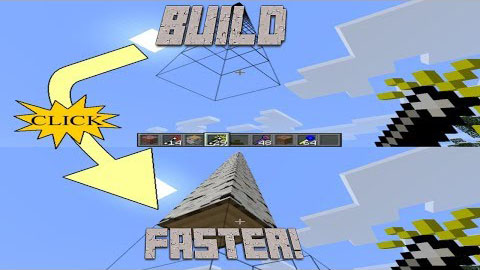
Four new tools to make your creative life easier.
How to use:
- You’ll find the four new tools on the Tools tab in creative.
- Put the tool in your hotbar, and put the block you want to place in the slot to the left. (blank slot places air)
- The number of tools controls how many blocks you place at once (eg a stack of 8 wands will place 8 blocks at once). Hold control and scroll the mousewheel to change it quickly.
- Right click to place. Left click to undo (up to 5x).
- Hold control while clicking to allow diagonal lines / diagonal filling.
How to install:
- Download and install Minecraft Forge
- Download the mod
- Put downloaded zip file into
- C:\Users\[Your computer user]\AppData\roaming\.minecraft\mods on Windows
- /Users/[Your user]/Library/Application Support/minecraft/mods on Mac folder
- Do not unzip it. If you don’t have a mods folder, create one
- Enjoy the mod

![[1.6.4] Build Faster Mod Download](https://minecraft-forum.net/wp-content/uploads/2014/02/a3c19__Build-Faster-Mod-21-130x100.jpg)




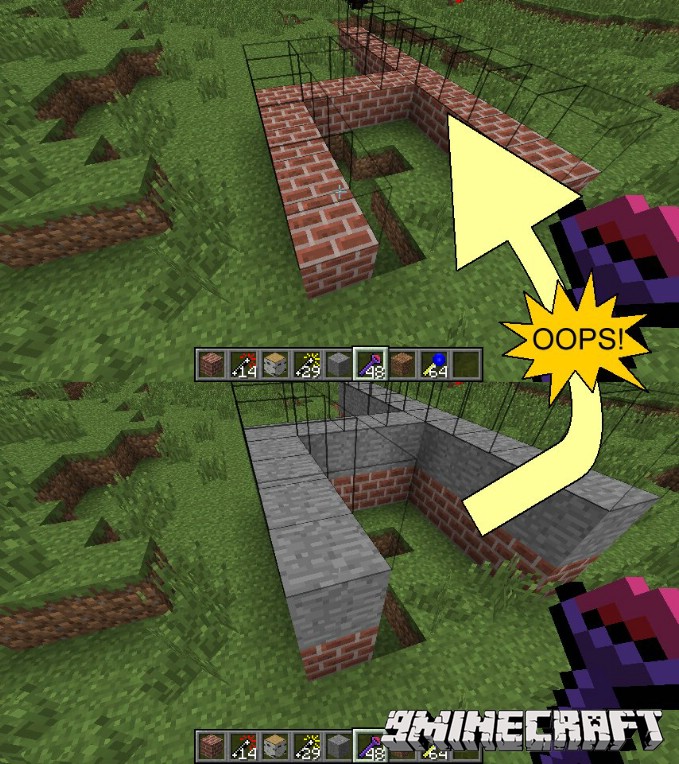
Guest
those fuckers tryin to scam us @report your ass
Guest
those fuckers tryin to scam us @report your ass…. mmmhhh duplicite…. wow you suck
Guest
fuck dis shit
dash
scammy little buggers
Guest
fuck you these is not working fuck you your ass
Suck U
Lol. so many download buttons. fuck you assholes and suck ya turkeybuttholes