This simple mod adds a new workbench called ‘Crafting Pillar’. It has the exact same ability as a regular workbench except that:
- Other players can see what you are crafting in real time
- You interact with the block directly (without a GUI). It makes more natural to craft
- You don’t have to restart if you forget an ingredient
Usage:
You can place items into the pillar by right clicking the appropriate slot with the item selected. You can remove one at a time by shift right clicking on the slot with empty hands. When the desired craft result shows up on the top you can get it by left clicking.

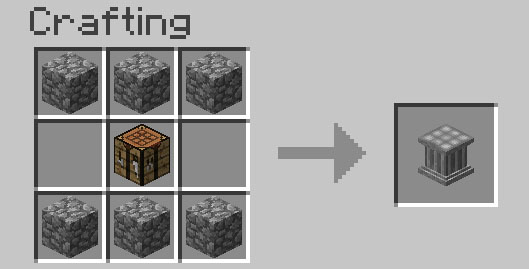
How to install:
- Download and install Minecraft Forge
- Download the mod
- Put downloaded zip file into C:\Users\YOURUSERNAME\AppData\Roaming\.minecraft\mods folder. Do not unzip it. If you don’t have a mods folder, create one
- Enjoy the mod
Config: You can change the block id of the Crafting Pillar.

![[1.6.4] Crafting Pillar Mod Download](https://minecraft-forum.net/wp-content/uploads/2013/10/1f282__Crafting-Pillar-Mod-11-130x100.jpg)
Alex
Such a cool mod, I even added it to your blog https://minecraft-all.ru/mods/mods172/187-172-crafting-pillar.html