Ender IO Mod implements compact transportation for power, items, liquids and ME Network data, making it possible to run different types of conduits in a single block space. Supplying resources, processing machines and power generation of Redstone Flux to automate the production of diverse and interesting items, such as armor, tools, lighting and more.

Features:
Machines
Energy
- Advanced Photovoltaic Cell
- Basic Capacitor Bank
- Capacitor Bank
- Combustion Generator
- Creative Capacitor Bank
- Photovoltaic Cell
- Power Buffer
- Stirling Generator
- Vibrant Capacitor Bank
- Wireless Charger
- Zombie Generator
Processing
- Alloy Smelter
- Crafter
- Painting Machine
- SAG Mill
- Slice’N’Splice
- Soul Binder
- The Vat
Lighting
- Light
- Light (Inverted)
- Powered Light
- Powered Light (Inverted)
- Wireless Powered Light
- Wireless Powered Light (Inverted)
Miscellaneous
- Attractor Obelisk
- Aversion Obelisk
- Creative Buffer
- Ender IO
- Experience Obelisk
- Farming Station
- Item Buffer
- Killer Joe
- Omni Buffer
- Power Monitor
- Powered Spawner
- Reservoir
- Travel Anchor
- Vacuum Chest
Items
Augments
- Advanced Item Filter
- Basic Item Filter
- Chargeable Item Filter
- Existing Item Filter
- Item Conduit Speed Downgrade
- Item Conduit Speed Upgrade
- Mod Item Filter
- Remote Awareness Upgrade
Armor
- Dark Boots
- Dark Helm
- Dark Leggings
- Dark Plate
Components
- Basic Capacitor
- Basic Gear
- Double-Layer Capacitor
- Ender Resonator
- Enderman Head
- Frank’N’Zombie
- Glider Wing
- Glider Wings
- Machine Chassis
- Octadic Capacitor
- Tormented Enderman Head
- Zombie Electrode
- Z-Logic Controller
Tools
- Conduit Probe
- Dark Axe
- Dark Pick
- Electromagnet
- Experience Rod
- Staff of Traveling
- Soul Vial
- The Ender
- Yeta Wrench
Transport
- Conduit Switch
- Dense ME Conduit
- Dimensional Transceiver
- Ender Energy Conduit
- Ender Fluid Conduit
- Energy Conduit
- Enhanced Energy Conduit
- Fluid Conduit
- Fluid Tank
- Gas Conduit
- Insulated Redstone Conduit
- Item Conduit
- ME Conduit
- Pressurized Fluid Conduit
- Pressurized Fluid Tank
- Redstone Conduit
Miscellaneous
- Dark Steel Ladder
- Dark Iron Bars
- Ender Rail
Materials
Ingots
- Electrical Steel
- Energetic Alloy
- Vibrant Alloy
- Redstone Alloy
- Conductive Iron
- Pulsating Iron
- Dark Steel
- Soularium
- Enderium Base
Powders
- Coal Powder
- Copper Powder
- Powder Ender
- Pearl Powder
- Gold Powder
- Iron Powder
- Tin Powder
- Obsidian Powder
Nuggets
- Vibrant Alloy Nugget
- Pulsating Iron Nugget
Fluids
- Nutrient Distillation
- Hootch
- Rocket Fuel
- Fire Water
Crystals
- Ender Crystal
- Enticing Crystal
- Pulsating Crystal
- Vibrant Crystal
- Weather Crystal
Miscellaneous
- Silicon
- Binder Composite
- Conduit Binder
Blocks
Metals
- Electrical Steel Block
- Energetic Alloy Block
- Vibrant Alloy Block
- Redstone Alloy Block
- Conductive Iron Block
- Pulsating Iron Block
- Dark Steel Block
- Soularium Block
Glass
- Fused Quartz
- Quite Clear Glass
- Enlightened Fused Quartz
- Enlightened Clear Glass
Enchanting
- Enchanter
- Dark Steel Anvil
Miscellaneous
- Reinforced Obsidian
- Conduit Facade
- Hardened Conduit Facade
- Dark Pressure Plate
- Dark Pressure Plate (Silent)
- Fused Quartz Frame
- Broken Spawner




Requires:
How to install:
- Make sure you have already installed Minecraft Forge and EnderCore.
- Locate the minecraft application folder.
- On windows open Run from the start menu, type %appdata% and click Run.
- On mac open finder, hold down ALT and click Go then Library in the top menu bar. Open the folder Application Support and look for Minecraft.
- Place the mod you have just downloaded (.jar file) into the Mods folder.
- When you launch Minecraft and click the mods button you should now see the mod is installed.

![[1.10.2] Ender IO Mod Download](https://minecraft-forum.net/wp-content/uploads/2013/08/f6487__Ender-IO-Mod-21-130x100.jpg)


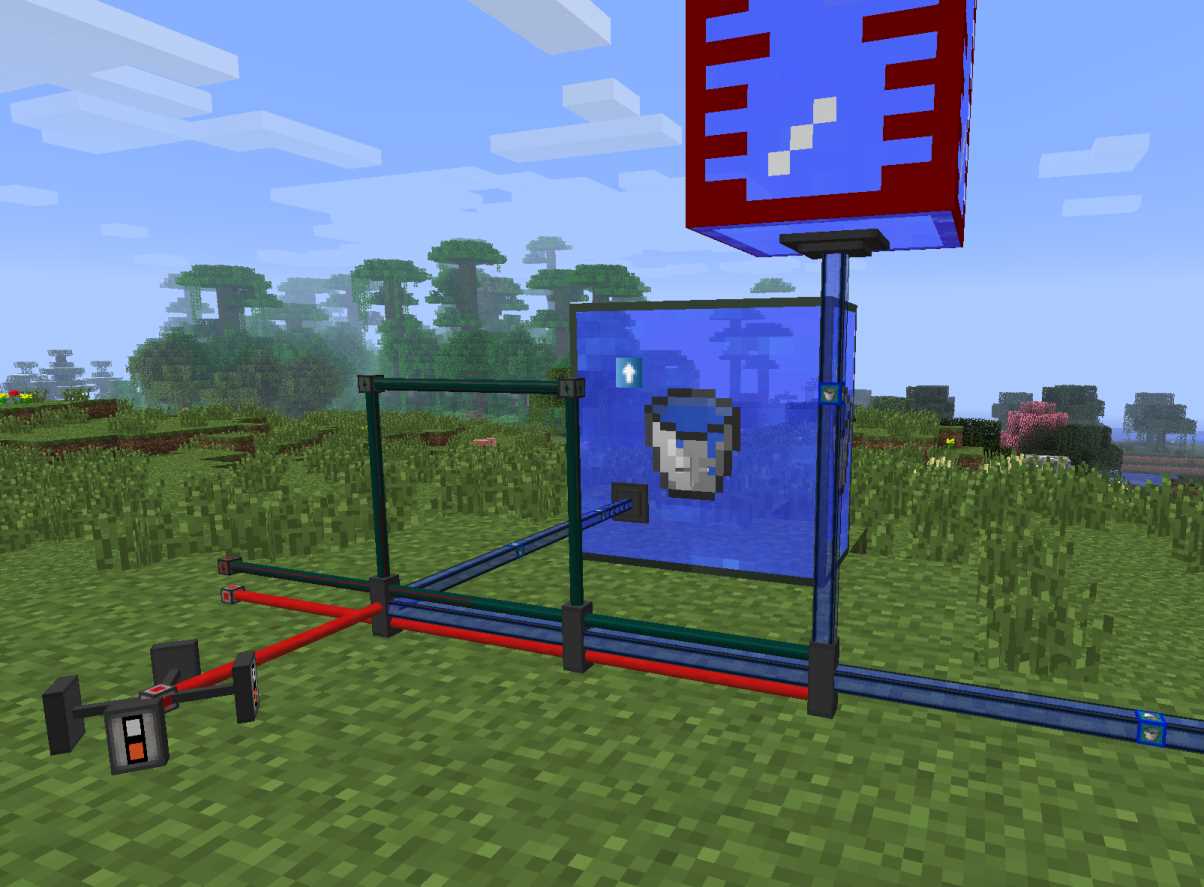
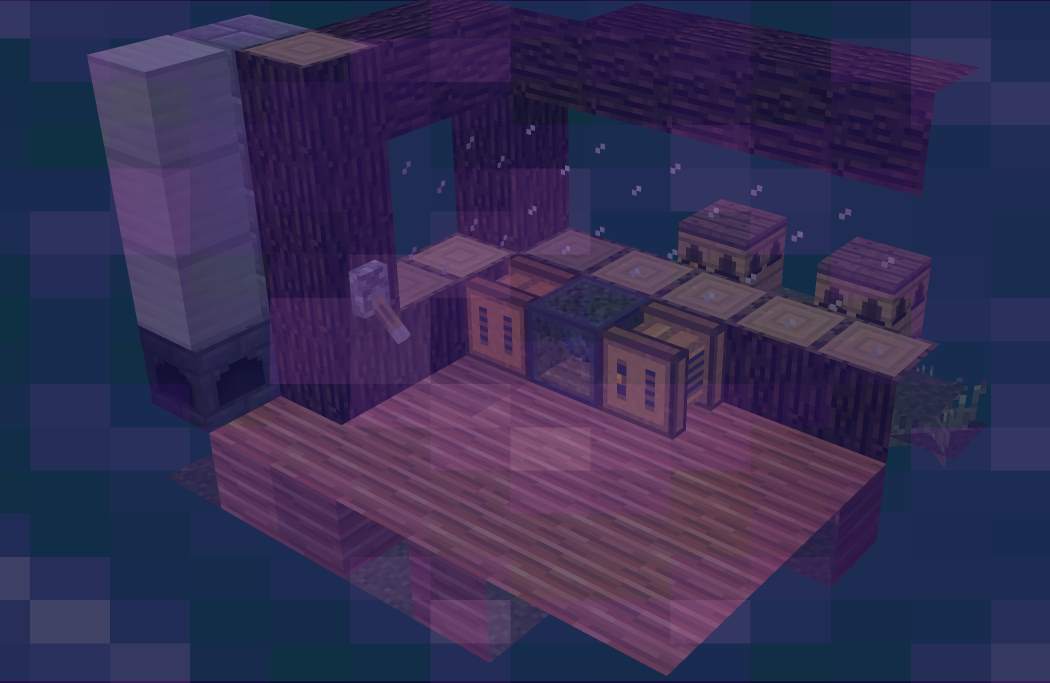
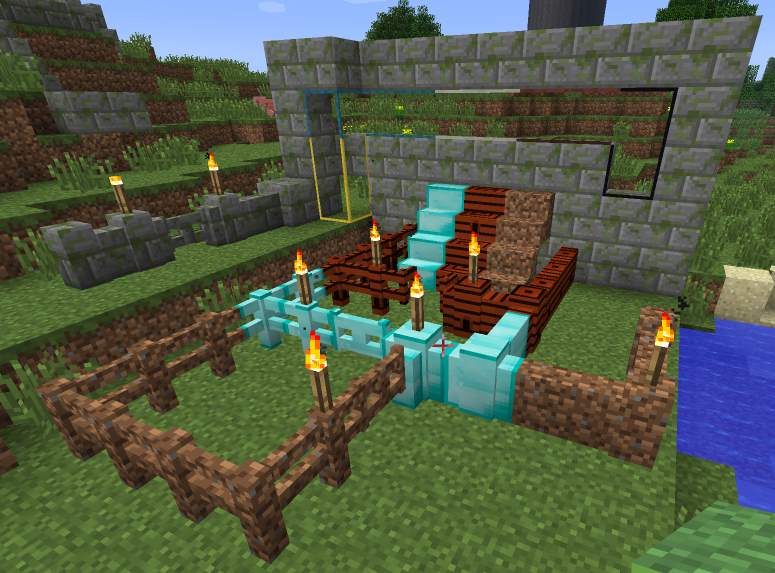

Guest
lk