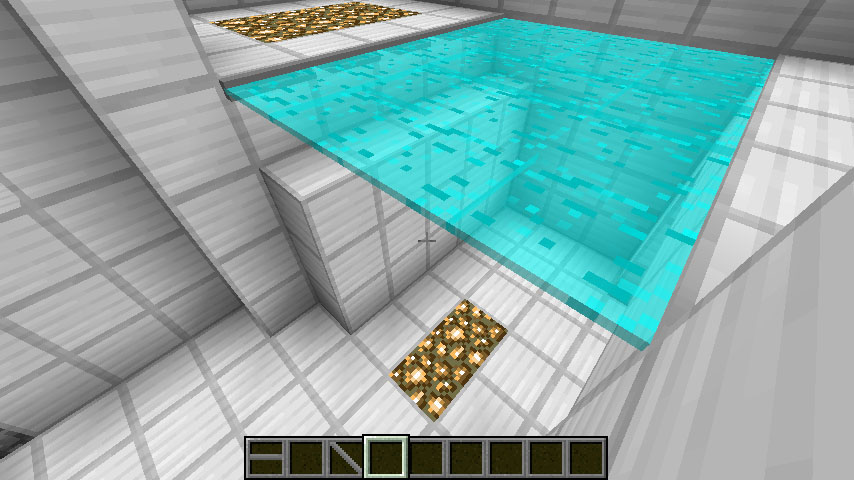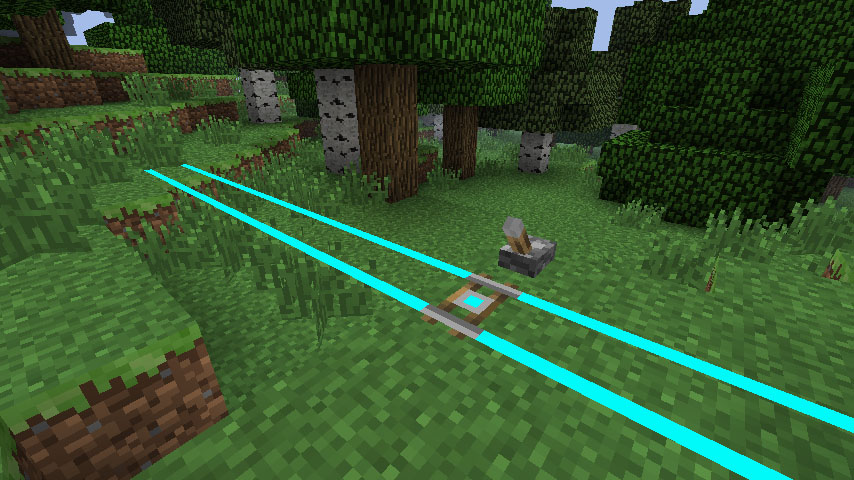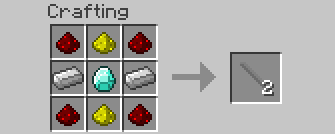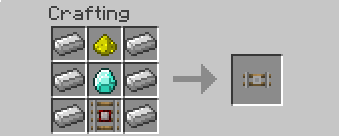This mod adds a couple of new blocks, a light bridge and door! Now you can create those fancy doors, barriers, and bridges that you see in Halo
How this mod works:
- There are two main blocks added, the light bridge and door. The bridge blocks can only be placed on block sides, and the doors on the ceiling. Once a redstone signal has been applied to the block, the block fires out light blocks for 50 blocks until it meets another block other than air.
- Once redstone has been cut off to the block, the blocks will retract it’s light blocks and return to it’s deactivated state. Simple as that! The length of the light bridges and the height of the light doors is fully configurable! (Max 100 for the game’s sake)
- The gravity lift on the other hand is a whole new feature. It’s purpose is pretty obvious, it lifts you in the air. There is a newly added GUI for the grav lift so you can manually set the height for which it propels you. (Warning! Bug! For some reason, the custom set height of a grav lift does not save and resets when you quit and log back in, currently working on this).
- Also, there is a newly added block in the latest update, a light rail! Basically the same function as the light bridges, but for rails, so now you can have an instant rail bridge for your minecarts. Behaviour is quite the same to the bridges and doors, they can only extend for 50 blocks (configurable), but due to the fact that vanilla rails lack certain metadata, the light rail extends in both directions once a redstone signal has been applied to it. Idea provided by jimzks.
Installation:
- Download and install Minecraft Forge installer
- Download Light Bridges and Doors Mod
- Put zip file into your /.minecraft/mods folder. Do not unzip it. If you don’t have a mods folder, create it
- Done

![[1.7.2] Light Bridges and Doors Mod Download](https://minecraft-forum.net/wp-content/uploads/2013/08/db048__Light-Bridges-and-Doors-Mod-21-130x100.jpg)