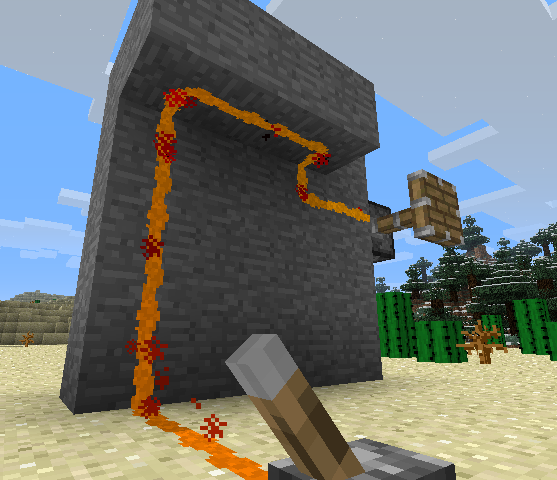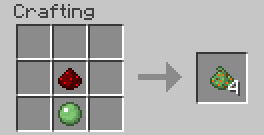Redstone Paste Mod adds a new form of redstone dust into the game, allowing you to transmit redstone signals across a variety of surfaces, including ceilings and walls.
The placement of the paste is uniquely different than normal redstone, however. It can be applied to any of the four directions of a block face, allowing you to create compact redstone paths, and only direct current in the directions you desire. Individual segments can be removed by clicking them while highlighted, or you can remove the entire face at once by clicking outside of a highlighted area.
Paste can interact with dust when you explicitly connect to it. Otherwise it can run side by side without transmitting redstone current between them.
The crafting recipe is shapeless, consisting of simply a piece of redstone dust and a slimeball.
How to install Redstone Paste Mod:
- Download and install Minecraft Forge
- Download mod zip file
- Put downloaded zip file into C:UsersYOURUSERNAMEAppDataRoaming.minecraftmods folder. Do not unzip it. If you don’t have a mods folder, create one
- Done

![[1.7.2] Redstone Paste Mod Download](https://minecraft-forum.net/wp-content/uploads/2013/10/redstonepaste1-130x100.png)