
Do you want Automation? Wireless Transport? Better Machines? A cup o’ Coffee? Chests? Better Hoppers? Leaf Blowers? Faster Growth? Plants? Well, Actually Additions has all that and a lot more.


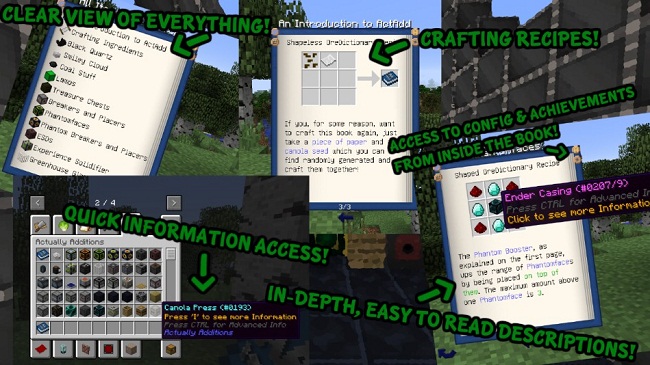
How to install:
- Download and install Minecraft Forge.
- Download the mod.
- Click on the Start Menu in Windows.
- Type run into the search box, and select the Run program at the top of the results.
- Type %appdata% into the Run program, and press Enter.
- Go to .minecraft/mods folder.
- Drag and drop the downloaded jar (zip) file into that.
- Enjoy the mod.

![[1.9.4] Actually Additions Mod Download](https://minecraft-forum.net/wp-content/uploads/2015/11/c65ee__Actually-Additions-Mod-21-130x100.jpg)