Dynamic Surroundings Mod alters the player’s visual and audible experience in Minecraft, and does not alter game mechanics. The player has a high degree of control over their experience, and modpack authors can customize biome and block effects based on their need.

Features:
- When it starts to rain in Minecraft, Dynamic Surroundings generates a storm intensity value. This intensity governs things like texture selection, particle effects, sound, sky darkness, and volume while it is raining.
- Storm intensity affects rainfall, snowfall, and dust storms in the desert.
- Deserts have dust storms when it is storming. The intensity determines the type of sand particle texture that is used as well as the thickness of the desert “fog”.
- At night Auroras can spawn if a player is standing in a “polar” biome, such as Taiga or Ice Field. The size, shape, and coloration can change per Aurora spawned. The brightness of an aurora is affected by the moon phase.
- As a player moves to higher elevations it gets a little bit hazy. Haze increases with elevation as well as rain intensity.
- Firejets randomly spawn on top of lava source blocks. These jets spew fire or lava spark particle effects.
- Bubblejets randomly spawn at the bottom of oceans and lakes.
- Biome fog – some biomes are configured to have background fog that obscure vision.
- Biome sounds. Biomes can have specific sounds that play while standing in them. The sound played can be different night or day, rain or shine. Forests have birds chirping, beaches have waves, swamps have crickets?
- Block specific sound effects – ice and packed ice will generate ice cracking sounds; lily pads give off frog croaks; soul sand has demonic laughter; redstone ore hisses.
- Rainfall on Netherrack can produce lava sparks; rainfall on Soul Sand produces no splash.
- Reddish dust in the Nether similar to the fog in Deserts.
- Modpack authors can configure biome behavior by using Json configuration files.
- Modpack authors can configure dimension parameters by using Json configuration files.
- Configuration option to disable the reset of weather when player(s) sleep.
- Configuration option to disable a player’s potion effect particles from their field of view.
- Configuration option to adjust the range that special effects will spawn.
Keep in mind that this mod alters the player’s visual and audible experience in Minecraft, and does not alter the mechanics of biomes. The player has a high degree of control and can customize their precipitation experience to suit their temperament.
Calm Rain

Heavy Rain

Light Snowfall

Blowing Sand
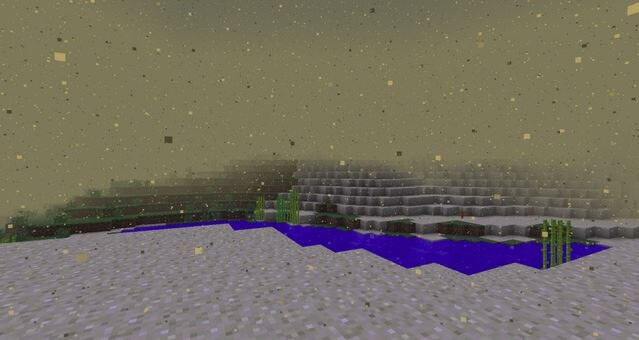
Aurora w/Calm Snow
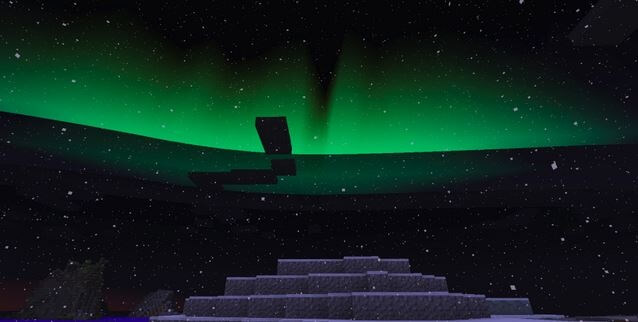
Firejets in the Nether

How to install:
- Download and install Minecraft Forge.
- Download the mod.
- Click on the Start Menu in Windows.
- Type run into the search box, and select the Run program at the top of the results.
- Type %appdata% into the Run program, and press Enter.
- Go to .minecraft/mods folder.
- Drag and drop the downloaded jar (zip) file into that.
- Enjoy the mod.

![[1.11.2] Dynamic Surroundings Mod Download](https://minecraft-forum.net/wp-content/uploads/2017/04/5d5f1__Dynamic-Surroundings-Mod-1-130x100.jpg)