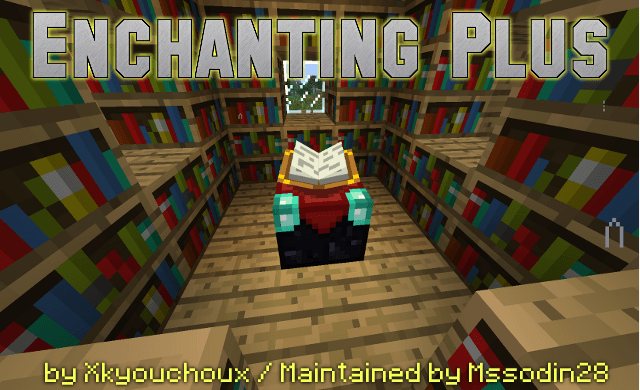
Enchanting Plus is a simple mod that removes the random aspect of enchanting from Minecraft and allows you to fully customise your enchantments. When you open an enchanting table you will see the Enchanting Plus screen where you can create your perfect enchantment! Press the E button to enchant and the R button to repair an item. This mod completely gets rid of the randomness of enchanting and allows you to pick what YOU want on your tools! It is. It will register enchantments that other mods add and will show up for the appropriate tool.


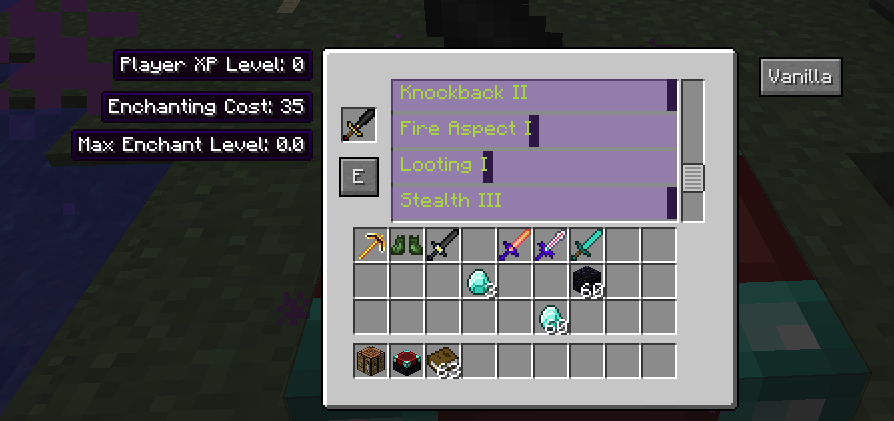
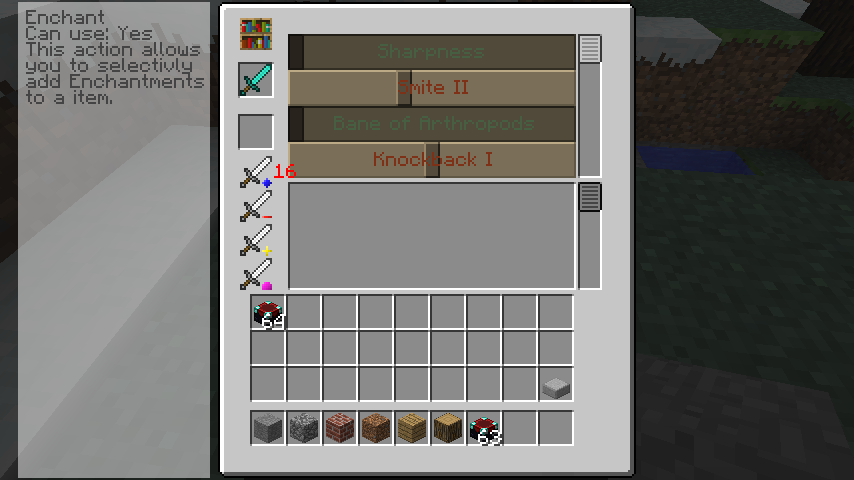

Advanced Enchantment Table:

Enchantment Table Upgrade:

How to install:
- Download and install Minecraft Forge.
- Download the mod.
- Go to %appdata%.
- Go to .minecraft/mods folder.
- If the “mods” folder does not exist you can create one.
- Drag and drop the downloaded jar (zip) file into it.
- Enjoy the mod.

![[1.9.4] Enchanting Plus Mod Download](https://minecraft-forum.net/wp-content/uploads/2015/10/48945__ItemRender1-130x100.png)