Forge Creeper Heal Mod is an open source mod for Minecraft Forge to auto-heal world after an explosion inspired by the famous bukkit pluggin CreeperHeal from Nitnelave. Clients don’t need Forge Creeper Heal installed to join your server BUT they need have Forge.
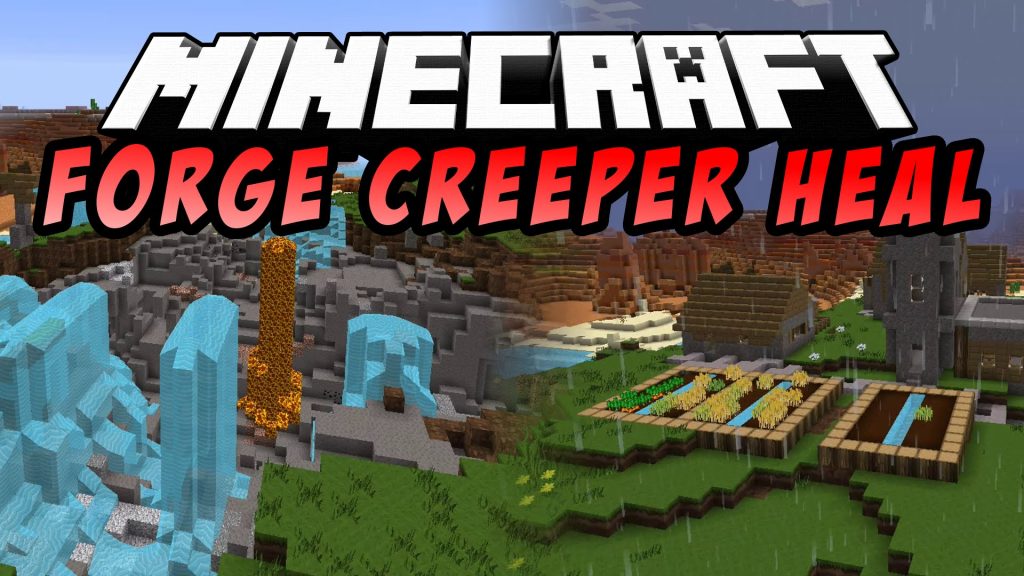
Commands:
Config:
/fch config reload : Reload config
Healing:
/fch heal all [me|<dimension id>] :
- me : Heal all handled explosion in your current world
- <dimension id> : Heal all handled explosion in the specified dimension
- <No parameters> : Heal all handled explosion in every world
Profiler:
Profiler allows you to know processing time and memory usage from this mod.
How to use it:
If you don’t have Forge Creeper Heal installed client side, profiling info display as a chat message.
Command:
/(forgecreeperheal|fch) profiler (enable|disable) [dimensionID] [all] [force]
Optionnal arguments :
- dimensionID : By default, dimensionID is the dimension where you currently are. If specified the profiler display the dimension from this argument. If you type this command not in game (from server window for example) you have to specified a dimensionID or use “all”.
- all : Enable profiler for all loaded dimension.
- force : Only on disable, force profiler to stop even if you are not alone to listen it.
Settings:
Requires:
Minecraft Forge
How to install:
- Download and install Minecraft Forge.
- Download the mod.
- Click on the Start Menu in Windows.
- Type run into the search box, and select the Run program at the top of the results.
- Type %appdata% into the Run program, and press Enter.
- Go to .minecraft/mods folder.
- Drag and drop the downloaded jar (zip) file into that.
- Enjoy the mod.

![[1.9.4] Forge Creeper Heal Mod Download](https://minecraft-forum.net/wp-content/uploads/2017/03/b3cd9e68-d424-43de-8112-c7e2fffe3c601-130x100.jpg)




