JurassiCraft Mod is a mod made to bring prehistoric creatures to the world of Minecraft. It is inspired by Jurassic Park, but is not limited to all JP canon: as many creatures and features as possible will be added! Creatures are made Jurassic Park style, by obtaining fossils or amber, using the fossils or amber to create DNA, inserting the DNA into eggs, and hatching the eggs. The mod recently merged with two other mods, entitled the Bygone Age Mod and the Fossil Hunting Mod, which will bring users a more complete modded-Minecraft experience.

JurassiCraft is a safari amusement dinosaur Minecraft mod. Roam the lands and challenge terrifying Dinosaurs in this Minecraft Mod!
Features:
Prehistoric Creatures:
- Ankylosaurus
- Arsinoitherium
- Brachiosaurus
- Coelacanth
- Dilophosaurus
- Gallimimus
- Herrerasaurus
- Hypsilophodon
- Leptictidium
- Mammoth
- Parasaurolophus
- Stegosaurus
- Titanis
- Triceratops
- Tylosaurus
- Tyrannosaurus
- Velociraptor
- Carnotaurus
- Orthacanthus
Blocks:
- Fossil Ore- drops a fossil(iron rarity) and can be mined with an iron pick or higher
- Amber Ore- drops amber(diamond rarity) and can be mined with an iron pick or higher
- Dna extractor- extracts DNA from fossils but you won’t always get DNA you might get sand, stone, or bone instead
- Cultivator- converts your DNA into an egg for you to hatch into a baby prehistoric creature
- Dna Combinator: combines DNA that is below 100% to allow players to clone dinosaurs
- More!
Items:
- DNA
- Amber
- Fossils
- Dino Meat
- Dino Bone
- More!





Wiki:
Requires:
How to install:
- Make sure you have already installed Minecraft Forge and Llibrary.
- Locate the minecraft application folder.
- On windows open Run from the start menu, type %appdata% and click Run.
- On mac open finder, hold down ALT and click Go then Library in the top menu bar. Open the folder Application Support and look for Minecraft.
- Place the mod you have just downloaded (.jar file) into the Mods folder.
- When you launch Minecraft and click the mods button you should now see the mod is installed.

![[1.10.2] JurassiCraft Mod Download](https://minecraft-forum.net/wp-content/uploads/2017/06/a07ezCp-3-130x100.jpg)







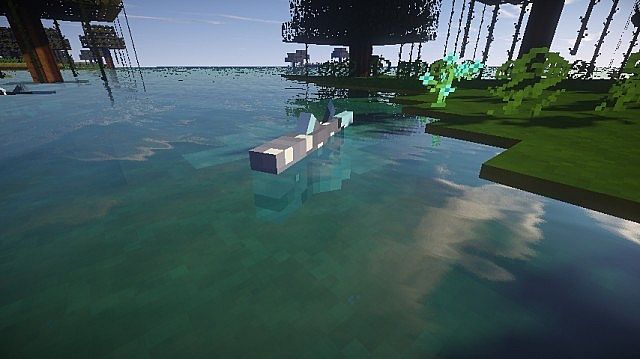

Guest
what minecraft forge
Guest
please make this a 1.7.10 non forge mod also please
MaxMinecraft100
Minecraft forge is something that loads this mod also non forge mods for me don’t works but this is a AWESOME JURASSIC WORLD Mod!!! 🙂
Guest
when i try to spawn a dinosaur the world crashes and it keeps doing this, please fix this
Guest
how do you download this which download
Guest
Is that download for forge or the mod
Guest
The text that says ‘Minecraft Forge’ is a clickable link that directs you to the Minecraft Forge download, so simply click it and it will redirect you.
expert
just follow the steps to download. thank you
Guest
jakulkanuj kıawhı
Guest
this mod sucks
Guest
hehe
Anonymous
I want the resource pack…how to download
Hahahahahahahahahaha
Guest
u suck
cool guy
this mod i awsome suase
cool guy
u suck guest
endermanswag123
fav mod
Firman
Click download to PDF txt
Hnjff
Guest
Well, i Cant hatch the eggs in 1.8.8. Help?
Guest
can it be 2.0
Guest
fave mod!!!!!!!!!!!!!!!!!!!!!!!!!!!!!!!!!!!!!!!!!!!!!
Guest
i love dinos
Guest
i love dinos
Anonymous
Dinosaurs!!!!!!!!!!!!!!
GreenGamer
Sorry but in the 1.7.10 Version, the eggs have non Texture! Please fix that so fast as possible!
fools9
Same here i would like to start a roleplay of this with a couple of friends
SO PLEEEEEEAAAAAAASSSSSEEEEE FIX THIS ASAP!!!!!!!!!!!!!!!!!!!!!!!!!!!!!!!!!!!!!
Guest
What went Wrong?
—- Minecraft Crash Report —-
// I bet Cylons wouldn’t have this problem.
Time: 8/5/16 12:12 PM
Description: There was a severe problem during mod loading that has caused the game to fail
cpw.mods.fml.common.LoaderException: java.lang.NoClassDefFoundError: net/ilexiconn/llibrary/common/content/IContentHandler
at cpw.mods.fml.common.LoadController.transition(LoadController.java:163)
at cpw.mods.fml.common.Loader.preinitializeMods(Loader.java:559)
at cpw.mods.fml.client.FMLClientHandler.beginMinecraftLoading(FMLClientHandler.java:243)
at net.minecraft.client.Minecraft.func_71384_a(Minecraft.java:480)
at net.minecraft.client.Minecraft.func_99999_d(Minecraft.java:878)
at net.minecraft.client.main.Main.main(SourceFile:148)
at sun.reflect.NativeMethodAccessorImpl.invoke0(Native Method)
at sun.reflect.NativeMethodAccessorImpl.invoke(NativeMethodAccessorImpl.java:62)
at sun.reflect.DelegatingMethodAccessorImpl.invoke(DelegatingMethodAccessorImpl.java:43)
at java.lang.reflect.Method.invoke(Method.java:483)
at net.minecraft.launchwrapper.Launch.launch(Launch.java:135)
at net.minecraft.launchwrapper.Launch.main(Launch.java:28)
Caused by: java.lang.NoClassDefFoundError: net/ilexiconn/llibrary/common/content/IContentHandler
at net.ilexiconn.jurassicraft.JurassiCraft.init(JurassiCraft.java:69)
at sun.reflect.NativeMethodAccessorImpl.invoke0(Native Method)
at sun.reflect.NativeMethodAccessorImpl.invoke(NativeMethodAccessorImpl.java:62)
at sun.reflect.DelegatingMethodAccessorImpl.invoke(DelegatingMethodAccessorImpl.java:43)
at java.lang.reflect.Method.invoke(Method.java:483)
at cpw.mods.fml.common.FMLModContainer.handleModStateEvent(FMLModContainer.java:532)
at sun.reflect.NativeMethodAccessorImpl.invoke0(Native Method)
at sun.reflect.NativeMethodAccessorImpl.invoke(NativeMethodAccessorImpl.java:62)
at sun.reflect.DelegatingMethodAccessorImpl.invoke(DelegatingMethodAccessorImpl.java:43)
at java.lang.reflect.Method.invoke(Method.java:483)
at com.google.common.eventbus.EventSubscriber.handleEvent(EventSubscriber.java:74)
at com.google.common.eventbus.SynchronizedEventSubscriber.handleEvent(SynchronizedEventSubscriber.java:47)
at com.google.common.eventbus.EventBus.dispatch(EventBus.java:322)
at com.google.common.eventbus.EventBus.dispatchQueuedEvents(EventBus.java:304)
at com.google.common.eventbus.EventBus.post(EventBus.java:275)
at cpw.mods.fml.common.LoadController.sendEventToModContainer(LoadController.java:212)
at cpw.mods.fml.common.LoadController.propogateStateMessage(LoadController.java:190)
at sun.reflect.NativeMethodAccessorImpl.invoke0(Native Method)
at sun.reflect.NativeMethodAccessorImpl.invoke(NativeMethodAccessorImpl.java:62)
at sun.reflect.DelegatingMethodAccessorImpl.invoke(DelegatingMethodAccessorImpl.java:43)
at java.lang.reflect.Method.invoke(Method.java:483)
at com.google.common.eventbus.EventSubscriber.handleEvent(EventSubscriber.java:74)
at com.google.common.eventbus.SynchronizedEventSubscriber.handleEvent(SynchronizedEventSubscriber.java:47)
at com.google.common.eventbus.EventBus.dispatch(EventBus.java:322)
at com.google.common.eventbus.EventBus.dispatchQueuedEvents(EventBus.java:304)
at com.google.common.eventbus.EventBus.post(EventBus.java:275)
at cpw.mods.fml.common.LoadController.distributeStateMessage(LoadController.java:119)
at cpw.mods.fml.common.Loader.preinitializeMods(Loader.java:556)
… 10 more
Caused by: java.lang.ClassNotFoundException: net.ilexiconn.llibrary.common.content.IContentHandler
at net.minecraft.launchwrapper.LaunchClassLoader.findClass(LaunchClassLoader.java:191)
at java.lang.ClassLoader.loadClass(ClassLoader.java:424)
at java.lang.ClassLoader.loadClass(ClassLoader.java:357)
… 38 more
Caused by: java.lang.NullPointerException
at net.minecraft.launchwrapper.LaunchClassLoader.findClass(LaunchClassLoader.java:182)
… 40 more
A detailed walkthrough of the error, its code path and all known details is as follows:
—————————————————————————————
— System Details —
Details:
Minecraft Version: 1.7.10
Operating System: Windows 7 (amd64) version 6.1
Java Version: 1.8.0_25, Oracle Corporation
Java VM Version: Java HotSpot(TM) 64-Bit Server VM (mixed mode), Oracle Corporation
Memory: 135535232 bytes (129 MB) / 267337728 bytes (254 MB) up to 1060372480 bytes (1011 MB)
JVM Flags: 6 total; -XX:HeapDumpPath=MojangTricksIntelDriversForPerformance_javaw.exe_minecraft.exe.heapdump -Xmx1G -XX:+UseConcMarkSweepGC -XX:+CMSIncrementalMode -XX:-UseAdaptiveSizePolicy -Xmn128M
AABB Pool Size: 0 (0 bytes; 0 MB) allocated, 0 (0 bytes; 0 MB) used
IntCache: cache: 0, tcache: 0, allocated: 0, tallocated: 0
FML: MCP v9.05 FML v7.10.99.99 Minecraft Forge 10.13.4.1448 6 mods loaded, 6 mods active
States: ‘U’ = Unloaded ‘L’ = Loaded ‘C’ = Constructed ‘H’ = Pre-initialized ‘I’ = Initialized ‘J’ = Post-initialized ‘A’ = Available ‘D’ = Disabled ‘E’ = Errored
UCH mcp{9.05} [Minecraft Coder Pack] (minecraft.jar)
UCH FML{7.10.99.99} [Forge Mod Loader] (forge-1.7.10-10.13.4.1448-1.7.10.jar)
UCH Forge{10.13.4.1448} [Minecraft Forge] (forge-1.7.10-10.13.4.1448-1.7.10.jar)
UCH jcanimation{1.2.4} [JCAnimationAPI] (JurassiCraft-1.4.5 (1).jar)
UCH llibrary{1.3.1} [LLibrary] (llibrary-1.3.1 (4).jar)
UCE jurassicraft{1.4.5} [JurassiCraft] (JurassiCraft-1.4.5 (1).jar)
GL info: ‘ Vendor: ‘ATI Technologies Inc.’ Version: ‘4.4.13283 Compatibility Profile Context 14.501.1003.0’ Renderer: ‘AMD Radeon R9 200 Series’
;lnlhjlo
jjjjjj
lll
Guest
can u make it to were u can spawn the ankylosaur
Mark123
Why does my game, Whenever i try to load minecraft it immediately crashes. I have tried it more than 5 times but it always crashes with this mod. Why is that.
AmeliaOsullivan
GUEST PLEASE SHUT UP!
AmeliaOsullivan
Does The Mod Have: Indominus Rex?
yellowdude100
cant download
HeroSuperDylan
All links on the page take you to an Adobe Installer.. then the virus software flags up warning.. Whats going on, how can you download this mod?
thekingzombie
i want to download this game for 1.7.10
........
dosyayı indire tıklıyorum ama hiçbişey olmuyor
Anonymous
Hi