With Just Enough Calculation Mod, you will be provided with a simple calculator to help you calculate how many of resources you need to gather for certain items. You can manage tons of crafting procedures with the help of it. Actually, it is designed for some mega packs to help you manage the crafting things manually without drove mad by the crazy steps. You must have JEI installed for it to work.
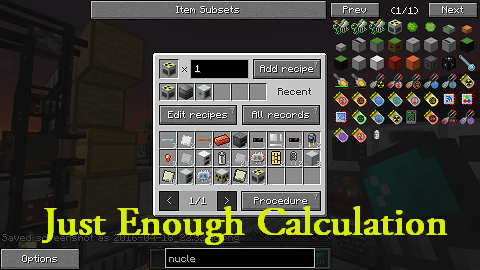
How to use
The mod adds an item called Crafting Calculator, right click with it in hand to open the GUI. The main interaction in this mod is click the slot to activate it and then click to pick items in the JEI item list. One thing to notice: You need to input the recipes needed for it to work since there might be many recipes for one item, automatically loading the recipe may lead to a mess.
Features
- JEI “+”-click supported
- Percentage supported
- Liquid supported (since 1.9)
- Check Player’s inventory for missing ingredients (can be disabled in config)
- Recursive computation, it will find if the gradients can be crafted in other recipes.
- Input recipes will store in the world’s user file. You don’t need to input again once recorded.
- Dynamically support different recipe category (will work the second time minecraft runs with the mod installed and can be blacklisted in config)
Planed features
- A real calculator, for math things (or for fun).
- Make it client side.

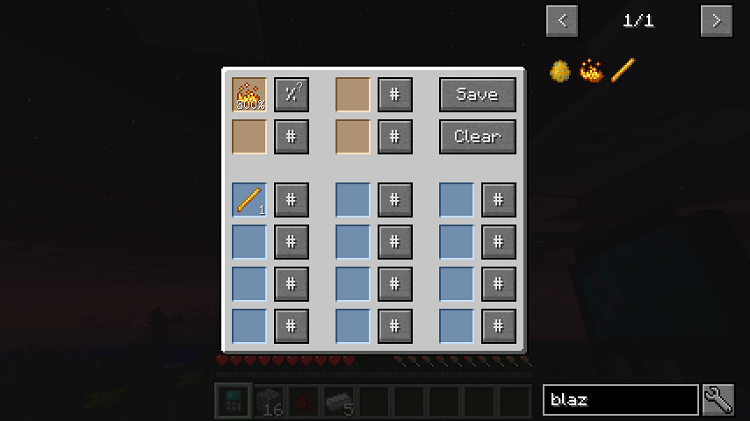



How to use:
- The mod adds an item called Crafting Calculator, right click with it in hand to open the GUI.
- The main interaction in this mod is click the slot to activate it and then click to pick items in the JEI item list.
- You can directly left/right click items in JEI item list to pick them.
- One thing to notice: You need to input the recipes needed for it to work since there might be many recipes for one item, automatically loading the recipe may lead to a mess.
Requires:
How to install:
- Make sure you have already installed Minecraft Forge.
- Locate the minecraft application folder.
- On windows open Run from the start menu, type %appdata%.minecraft and click Run.
- On mac open finder, hold down ALT and click Go then Library in the top menu bar. Open the folder Application Support and look for Minecraft.
- Place the mod you have just downloaded (.jar file) into the Mods folder.
- When you launch Minecraft and click the mods button you should now see the mod is installed.

![[1.10.2] Just Enough Calculation Mod Download](https://minecraft-forum.net/wp-content/uploads/2016/11/b96ba__Just-Enough-Calculation-Mod-1-130x100.png)