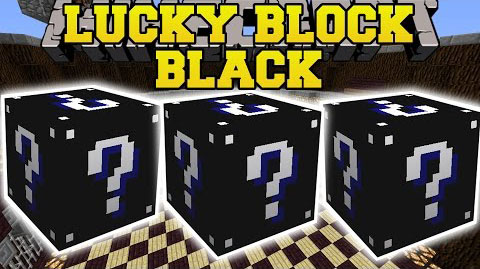
This Lucky Block mod adds in the following items:
- 7 new wells
- 20 new falling poles
- Randomly enchanted ?animal? armor
- Named mobs
- Enderdragon
- Camels
- Camel meat
- Enchanted diamond set
- 3 newchests
- 20 random drops
- Bones and dropper drop
- Lucky block drop
- Named items
- Enchanted flower
- Enchanted pork
- Godzilla mod items
- 4 sets of armor
- Weapons
- Spawn Godzilla
- and so much more
How to install:
- Download and install Minecraft Forge.
- Download and install Lucky Block Mod.
- Close Minecraft.
- Delete original LuckyBlockProperties.txt from .minecraftconfiglucky.
- Put the LuckyBlockProperties.txt (from this zip folder) in .minecraftconfiglucky.
- Go in .minecraftmods and open the lucky block mod’s .jar file.
- After you opened it, go in modluckyfiles and replace the original LuckyBlockProperties.txt with LuckyBlockProperties.txt from this zip folder.
- After that fo in assetsluckytexturesblocks and replace the original lucky_block.png with lucky_block.png from this zip folder.
- Close everything and play.

![[1.7.10] Lucky Block Black Mod Download](https://minecraft-forum.net/wp-content/uploads/2015/05/2483c__Lucky-Block-Black-Mod-11-130x100.jpg)





Guest
Its too hard for me
Deadgirl
I have the pocket edition on windows phone for my nephew and I would like to now how to download the mods.I need it dumb down I guess.
Guest
Deadgirl, you would have to Jailbreak your phone, these mods are for PC Minecraft.
Guest
its awsome
Andrija
>.;c/;’.;.c.b;k.f/;”|
Pingback: Black Lucky Block Mod 1.7.10 - Lucky Block Black Mod 1.7.10 - 9Minecraft.Net