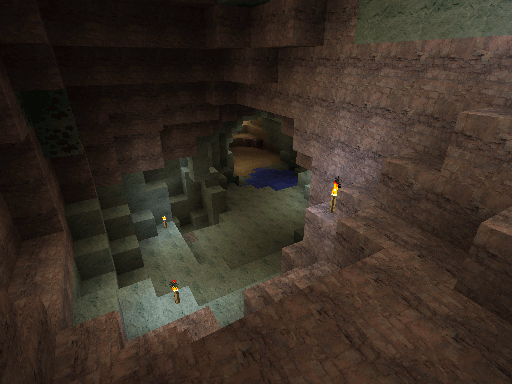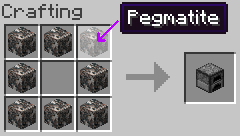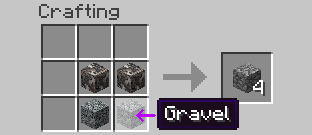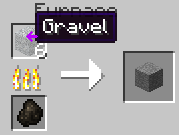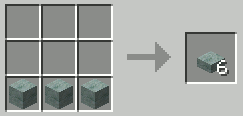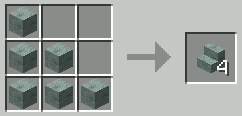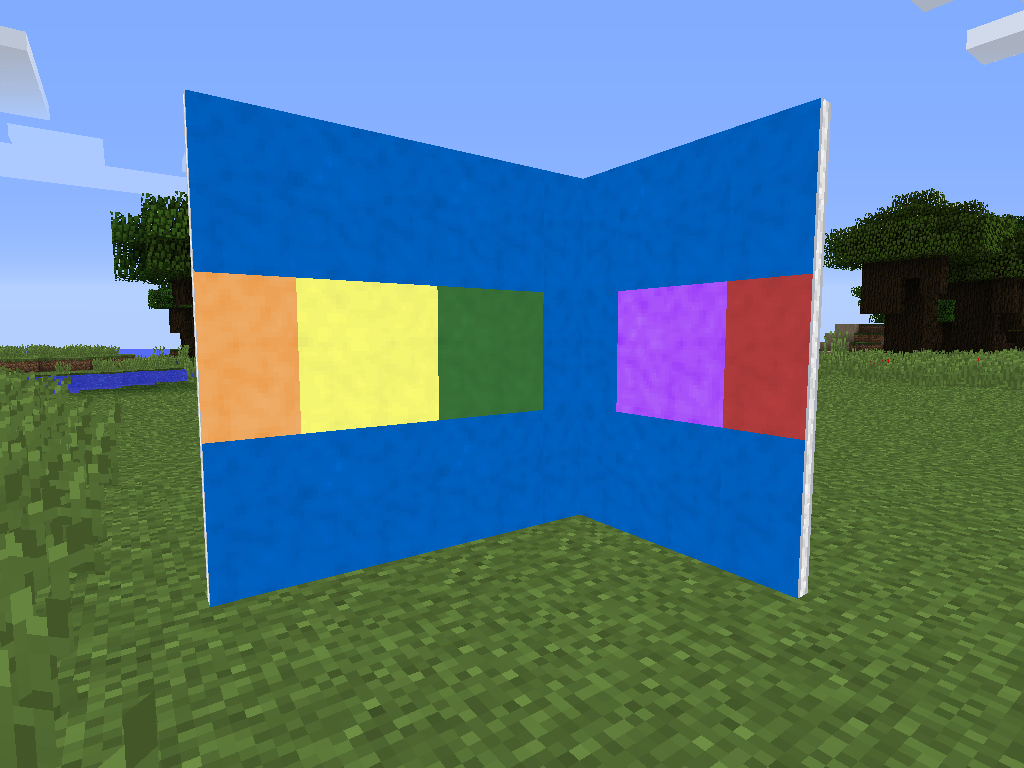The Minecraft Mineralogy mod replaces the generic underground stone with real-world examples. The underground world has geological “biomes” of either sedimentary, igneous, or metamorphic rocks. Most of the new rocks can be crafted into polished versions by crafting 4 blocks of the same rock in a crafting grid.
How to install:
- Download and install Minecraft Forge.
- Download the mod.
- Go to %appdata%.
- Go to .minecraft/mods folder.
- If the “mods” folder does not exist you can create one.
- Drag and drop the downloaded jar (zip) file into it.
- Enjoy the mod.
Resource Pack:

![[1.10.2] Mineralogy Mod Download](https://minecraft-forum.net/wp-content/uploads/2015/03/mineralogy_cave1-130x100.png)