This mod adds new items and blocks that provides a system of stones that allow players to instantly teleport to another location in the world, or another.
Stone Charges:
Before looking at the stones themselves you need to know about the charge system. Each stone can store ender charges in them. Each recall will use a certain amount of charge depending on the type of stone.
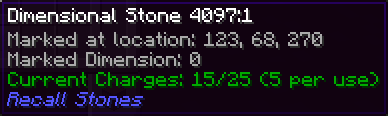
To recharge the stone you just need to put it in a crafting grid with some ender pearls, each pearl adds 5 charges (Configurable in the config file) like so:
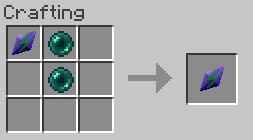
Items / Blocks:
This mod currently has the following craftable items:
Player Essence
Dropped from other players when you kill them……
Recall Stone
Can store 10 charges and cost 2 per recall (Configurable in the config file).
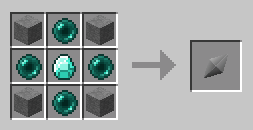
Sneak right click with this item will set the recall point of the stone to your current location. It will also allow you to name the stone when you set your recall point. Right click again will transport you back to that position. There is a 10 second cool down time after each use and you can not use it to cross dimensions.
Dimension Recall Stone
Can store 25 charges and cost 5 per recall (Configurable in the config file).

Works in the same way as the recall stone, but can also work across dimensions.
Following Recall Stone
Can store 100 charges and cost 25 per recall (Configurable in the config file).
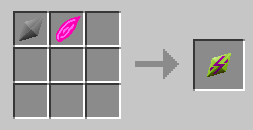
Crafted with a player essence. Will transport you to the player whose essence you made the stone with. Will work across dimensions and won’t work if the player is offline or dead.
How to install:
- Download and install Minecraft Forge.
- Download the mod.
- Go to %appdata%.
- Go to .minecraft/mods folder.
- If the “mods” folder does not exist you can create one.
- Drag and drop the downloaded jar (zip) file into it.
- Enjoy the mod.

![[1.9.4] Recall Stones Mod Download](https://minecraft-forum.net/wp-content/uploads/2015/05/2c12d__Recall-Stones-Mod1-130x100.jpg)