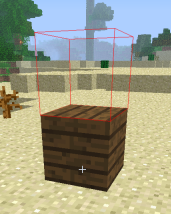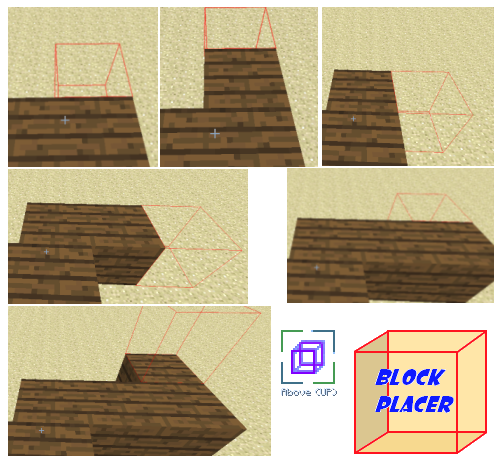A powerful utility mod that gives you control over which side of the target the block is placed against. Designed to be small, low footprint and unobtrusive until you need it.
- Never again fall off with a shift-fail when placing blocks
- Stand back from that lava!
- Build down where no Steve has built before
Features:
- Client side only – use anywhere
- A wireframe shows where the block will be placed
- Choose your method to control the block position – use one key, two keys, the mouse or the arrow keys
- AutoOff mode to turn off BlockPlacer whenever you move the cursor off the block
- AutoRepeat mode so you can just keep clicking to place more blocks in the same direction
- SmartStart mode to intelligently(*) select the exact spot you want to put the block OR turn it off to default to the boring minecraft standard * for low levels of intelligence
- Nether mode automatically swaps the red and green colours of the wireframe for high contrast
- Uses standard minecraft key bindings that you can change on the fly
- Configure the UI – size, location and colours all up for grabs
- Check out the config file for full documentation
- Find the secret client side command and you can change config on the fly (just don’t try /mrbp, whatever you do)
How to install:
- Download and install Minecraft Forge.
- Download the mod.
- Go to %appdata%.
- Go to .minecraft/mods folder.
- Drag and drop the downloaded jar (zip) file into it.
- If one does not exist you can create one.
- Enjoy the mod.

![[1.7.2] BlockPlacer Mod Download](https://minecraft-forum.net/wp-content/uploads/2014/04/ca9a0__yNXouia1-130x100.png)