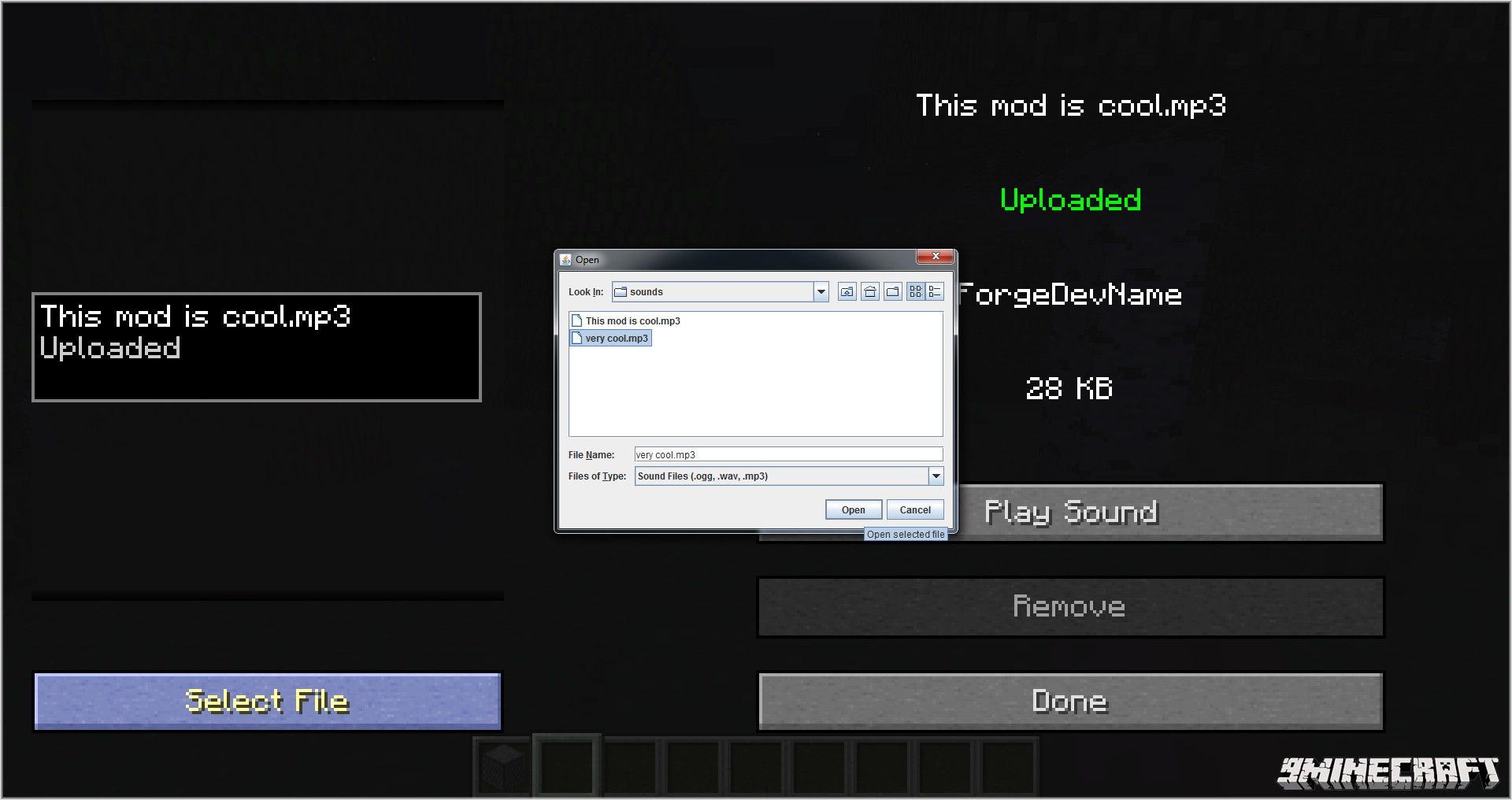Ever wanted to have a custom greeting when you enter your base? Ever wanted to listen to your favorite music with your friends in Minecraft? This and much more is now possible with Sounds Cool! Sounds Cool is an easy-to-use, open-source and advanced Minecraft mod, which let’s you upload your own .mp3, .wav or .ogg sound files to the server. When uploaded everyone can hear the sounds you uploaded when you play in-game!
Visit the original mod thread here for all mod info.
How to use?
- Type /sounds in the in-game chat. This will open the sound managing interface.
- Click Select File, this will open a file selector.
- Pick the sound that you want in the file selector. ( .mp3, .wav or .ogg)
- Click Play Sound to preview the sound.
- Click Upload to upload the sound to the server.
- Craft a Sound Player and place it in the world.
- Right-Click it and pick your uploaded sound(or sounds from other players!).
- Click Play or apply a redstone pulse to play the sound in the game!
How to install:
- Download and install Minecraft Forge
- Download the mod
- Drag and drop the downloaded jar file into
- C:\Users\YOURUSERNAME\AppData\Roaming\.minecraft\mods folder
- /Users/[Your user]/Library/Application Support/minecraft/mods on Mac folder
- If one does not exist you can create one
- Enjoy the mod

![[1.7.2] Sounds Cool Mod Download](https://minecraft-forum.net/wp-content/uploads/2014/01/bc254__Sounds-Cool-Mod-Screenshots-31-130x100.jpg)