If you’re playing Minecraft, you already had crafted items, aren’t you? If you already had crafted items, you’ve probably done mistakes, didn’t you? If you did, this mod is made for you.
Uncraft items from vanilla Minecraft or other mods. Uncraft tools, weapons and armour – even if they’re damaged! If the item is enchanted, you can get the enchantments back by adding books to the table as well!
You can change the amount of XP required through the mod’s configuration menu, as well as choosing from two different ways of uncrafting damaged items – either get all the resources back in exchange for lots of XP, or get some of the items back depending on how damaged it is.
Contents:
It’s pretty simple, just do a little craft

After this difficult step, place the “Uncrafting Table” and right click on it:
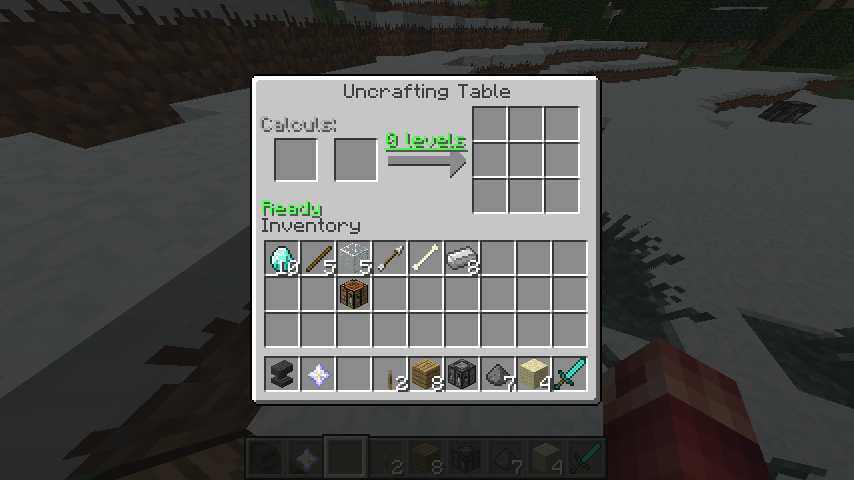
As it’s written on the interface, any decrafting costs some XP. (Basically from 4 to 30 depending of the item and its state).
If a craft recipe give more than one item, you’ll have to put at least the number of items given by the recipe.
If you put more than the given number of items, the spare number of items will be returned in your inventoryDo you understand ? Watching the screens is probably better.
When you put the 2 sticks (instead of 4 given by wood blocks):

How to install:
- Download and install Minecraft Forge.
- Download the mod.
- Go to %appdata%.
- Go to .minecraft/mods folder.
- If the “mods” folder does not exist you can create one.
- Drag and drop the downloaded jar (zip) file into it.
- Enjoy the mod.

![[1.10.2] Uncrafting Table Mod Download](https://minecraft-forum.net/wp-content/uploads/2014/02/115bc__Uncrafting-Table-Mod1-130x100.jpg)
Guest
s