
This mod provides low tech automation tools for common tasks. The tools will be upgradable as the player progresses.
How to install:
- Download and install Minecraft Forge.
- Download the mod.
- Go to %appdata%.
- Go to .minecraft/mods folder.
- Drag and drop the downloaded jar (zip) file into it.
- If one does not exist you can create one.
- Enjoy the mod.

![[1.7.2] Upgradable Miners Mod Download](https://minecraft-forum.net/wp-content/uploads/2014/05/1ea89__Upgradable-Miners-Mod1-130x100.jpg)


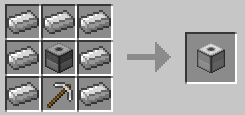


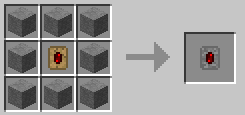
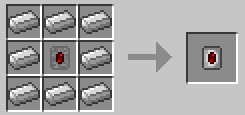
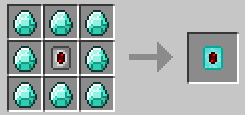
Guest
this sukz