
AutoFish mod is a Minecraft mod that provides the option to automatically reel in and re-cast the fishing rod when a nibble is detected. Additional options include MultiRod, which automatically switches to the next available fishing rod in the hotbar when the current rod breaks; and Break Protection, which will stop using a rod before it breaks. This mod may be banned on some multiplayer servers.
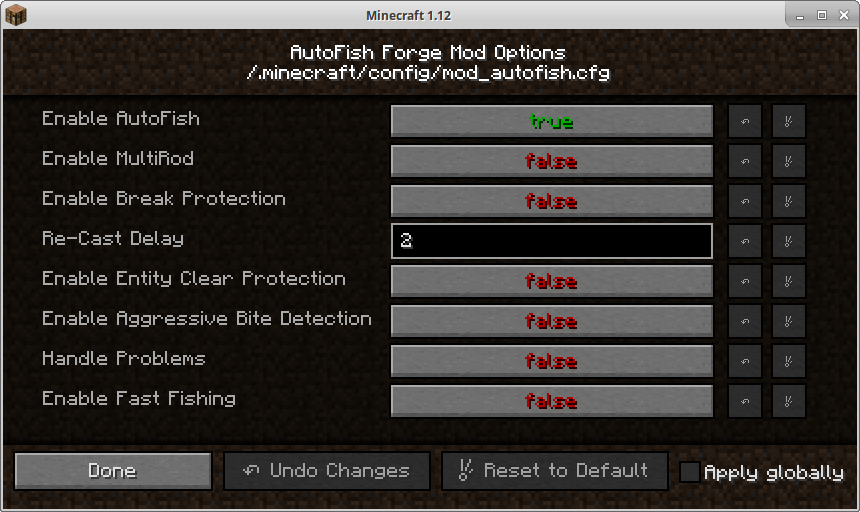
Usage Instructions:
By default, AutoFish is enabled, but MultiRod and Break Protection are disabled. To change these options, Click the [Mods] button from the opening Minecraft screen, locate the AutoFish Forge Mod in the mods list, and click the [Configure] button.
The AutoFish Forge Mod options can also be reached in-game using the configured hotkey. Note that the hotkey will only function if the item currently in use by the player is a fishing rod. By default, the hotkey is the letter o, but this binding can be changed or disabled in the standard Minecraft Controlsscreen.
How to install:
- Download and install Minecraft Forge.
- Download the mod.
- Go to %appdata%.
- Go to .minecraft/mods folder.
- If the “mods” folder does not exist you can create one.
- Drag and drop the downloaded jar (zip) file into that.
- Enjoy the mod.

![[1.8.9] AutoFish (FreneticFeline) Mod Download](https://minecraft-forum.net/wp-content/uploads/2016/03/Autofish-mod-by-freneticfeline-130x100.jpg)