
Nether Metals Mod is an addon for the Base Metals Mod, it brings vanilla and modded ores to the Nether Dimension. It can fit perfectly in skyblock modpacks.
Features:
Vanilla Ores:
- Nether Iron Ore
- Nether Lapis Ore
- Nether Redstone Ore
- Nether Coal Ore
- Nether Gold Ore
- Nether Diamond Ore
- Nether Emerald Ore
Base Metals Ores:
- Nether Copper Ore
- Nether Tin Ore
- Nether Lead Ore
- Nether Silver Ore
- Nether Zinc Ore
- Nether Nickel Ore
- Nether Mercury Ore
- Nether Platinum Ore
- Nether Antimony Ore
- Nether Bismuth Ore
Modern Metals Ores:
- Nether Aluminum Ore
- Nether Cadmium Ore
- Nether Chromium Ore
- Nether Iridium Ore
- Nether Magnesium Ore
- Nether Manganese Ore
- Nether Osmium Ore
- Nether Plutonium Ore
- Nether Rutile Ore
- Nether Tantalum Ore
- Nether Titanium Ore
- Nether Tungsten Ore
- Nether Uranium Ore
- Nether Zirconium Ore
World:
- Nether Ores spawn only in the Nether
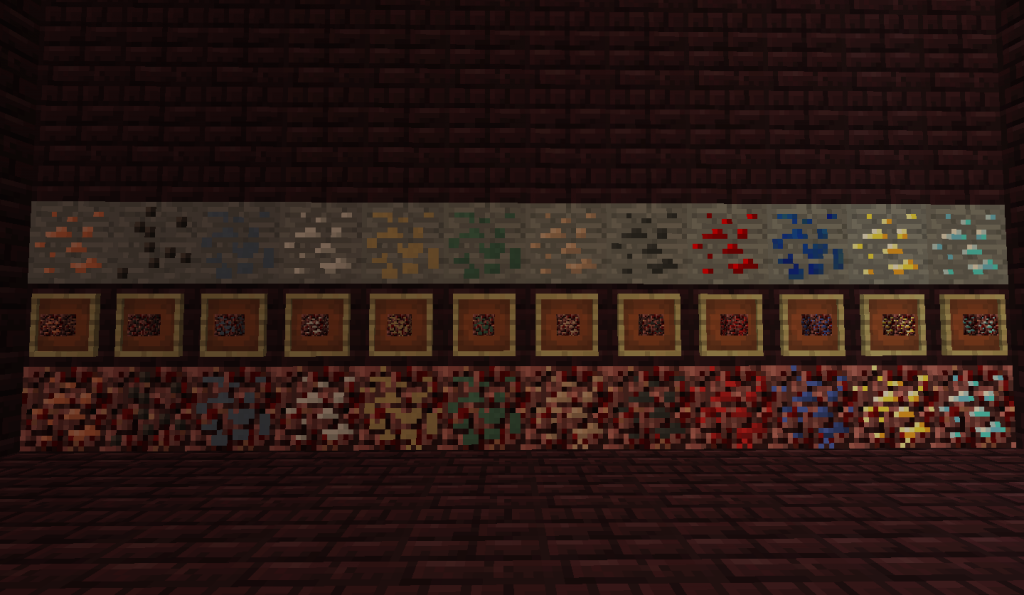
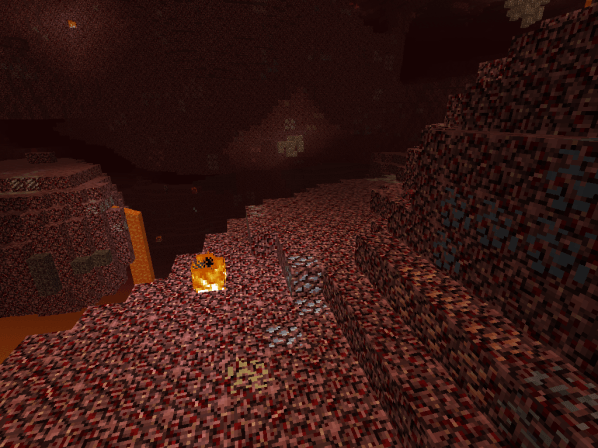
Requires:
Minecraft Forge
Base Metals Mod (Optional)
Modern Metals Mod (Optional)
How to install Nether Metals Mod:
- Make sure you have already installed Minecraft Forge.
- Locate the minecraft application folder.
- On windows open Run from the start menu, type %appdata%.minecraft and click Run.
- On mac open finder, hold down ALT and click Go then Library in the top menu bar. Open the folder Application Support and look for Minecraft.
- Place the mod you have just downloaded (.jar file) into the Mods folder.
- When you launch Minecraft and click the mods button you should now see the mod is installed.

![[1.9.4] Nether Metals (Addon) Mod Download](https://minecraft-forum.net/wp-content/uploads/2017/03/f3037__NetherMetalsMod11-130x100.png)