
Craftable Barrier Block Mod is a very simple one with many applications. It’s a single block that is invisible and unbreakable unless you are holding the block while breaking it. It starts out as a red, crossed out circle but disappears in a few seconds and is only visible while in creative mode.
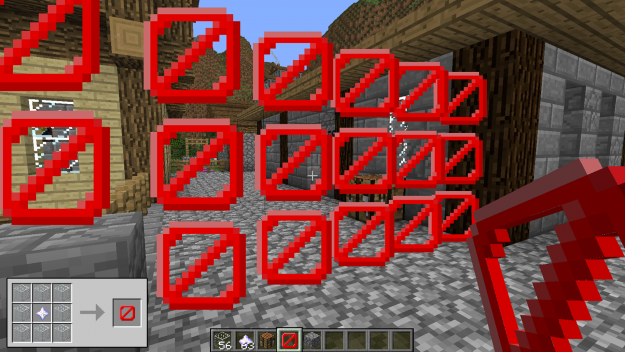

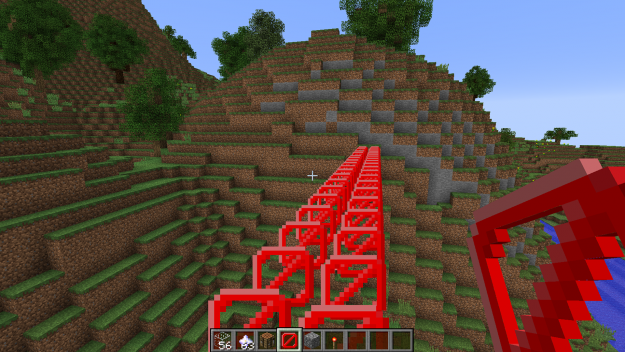

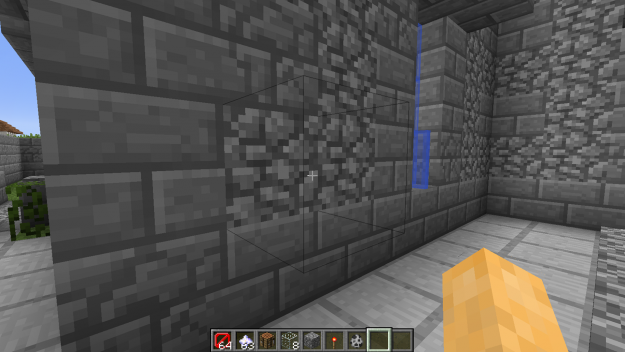

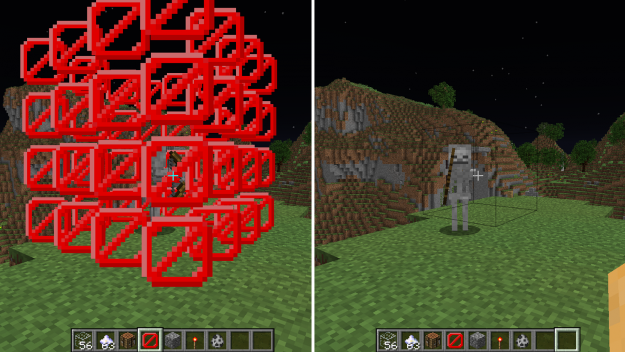
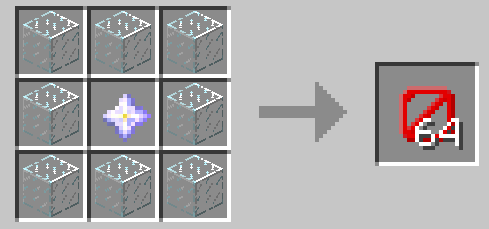
How to install:
- Download and install Minecraft Forge.
- Download the mod.
- Click on the Start Menu in Windows.
- Type run into the search box, and select the Run program at the top of the results.
- Type %appdata% into the Run program, and press Enter.
- Go to .minecraft/mods folder.
- Drag and drop the downloaded jar (zip) file into that.
- Enjoy the mod.

![[1.8] Craftable Barrier Block Mod Download](https://minecraft-forum.net/wp-content/uploads/2016/05/a1642__Craftable-Barrier-Block-Mod-2-130x100.png)
Drift_best56
I need a Barrier block in Minecraft my user name is Drift_best56