
Ever thought of using Skyrim shouts in Minecraft? Then this mod is for you.
It adds 5 dragon shouts of Skyrim into the game. You can use them for fighting in singleplayer as well as in multiplayer.
Features:
- 5 Skyrim Dragon Shouts
- Slow Time
- Whirlwindsprint
- Fire Breath
- Ice Form
- Unrelenting Force
- New GUI for selecting the shouts
- New blocks to unlock new shouts
- Available in multiplayer
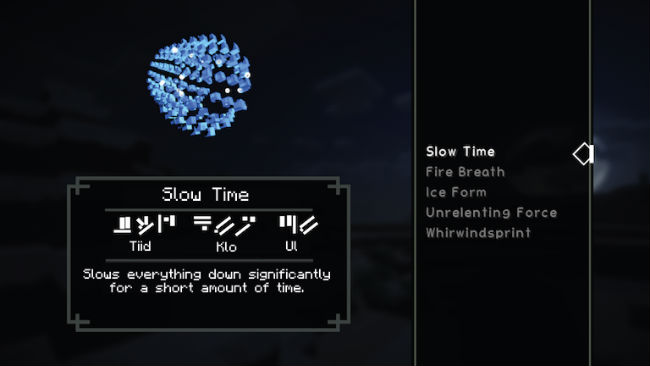
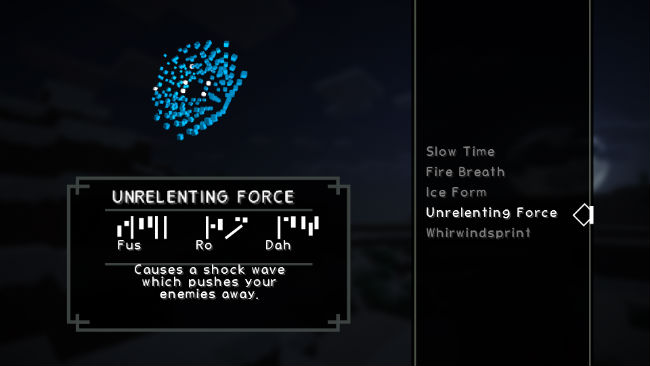
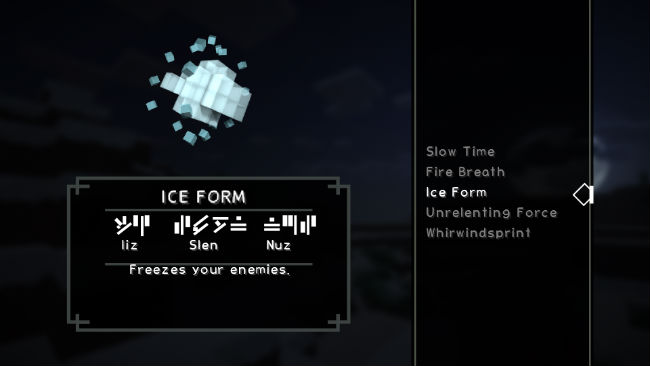


How to use:
- Go into caves and look for special blocks with hieroglyphics to unlock new shouts (right-click the block)
- Make your shouts more powerful by upgrading them through higher levels
- Additional shout levels can be unlocked by finding blocks with hieroglyphics
- Press ‘G‘ to open the GUI for selecting a shout
- Press ‘Y‘ to activate the currently selected shout
- In creative mode: Unlock all shouts by right-clicking the ‘Unlocker’-Item (can be found in the Dragon Shouts Mod tab)
- The shouts can be manually changed using the command /dragonshouts set
How to install:
- Download and install Minecraft Forge.
- Download the mod.
- Go to %appdata%.
- Go to .minecraft/mods folder.
- If the “mods” folder does not exist you can create one.
- Drag and drop the downloaded jar (zip) file into it.
- Enjoy the mod.

![[1.8] Dragon Shouts (Skyrim) Mod Download](https://minecraft-forum.net/wp-content/uploads/2015/10/31c59__Dragon-Shouts-Mod-51-130x100.jpg)