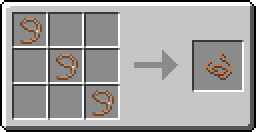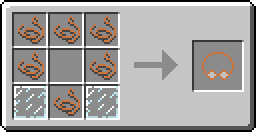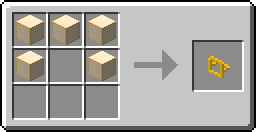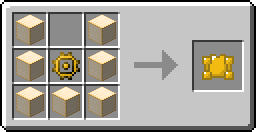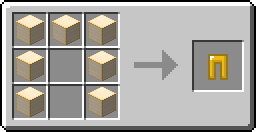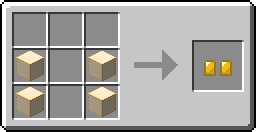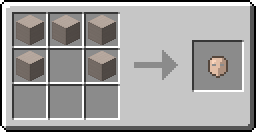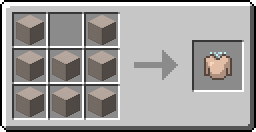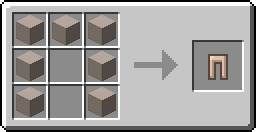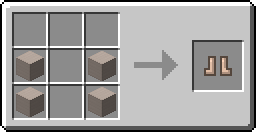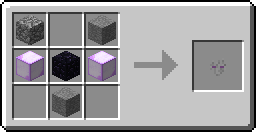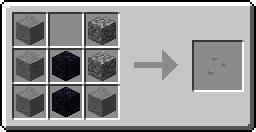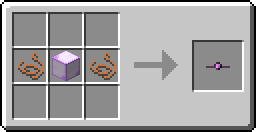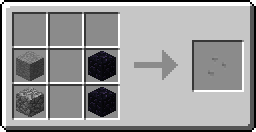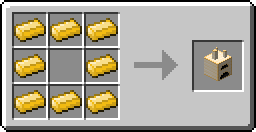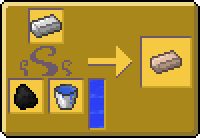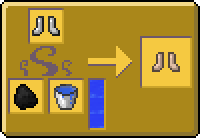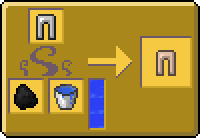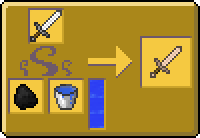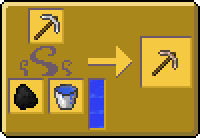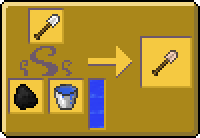Gears N’ Clouds Mod adds that new steampunk vibe to Minecraftia.
Features:
- Do you have luck on your side today? Go for a mining session and see if you can find the three new ores: Brass Ore (Yes, it is an ore now), Nexite Ore and the Rusty Iron Ore.
- Decorate your house with some decorative gear accessories, like the Gear Lamp.
- Got to achieve them all! Get all of the achievements!
- Too lazy to do things for yourself? Build a machine that does it for you!
- Want to feel special? Better than everyone else? Craft the upgraded tank armor to amaze your friends.
How to install:
- Download and install Minecraft Forge.
- Download the mod.
- Go to %appdata%.
- Go to .minecraft/mods folder.
- If the “mods” folder does not exist you can create one.
- Drag and drop the downloaded jar (zip) file into that.
- Enjoy the mod.

![[1.8] Gears N’ Clouds Mod Download](https://minecraft-forum.net/wp-content/uploads/2015/12/811ca__Gears-n-clouds-mod1-130x100.jpg)