NeighborCraft Mod adds in things from the game Hello Neighbor to Minecraft!

Features:
Items:
- Binoculars
- Flashlight
- Hammer
- Rusty key
- Crowbar
- Rifle
- Bullet
- White door
- Keycard
- Lockpick
- Magnet gun
- Red key
- Wrench
- Golden door
- Blue key
- Golden key
- Magnetized iron
- Magnet
- Nail
Blocks:
- Beartrap
- Camera
- Rusty padlock
- Grave
- Gallon of milk
- Red padlock
- K.A.L.(Keycard Activated Lock)
- Blue padlock
- Golden padlock
- Double barricade
- Single barricade
Entities:
- Neighbor
- Shadow


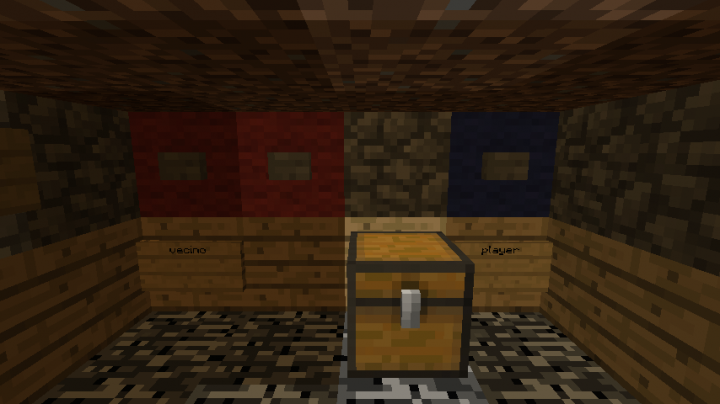

Requires:
How to install:
- Make sure you have already installed Minecraft Forge.
- Locate the minecraft application folder.
- On windows open Run from the start menu, type %appdata% and click Run.
- On mac open finder, hold down ALT and click Go then Library in the top menu bar. Open the folder Application Support and look for Minecraft.
- Place the mod you have just downloaded (.jar file) into the Mods folder.
- When you launch Minecraft and click the mods button you should now see the mod is installed.

![[1.8] NeighborCraft Mod Download](https://minecraft-forum.net/wp-content/uploads/2017/04/c0da7f62-8be1-440d-875a-fcef5e5b8ecc-130x100.jpg)
celestacarr
I have been sticking with the mobile version apknite for a week, so addicted. Now it is more awesome when I found this. woo hoo