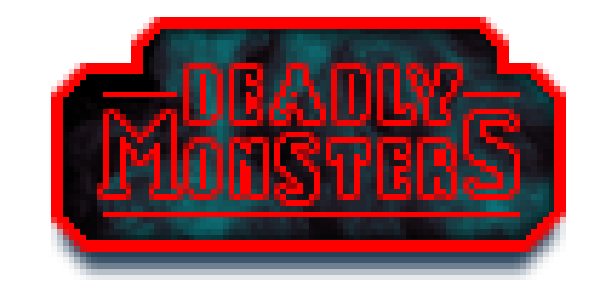
Are you bored with zombies and skeletons? Do you want something new and something scary? If so, Deadly Monsters Mod will make you scared. There are new unique monsters or terrible and dangerous creatures. You can use the new fortification blocks to defend yourself against them. If you possess the knowledge about these creatures, you can use new items for your benefit.
Features:
Monsters
Items
Blocks
- Concrete
- Iron Fence
- Iron Fence Pole
- Soul Eyes
- Strengthened Cobblestone
- Strengthened Stone
- Barbed Wire
- Dump
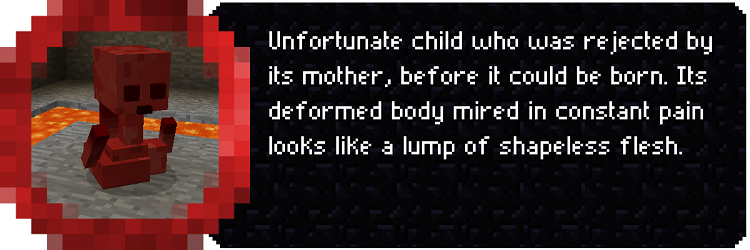
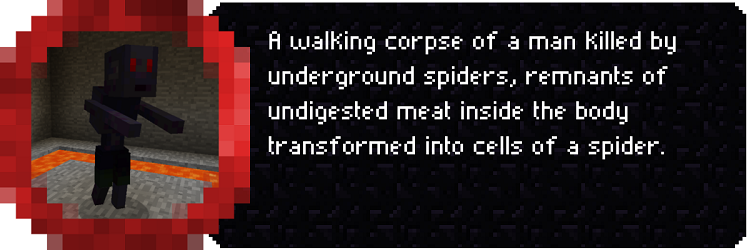
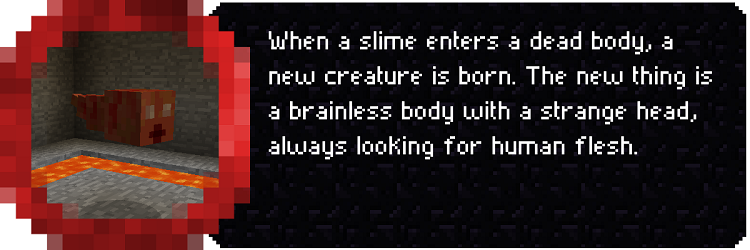
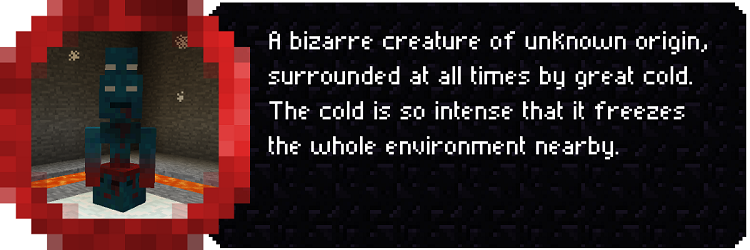
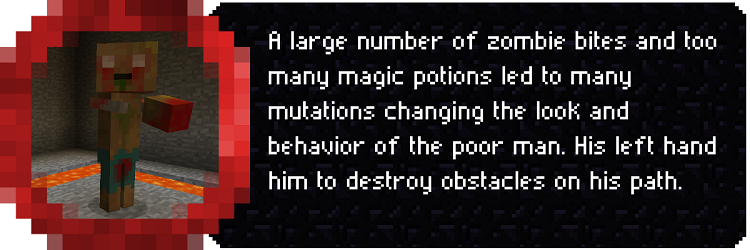
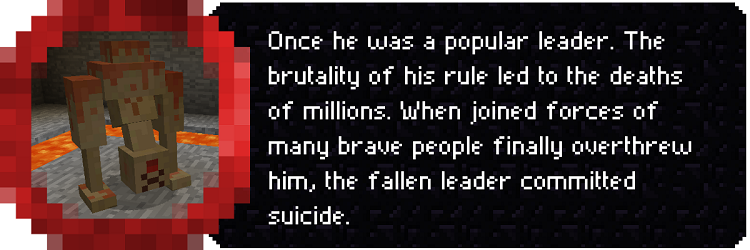
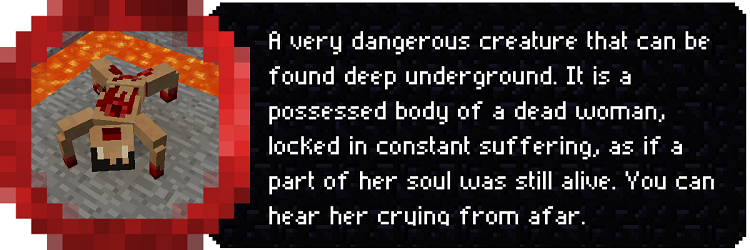
Items

Blocks
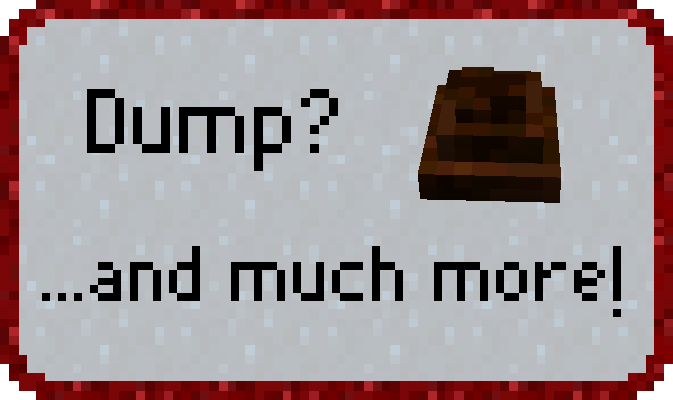
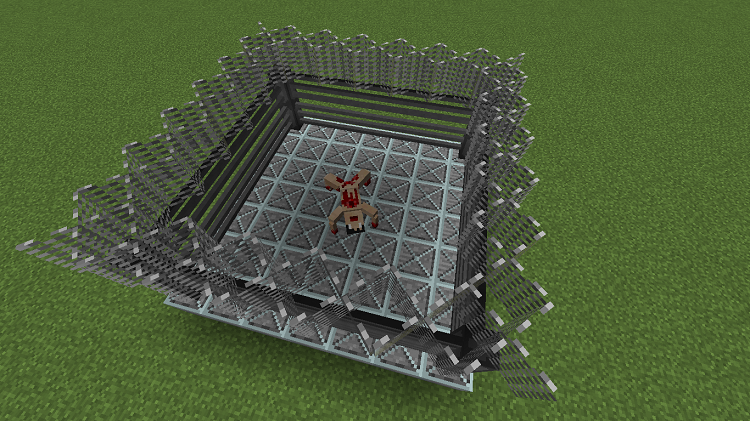

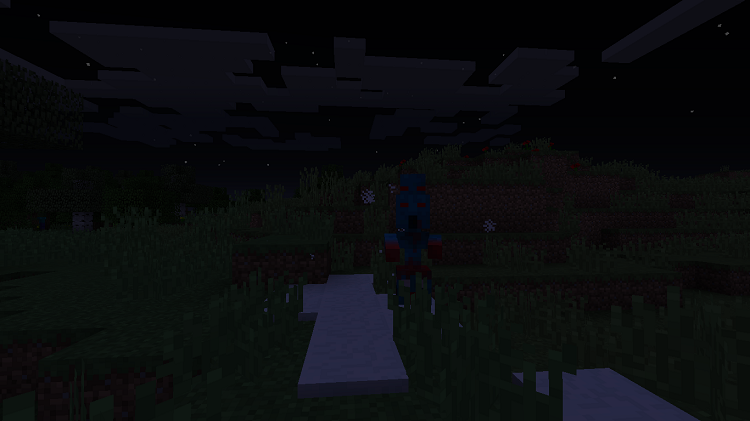


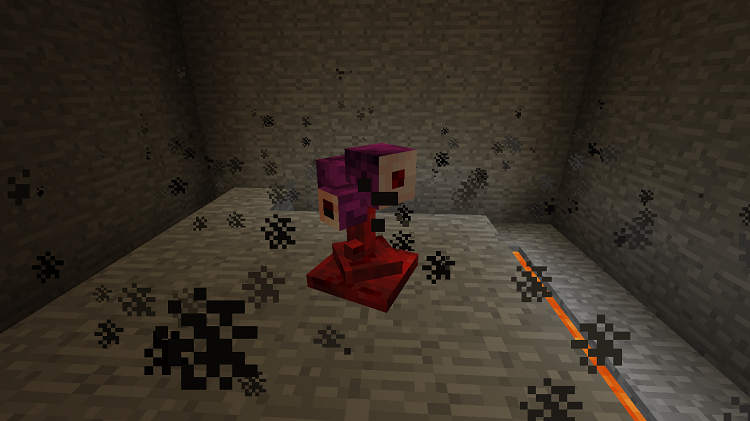
Requires:
How to install Deadly Monsters Mod:
- Download and install Minecraft Forge.
- Download the mod.
- Click on the Start Menu in Windows.
- Type run into the search box, and select the Run program at the top of the results.
- Type %appdata% into the Run program, and press Enter.
- Go to .minecraft/mods folder.
- Drag and drop the downloaded jar (zip) file into that.
- Enjoy the mod.

![[1.11] Deadly Monsters Mod Download](https://minecraft-forum.net/wp-content/uploads/2016/11/e9654__Deadly-Monsters-151-130x100.png)