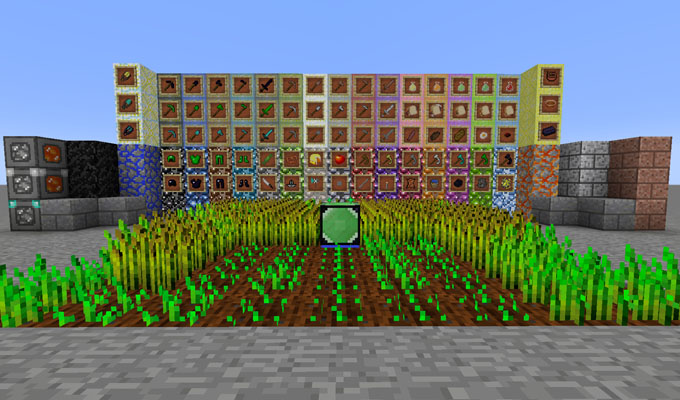
Simple Upgrades Mod is a mod that started in 1.8.9 as SimpleAddons but has evolved into a 1.9 mod. At first you think “oh it will only do simple things” but no.
Features:
- Configuration File: Almost 100% of everything in this mod can be disabled in the config file.
- Growth Crystal: Works just like a sprinkler from 1.7.10 mod. Place in the middle of a 9×9 farm and it grows crops faster.
- Stone Torches: For when you are down in the mines and run our of torches, just craft these in your inventory.
- Food Info: Show Health restored and saturation restored when you hover over a food item.
- Food: Added in some basic food items from juices to baked apples, List can be found below.
- Tools & Weapons: There are some new sets of tools and weapons to extend vanilla game play, List can be found below.
- Works 100% with JEI.
- And much much more.
Simple Items:
All Items below can be turned off in config.
- Stone Rods
- Obsidian Rods
- Stone Torches
- Charcoal Blocks
- Cobblestone Generators. (Comes in 3 Tiers. Cobble Tier 1, Iron Tier 2 and Diamond Tier 3. Each tier produces cobblestone faster.)
- Chain Plating. (used to craft Chain Armor.)
- Scrap Metals. (Gained from uncrafting Items and Smelted into Vanilla Ingots.)
- Rotten Leather. (used to make Leather out of Rotten Flesh.)
- Obsidian dust & Ingots. (Used to craft Tools, Weapons and Armor.)
- Colored Glowstone Dust. (used to craft Decoration Glowstone Blocks.)
These Items can not be turned off what so ever. They are either used by more then one Item or needed for Vanilla recipes.
- Knife
- Wooden Bucket
- Juicer
- Mixing Bowl
- Mortar pestle
- Flour
- Dough
- Diamond Tipped Hammer. (used to uncraft vanilla Items.)
Food Items:
All Food Items can be disabled in the config.
- Fried Egg
- Raw & Cooked Bacon
- Toast
- Salt
- Monster Jerky
- Cooked Mushrooms
- Candy
- Pretzels
- Cooked Apples
- Juices: Apple, Carrot, Cactus, Slim and Watermelon
- Bacon & eggs
- Cheese & sliced Cheese
- Sliced Bread
- Sandwiches: Bacon, Beef, Chicken, Rabbit and Bacon & Eggs
- Fries
Furnace Fuels:
- Charcoal Block
Tools, Weapons & Armor:
All Tools, Weapons & Armor sets can be disabled in the config. All sets can also be repaired in the anvil.
- Paxels for all Vanilla tools plus tools added by Simple Upgrades.
- Golden Shears
- Diamond Shears
- Reinforced Shears
- Andesite Tools & Weapons
- Diorite Tools & Weapons
- Granite Tools & Weapons
- Emerald Tools & Weapons
- Obsidian Tools & Weapons
- Reinforced Tools & Weapons
- Emerald Armor Set
- Obsidian Armor Set
- Redstone Armor Set
- Wither Armor Set
- Dragon Armor Set
Vanilla Recipes:
Every single Recipe can be disabled in the config.
- Name Tags
- Rotten Flesh to Leather
- Gold, Iron & Diamond Horse Armor
- Chain Armor
- Chest x 4 Recipe
- Saddles
- Sponges
- Cobwebs
- Ice Blocks
- Packed Ice Blocks
- Cobblestone Slabs to Blocks
- Elytra
- Andesite, Diorite & Granite brick Recipes
- Notch Apple Recipe
- Flint Recipe
- Grass Block
- Glowstone Dust
- Lit Redstone Lamp
- Real Stone Tools
- New Bread Recipe
Decoration Blocks:
Decoration blocks can be turned off in config. By default Lava Crystal, Water Crystal and old Reeds Recipes are turned off. These blocks are for Map makers and should not be turned off.
- Lava Crystal. (When broken gives a lava Source Block.)
- Water Crystal .(When broken gives a Water Source Block.)
- Old Reeds. (When broken gives 2 Reeds.)
- Lamp
- Colored Lamps. (Ever color of lamp you will need.)
- Colored Glowstone. (Ever Color Glowstone block you will need.)
Extras:
All Extras can be turned off in the config.
- Food info
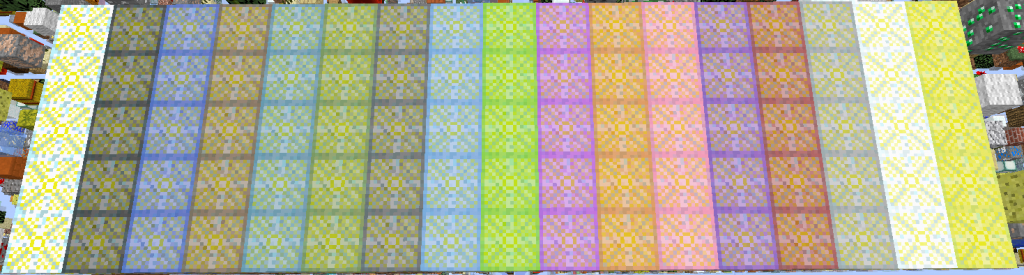
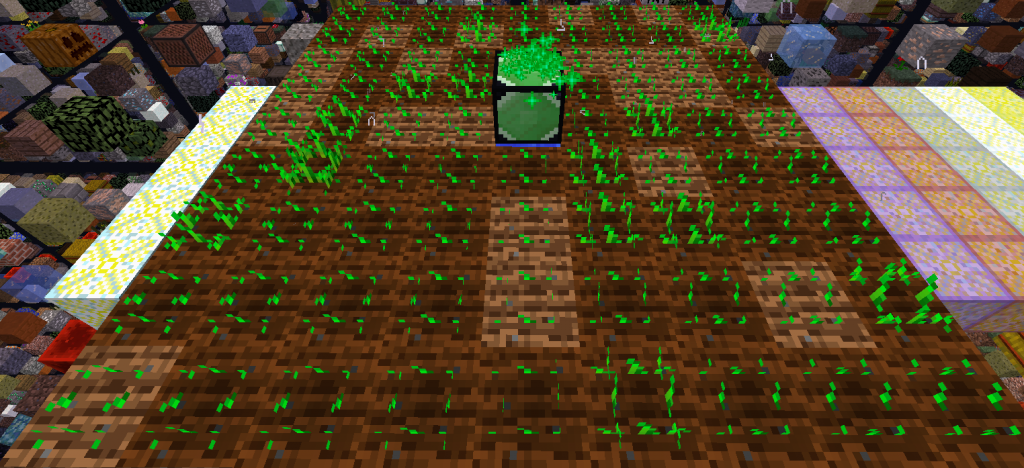
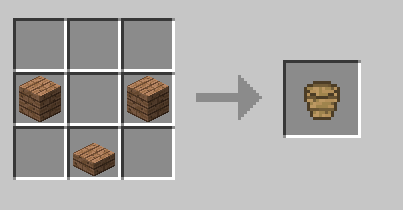
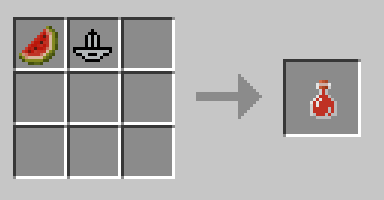
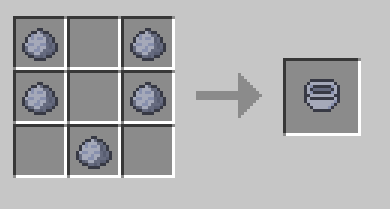
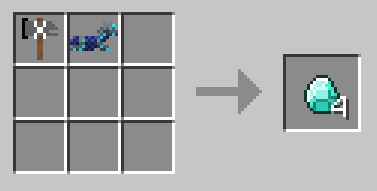
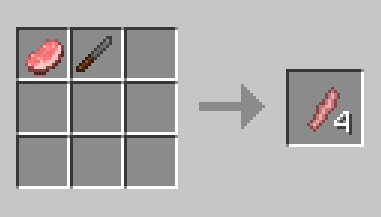
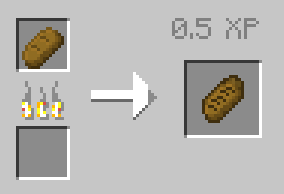
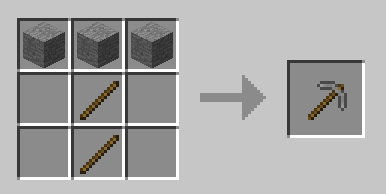
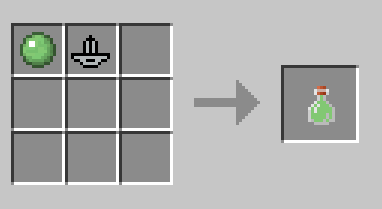
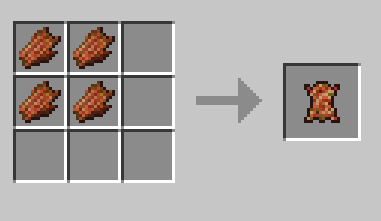
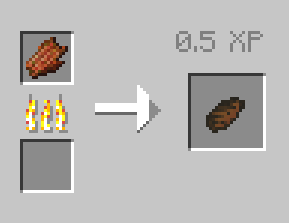
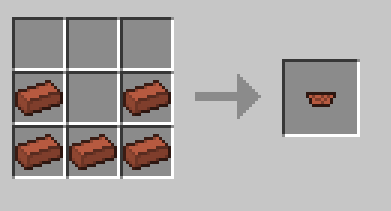
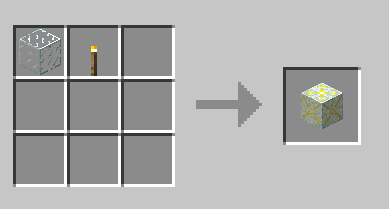
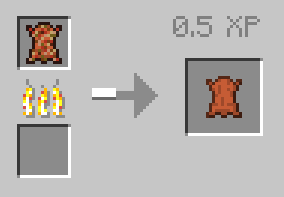
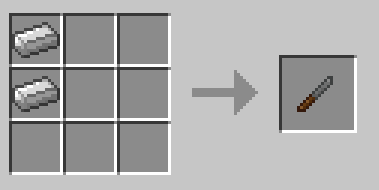
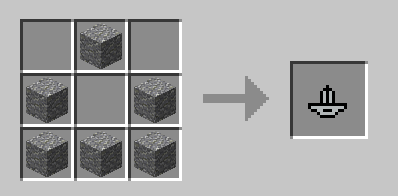
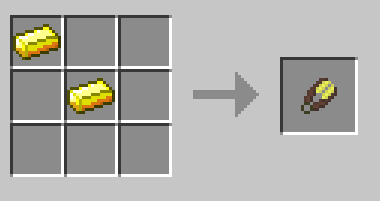
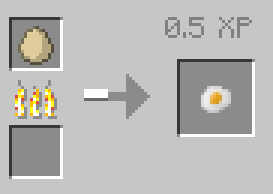

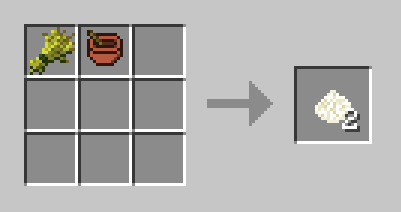
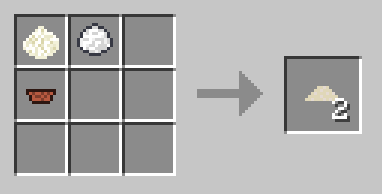
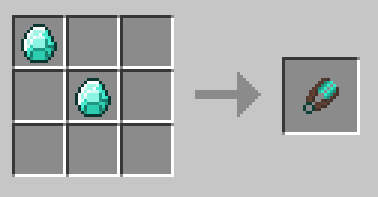
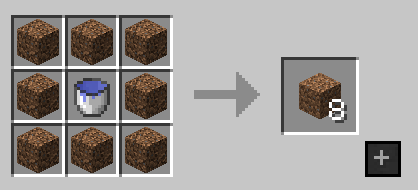
How to install Simple Upgrades Mod:
- Download and install Minecraft Forge.
- Download the mod.
- Click on the Start Menu in Windows.
- Type run into the search box, and select the Run program at the top of the results.
- Type %appdata% into the Run program, and press Enter.
- Go to .minecraft/mods folder.
- Drag and drop the downloaded jar (zip) file into that.
- Enjoy the mod.

![[1.10.2] Simple Upgrades Mod Download](https://minecraft-forum.net/wp-content/uploads/2016/11/Simple-Upgrades-Mod-130x100.jpg)