All credits go to the original GLSL Shaders mod creator daxnitro

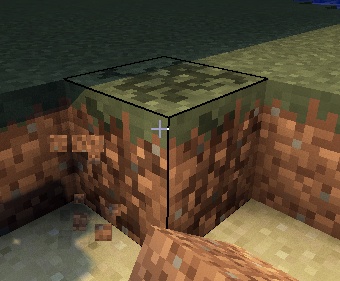
Using Sonic Ethers shaders

The shaders.zip must be the shaders directory zipped.
Installation:
- 1. Go to Sonic Ethers thread ( link above )
- 2. Search for the v08 download and get it. ( I have downloaded the Ultra version )
- 3. Extract the “ultra v08.zip” file
- 4. Go to the “ultra v08″ folder ( next to the “Readme” file ) and rename it to “shaders” (must be all lower case)
- 5. Zip the whole “shaders” folder not the files inside.
- 6. Load the “shaders.zip” with MagicLauncher like you would a mod ( ignore Magic Launchers no mods notification)
- 7. Done
Manual Install
- 1. First you have to install OptiFine HD A7 Ultra
- 2. Install the GLSL Shaders OF [1.4.6] mod ( copy the contents of the zip file into minecraft.jar )
- 3. Copy the shaders folder of your choice into minecraft.jar
- 4. Delete META-INF

![[1.4.7/1.4.6] GLSL Shaders OF Mod Download](https://minecraft-forum.net/wp-content/uploads/2013/02/6c26d__GLSL-Shaders-OF-Mod-3-130x100.png)
Guest
can you show a video to install it
Guest
fuck you
Guest
shut up idiot