
Mineshot is basically a revamped version of Notch’s huge screenshot function that was available in the beta from 1.2 to 1.4. It has been removed in later versions, and this mod brings it back.
It allows you to create extremely detailed screenshots far beyond the size of your screen by combining multiple screenshots seamlessly from a virtual camera array. Theoretically, the dimensions are limited only by available memory, hard disk space and your patience.
Unlike the original version, Mineshot renders not only basic world blocks but everything except the GUI and the equipped block/item. Another important change is that you can configure the capture size, since 36,450×17,700 pixels is not really a handy format for most cases.
Since version 1.3, you can also create perfectly anti-aliased supersampling screenshots directly in-game
Some scenarios and usages for such images could be:
- High quality wallpapers
- Poster printing
- Overview images
- Hardware stress test
- Zoom.it
- Reddit posing
- … you name it
Usage
To capture a big screenshot, simply press F9. The key can be configured in the key bindings menu. During capture, the game will freeze a few seconds depending on how big the screenshot is.
To change the capture size, open the configuration menu with Shift+F9. It should look like this:
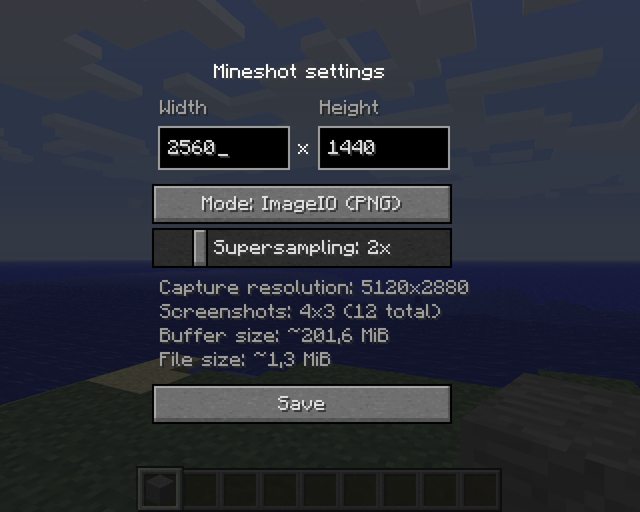
- Width/Height: changes the size of the screenshot. You can basically enter any number here, even if your display or graphics card doesn’t support the resolution. Just keep in mind that extreme resolutions could stress your system, especially your hard drive. Opening image files that are dozens of gigabytes in size also may become a problem…
- Mode: changes the image processing mode. “Direct” is very fast and memory effective, but requires the Targa image format (.tga), which is uncompressed and can be pretty huge. “ImageIO”, on the other hand, is pretty slow and requires lots of memory, but allows you to use supersampling (see below) and uses the more effective PNG image format. The general rule is: if you need extremely huge screenshots, use direct mode. Otherwise, stay with ImageIO.
- Supersampling: sets the supersampling level for anti-aliasing. Higher levels increase the quality, but require more screenshots to be taken, therefore heavily increasing the memory usage. Requires the “ImageIO” processing mode.
If the “buffer size” text is colored red, this means that the current settings will most likely cause an “out of memory” error. Try reducing the resolution, switch to “direct” mode or lower the supersampling level until it’s good again or, if you feel lucky, try a capture regardless of the consequences.
The changes done here will be saved between the Minecraft sessions. Alternative, you can also edit the mineshot.cfg in the config folder before starting Minecraft.
Video:
Installation:
- Move the Zip file in the “mods” directory inside your .minecraft directory.
- ModLoader is required for this mod! You need to install it first.
- Don’t forget to remove the old installation when updating!

